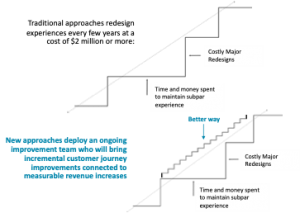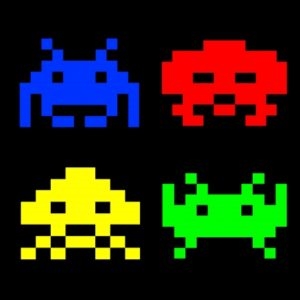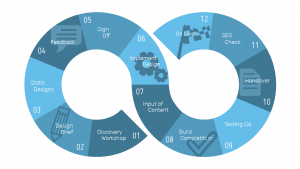Facebook.com is known as the greatest Social Media Site ever. It dominates Social Media with its presence. Hence, Facebook.com is considered to be one of the most powerful online advertising power tools.
Facebook has created an absolutely amazing advertising platform specially design for businesses, where you can also access their Paid Video Advertising service, with which you can do wonders on behalf of your business.
You can access it by going to www.facebook.com/business
With the Facebook Advertising platform, you will be able to meet people who’ll love your business. Being able to reach that kind of audience will surely take your business to the next level a lot quicker than any other advertising strategy.
Facebook helps you drive online sales, increasing local sales, promote your app and raise your brand awareness immensely.
You know your business better than anyone else. Facebook knows a lot of people, and it will also know the people you need that are looking to acquire your products and services. That’s why you and Facebook are the perfect companions to take your business to areal path of success.
Facebook won’t only show you where and how to spend your money wisely for your business, it will also show you how other businesses have gotten highly productive results by using its flexible and highly profitable advertising tools.
Facebook is an active Business, constantly making changes and improving, looking to give you the greatest and easiest to use advertising tools which are constantly being tested to achieve the best possible results for your company.
Facebook has gone farther, though. They offer additional products and services such as Instagram, Atlas and LiveRail. Facebook can really help your large, medium and small business grow.
Ok, it’s wonderful to know all the awesome things Facebook can do for you, but now, let’s have a look at its powerful advertising platform.
Direct your mouse to the upper right corner and click on “Create Ad”
You must have a Facebook account, which I’m pretty sure you already have. Enter your email and password and click on “Login”.
Just wait a few seconds while Facebook loads the advertising page.
There are four principal sections you will come across while setting up your Facebook Advertising Campaign. Those sections are Campaign Objective, Ad Account, Ad set, and Ad.
As you can see, there are all kinds of highly effective advertising channels inside Facebook with the ability to boost your posts, promote your page, send people to your website, increase conversions on your website, get installs of your app, increase engagement in your app, raise attendance at your event, get people to claim your offer and get video views.
You can pick anyone that best fits your marketing needs. Our objective in this training is using the Video Advertising power that Facebook offers for your business.
You will need to have a Facebook Page already created. We advise you to create and optimize a page that is centered on the topic of your business. It’s the same principle of having a YouTube Channel specifically for your business. It should be applied here, as well.
Then click on Create Ad Account.
You will now be able to enter your account info. You will need to pick your country, currency, and time zone. Then, click on Set Audience and budget.
Now, you will need to decide whom you want your ads to reach. For that, you will need to pick your location. You can decide your country or countries, as well as specific geographical areas.
You can also decide the age, gender and language of the people to whom you want to show your video ads.
One of the most important features is the ability to decide an even more detailed targeted audience, which is absolutely important. For the interests of your audience, you can choose from general to specific topics.
You can also target people interested in other business directly related to your business audience. They are also your objective audience.
You can add a connection type. Finally, for this part you can also decide how much to spend.
You will then click on Choose Ad creative.
Something very useful with Facebook is that besides advertising your video, you can also use images to create a slideshow.
You can create an ad or you could use an existing post to advertise it.
Something important to consider is the Recommended Video Specs located at the right side
To advertise a video, just click on the big “+” icon, select your video and upload it.
Once it’s uploaded, this little warning here will tell you something important about your video. You better take a look at it.
Choose a preview image from the thumbnails.
If your video is not optimized to be advertised on Instagram, we advise you to remove that option.
Remember to add the text, as well as pick a call to action and also the URL to where you want to redirect people once they click on your ad.
Once you are done setting up your campaign, click on Place Order.
If you have not set up your payment method, that is what will appear next.
After you submit your Payment info, your ad will be reviewed. After it is approved, it will start running right away.
Digital & Social Articles on Business 2 Community
(33)