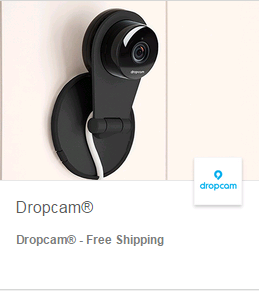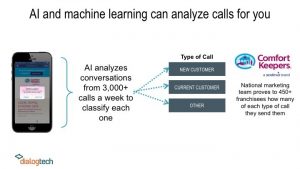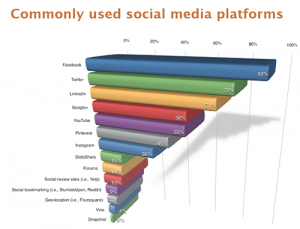If you are keeping up with digital media trends, you have heard the latest: live video streaming. The two platforms offering live video stream capabilities, Periscope and Meerkat, both offering some similar capabilities but enough differences that seem to pull users towards one platform or the other. Periscope developed a presence after Twitter purchased them in March, and Meerkat came onto the scene only days before. Periscope’s partnership with Twitter poises them for tremendous growth from the current 1% or so Twitter followers currently on the app.
Live streaming can feel daunting to many, even people, influencers, and brands who are accustomed to pumping out consistent YouTube videos, because that content can be edited. Live streaming is exactly like it sounds; it’s live! The great news is that with such a small percentage of the entire Twitter and global audience currently following along, this is the perfect time to practice, to fumble, to play around, see what works, what doesn’t.
In the next two blog posts I will share tips and tricks to help you perfect your Periscope Game and make a strong play for Periscope social status.
I have learned over the past month as my company’s Periscope Personality, mistakes not to make, and ideas on how to gain followers. As I say at the beginning of my scopes, “Here we go!”
Periscope 101
1. Catchy titles are key.
Whether you have been using this app since the launch or you are going to download it today, let us begin with a basic yet easily forgotten and often overlooked must. We all know that good copy is what will catch a reader’s attention and either pull them into your content to engage, or move on. This rule is no different for Periscope. At the beginning of every scope be sure to write a title that adequately describes what you plan to cover, and is compelling enough that viewers will see it and be excited to tune in. Unlike Meerkat where videos are gone as soon as the stream ends, Periscope hosts the stream for 24 hours, so you want the title to draw viewers in for replays which will ideally result in shares of the stream.
2. Call to action.
Whether you are Periscoping for yourself, on behalf of a brand, for your business, or any other reason, a call to action is very helpful. Tell your viewers what you want from them! Set the tone by sharing your call to action at the beginning of the broadcast. Naturally introduce yourself and the topic of the stream, and then ask people to share the broadcast with their friends, and tell them how to do this*. This is important for both the live show and for the replay; one of Periscope’s features is shared streams sit in recipients’ phones for another 24 hours post-share. This way, if they did not have an opportunity to watch your show initially, they have another whole day to watch. They can watch you, discover you, give you hearts, and follow you.
*Swipe right while watching the broadcast to share.
3. Double down on reach.
Always make sure your Periscope stream is linked to Twitter. This feature can be set to automatic, or simply click the little Twitter bird before you begin a broadcast you wish to share. Why is this important? When a Periscope stream is Tweeted, your own Twitter followers will be able to view it, and your scope will now be accessible by everyone on Twitter. It’s a good idea to include specific hashtags and words so viewers searching for your content can find you. There are other nifty Periscope-Twitter tools like streamalong.tv that scrapes Twitter for live Periscopes to share on their website to make streams more accessible for a wider audience. A catchy, relatable title is necessary if you want your stream to make it onto this type of site.
4. Image is everything.
In this case, I am referring to the thumbnail image connected to your stream, the very first image captured as soon as your broadcast goes live. This trick is not so easy to get right even with effort, but it is crucial. Your scope’s thumbnail image is what users will see while searching for streams to tune into. If your thumbnail is a blurry picture of nothing, would you tune in? Well, your title better be darn captivating. The thumbnail image gives viewers a sense for what the stream is about, it draws people in, it will be sent out globally, and it is linked to the 24 hr. replay of your broadcast, so it is worth working to perfect.
5. Aaaannd, “Action!”
Once you tap “Broadcast”, be sure to follow with action or speech. This sounds obvious, but it also feels like it makes sense for the broadcaster to say nothing and either stare at the screen or video without speaking while waiting for viewers to join. When your video is offered for 24 hour replay, anyone tuning in for a silent 30 second stare is likely to last all of 5 seconds and head off in search of a more interesting scope. Replays are key to help you gain reach and more followers, so even if your view count is zero at the beginning, which it often is, begin right away.
The other piece of this tip seems obvious but can easily be overlooked: introduce yourself as soon as the broadcast begins. Although there is a title it will say ver little. At a bare minimum, share your name and what the scope is about.
(233)
Report Post