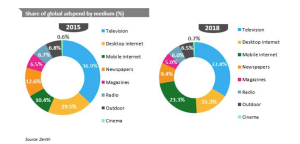When it comes to Pinterest ads for eCommerce, the number one thing you should be considering is how Pinterest fits into your entire marketing and DIY SEO strategy. Pinterest has a lot of potential for online store owners: from boosting organic marketing efforts and SEO, to taking your store blog and eCommerce content marketing strategy to pro level.
Therefore, the secret to killing it with Pinterest ads (promoted and shoppable pins) is focusing on the platform as a whole, like you would with other platforms such as Instagram and Facebook. This means putting effort into your account, content, and ads and ensuring you treat the platform as what it is: a social platform.
In short, if you’re going to test Pinterest ads for your online store brand and products, you need to create a robust marketing strategy.
But is it worth the effort? The short answer – for the right eCommerce brand – is, most definitely!
Pinterest is currently the third-largest social platform in the US and has 335 million active monthly users, growing at 26% per year. Add that to the fact that there are over 2 billion searches on Pinterest every month, 48% of Pinterest users have shopping as their top priority, and promoted pins can reach 169 million potential shoppers. In short, you’ve definitely got enough reasons to test this platform.
Here’s a short audience overview of potential reach from Pinterest Ads:
- Pinterest ads can reach of 169 million
- 20% of Pinterest ads audiences are male and 72% are female
- Pinterest currently has a +12% quarter-on-quarter increase in advertising reach
- 2.8% of the population, aged 13+, can be reached using Pinterest ads
However, it’s important to be aware of user demographics to ensure that Pinterest is right for your eCommerce store. The most significant percentage of Pinterest users is women aged 24-35, which means if you have a successful online clothing fashion brand catering to that demographic, Pinterest can be hugely successful. If you’re selling to the 55+ demographic, this platform probably won’t be as fruitful.
![Pinterest Ads for eCommerce [Full Guide] Pinterest Ads for eCommerce [Full Guide]](https://www.onlinesalesguidetip.com/wp-content/uploads/2020/06/01-Pinterest-Ads-for-eCommerce-Full-Guide.png)
So, why use Pinterest ads for eCommerce?
- Ads on Pinterest can help you sell products. First and foremost, promoted pins can help you reach new shoppers who are actually searching for product ideas in specific niches.
- If you’re looking for a more visual way to build your eCommerce brand image, Pinterest can be very effective. Promoted pins can, therefore, help you build brand awareness and establish your brand image to a host of new potential shoppers.
- Pinterest can drive more traffic to your online store. Not only do pins make you and your products easier to find on the platform, but each pin links back to a URL. And if done correctly, Pinterest SEO can go a long way toward your SEO efforts on and off the platform. You can read more about how to boost Pinterest SEO here.
- Incorporating Pinterest into your marketing strategy will help keep your brand competitive. Why? Because there is a big chance that your competitors are already utilizing this platform.
- Pinterest will give you access to an untapped pool of potential customers. According to Pinterest, 77% of its users have discovered a new brand or product on the platform at one point or another. This means that if your brand or content isn’t there, you’re missing out on a lot of potential customers.
- Last but not least, Pinterest content and ads will help you establish your brand as an authority in your niche. Pinterest is an inspiration platform where people are looking for advice and ideas. Therefore, by supplying high-value content, you can set your brand as a niche expert.
Is Pinterest right for my eCommerce store?
It’s important to mention here that Pinterest ads aren’t for every online brand. They will generally be more useful for eCommerce stores selling in the home decor, cooking, fashion, or beauty niches. For example, let’s say you’re an online store selling kitchenware. Using Pinterest to promote recipe blogs, how-to guides, and cooking products could be extremely effective.
You also need to contemplate that a considerable percentage of users are women. That’s not to say you can’t use Pinterest if the majority of your current customer base is male. For instance, let’s say you have an online beard grooming store – Pinterest’s demographics may not seem worth the effort. However, what if you used Pinterest as a way to boost shopping guide blog posts such as ‘What to Buy Dad for Father’s Day’ or ‘How to Choose the First Shaving Kit’ to mothers of young men?
The trick, like with all social platforms, is to find a way to speak the language of the platform, audience, and niche. In this eCommerce Pinterest guide, we will give you all the tools to do just that – helping you build a well-rounded marketing plan that includes good account practices so that you can use promoted pins to their fullest potential.
Let’s dive in!
Building Your eCommerce Pinterest Marketing Foundation
The first thing you need to do before investing in Pinterest ads for eCommerce is make sure you’ve built a winning marketing strategy. Like with any social platform, this means starting with your account setup, content planning, and website integration. This will ensure you are creating a well-oiled traffic-driving stream – from all angles – from the ground up. Here are some must-have basics that every eCommerce seller should do to ensure they are set up for Pinterest success.
1. Promote Engagement by Integrating Pinterest With Your Online Store
There are three basic must-haves for your online store in terms of integrating Pinterest: having ‘follow,’ ‘share,’ and ‘save’ buttons.
By including a ‘follow’ button on your store, you’re informing Pinterest users who find themselves on your store that they can also find you on their favorite platform. You can include this in blog sections, in your weekly newsletters, or by using a popup and other tools to incentivize social follows.
By including a ‘share’ or ‘save’ button on product pages, you can encourage store traffic to share your products on Pinterest organically, on their own boards. Here’s a simple example from one of our awesome clothing fashion brand merchants, Envy Stylz Boutique:
![Pinterest Ads for eCommerce [Full Guide] Pinterest Ads for eCommerce [Full Guide]](https://www.onlinesalesguidetip.com/wp-content/uploads/2020/06/02-Pinterest-Ads-for-eCommerce-Full-Guide.jpg)
Bonus Tip: Have a Shopify store? Here’s a quick guide on how to add a Pinterest ‘save’ button to your Shopify store.
2. Understand that Visuals Matter
Your images and visuals can make or break your eCommerce Pinterest success. Not only should the visuals you use represent your brand, but they need to be optimized for the platform to help you stand out from the crowd. Here are 4 Pinterest image suggestions:
- Go vertical. Vertical pins perform better than square or horizontal images in most niches; unless, of course, you need very closeup shots of small products like jewelry.
- Keep images clean and simple.
- Remember that most Pinterest users (85%) are searching via mobile.
- Use lifestyle product images that tell a story or portray a vibe.
![Pinterest Ads for eCommerce [Full Guide] Pinterest Ads for eCommerce [Full Guide]](https://www.onlinesalesguidetip.com/wp-content/uploads/2020/06/03-Pinterest-Ads-for-eCommerce-Full-Guide.jpg)
3. Don’t Underestimate Your Pin Descriptions
Every pin you add, whether or not you are intending to promote it, should have a good description. This goes for boards as well! You want to ensure you include keywords, price, and a strong call to action for every board or pin. You will also want to make sure keywords aren’t too long and include your marketing hashtags, so that pins appear in search feeds. Like with all marketing description efforts, these should appeal to human readers but be optimized for search.
![Pinterest Ads for eCommerce [Full Guide] Pinterest Ads for eCommerce [Full Guide]](https://www.onlinesalesguidetip.com/wp-content/uploads/2020/06/04-Pinterest-Ads-for-eCommerce-Full-Guide.jpg)
You can read more about how to upgrade your descriptions for SEO, here.
4. Use Your eCommerce Pinterest Account and Content to Tell a Story
Overall, you want to make sure your Pinterest account, content, boards, and pins not only stay true to your brand but have a sense of storytelling. You don’t want to just create tons of product boards. Instead, you want to show how your products solve problems through lifestyle stories. This should be done visually and through your decisions, as well as the way you structure your account and create your boards.
Take a look at Klub Nico’s Pinterest account. Not only does their account show precisely what you’re getting when following them, through their header visuals and description, but their boards show a clear vibe and tell a story.
![Pinterest Ads for eCommerce [Full Guide] Pinterest Ads for eCommerce [Full Guide]](https://www.onlinesalesguidetip.com/wp-content/uploads/2020/06/05-Pinterest-Ads-for-eCommerce-Full-Guide.jpg)
And here’s a look at some of their latest pins, showing a very clear brand image or story:
![Pinterest Ads for eCommerce [Full Guide] Pinterest Ads for eCommerce [Full Guide]](https://www.onlinesalesguidetip.com/wp-content/uploads/2020/06/06-Pinterest-Ads-for-eCommerce-Full-Guide.jpg)
5. Engage Back With Users and Potential Shoppers
Whether it’s a promoted pin or a board, you want to engage back with active users. This means responding to messages, thanking people for content shares, and engaging with new followers – it is a social media platform, after all!
Not only does this help you communicate directly with potential shoppers and customers on a human level, but it will also help build positive interactions with your band – both of which help foster brand trust. Which in turn builds trust.
Pro Tip: Build engagement with your most loyal, active followers by creating group boards. Group boards are a great way to create a community around your products, brand, and niche through shared content sharing. Here’s Pinterest’s step-by-step guide on creating a group board.
![Pinterest Ads for eCommerce [Full Guide] Pinterest Ads for eCommerce [Full Guide]](https://www.onlinesalesguidetip.com/wp-content/uploads/2020/06/07-Pinterest-Ads-for-eCommerce-Full-Guide.png)
6. Enable Rich Pins
To give more context to store content that is pinned, make sure you have enabled rich pins. These include product, article, and recipe rich pins, and will ensure information – such as price or availability – is always included and up-to-date. Here’s how you can apply for rich pins in three steps:
- Mark your product, article (blog), or recipe (blog) content pages with rich meta tags. You can find out how, here.
- Next, validate one of your correctly marked-up content pages in Pinterest’s Rich Pins Validator.
- If the page you are applying with is correctly marked, an ‘Apply’ button will appear; you can then click on this button to apply for Rich Pins. This normally takes 24 hours.
7. Brush Up on Buyable Pins
As the name suggests, buyable pins enable searchers to click a ‘buy’ button directly from the pin and complete the purchase without leaving their app or website. To make use of these, you will need to integrate with Shopify, BigCommerce, Magento, IBM Commerce, or Salesforce. Buyable pins are currently only available in the US.
![Pinterest Ads for eCommerce [Full Guide] Pinterest Ads for eCommerce [Full Guide]](https://www.onlinesalesguidetip.com/wp-content/uploads/2020/06/08-Pinterest-Ads-for-eCommerce-Full-Guide.jpg)
Like with rich pins, you will need to make sure you are able to fulfill Pinterest’s buyable pins guidelines. We will get into this in more detail below.
![Pinterest Ads for eCommerce [Full Guide] Pinterest Ads for eCommerce [Full Guide]](https://www.onlinesalesguidetip.com/wp-content/uploads/2020/06/09-Pinterest-Ads-for-eCommerce-Full-Guide.jpg)
Now that we’ve covered the must-do Pinterest marketing and account hacks, before you start spending on ads, let’s get into the nitty-gritty of this Pinterest Ads for eCommerce Guide: promoted pins.
Types of Pinterest Ads for eCommerce
When it comes to Pinterest ads, there are 5 types best suited for online sellers. These include promoted carousels and promoted, Buyable (which we touched on above), promoted video, and story pins. Let’s take a quick look at each.
1. Pinterest Promoted Carousel Ads
Promoted Carousel Specs
- Ideal aspect ratio is 1:1 or 2:3
- Max 100 characters for headlines
- Use either PNG or JPEG file types of max 10 MB
- Max 500 characters for descriptions
One of Pinterest’s newer ad types are Promoted Carousels, launched in November 2018. Enabling advertisers to show up to five images in one ad, they appear in the home feed, Related Pin, or search fields. Each card includes a different title, description, and landing page URL – similar to how Facebook carousel ads work – and are great for showcasing various products in a category or different variations of a single product.
![Pinterest Ads for eCommerce [Full Guide] Pinterest Ads for eCommerce [Full Guide]](https://www.onlinesalesguidetip.com/wp-content/uploads/2020/06/10-Pinterest-Ads-for-eCommerce-Full-Guide.jpg)
2. Pinterest Promoted Pins
![Pinterest Ads for eCommerce [Full Guide] Pinterest Ads for eCommerce [Full Guide]](https://www.onlinesalesguidetip.com/wp-content/uploads/2020/06/11-Pinterest-Ads-for-eCommerce-Full-Guide.jpg)
Promoted Pin Specs
- Ideal aspect ratio is 2:3
- Max 100 characters for headlines
- Use either PNG or JPEG file types of max 10 MB
- Max 500 characters for descriptions
- Uses ‘brand awareness’ campaign objective
Promoted pins are the earliest Pinterest ad type. Boosted and targeted to deliver way more reach, they appear in home feed and search results pages, just like regular pins. Users can pin them to boards and share or comment on them like they would organic content. Plus, if a user does share a pin on their board, the ‘promoted’ label disappears, giving you free exposure.
3. Promoted Video Pins
![Pinterest Ads for eCommerce [Full Guide] Pinterest Ads for eCommerce [Full Guide]](https://www.onlinesalesguidetip.com/wp-content/uploads/2020/06/12-Pinterest-Ads-for-eCommerce-Full-Guide.gif)
Promoted Video Pin Specs
- Ideal aspect ratio is 1:1, 2:3, 9:16, or 16:9
- Video length is between 4 seconds and 30 minutes
- Use either MPR or MOV file types of max 2 GB
- Max 500 characters for descriptions
- Uses ‘video views’ campaign objective
Working the same as promoted pins mentioned above, promoted video pins showcase videos instead of static images. Appearing in home feeds, search pages, and the ‘more like this’ section, Pinterest promoted video pins will automatically play when 50% in view. Additionally, they come in two sizes: max width and standard.
![Pinterest Ads for eCommerce [Full Guide] Pinterest Ads for eCommerce [Full Guide]](https://www.onlinesalesguidetip.com/wp-content/uploads/2020/06/13-Pinterest-Ads-for-eCommerce-Full-Guide.png)
4. Buyable Pins
![Pinterest Ads for eCommerce [Full Guide] Pinterest Ads for eCommerce [Full Guide]](https://www.onlinesalesguidetip.com/wp-content/uploads/2020/06/14-Pinterest-Ads-for-eCommerce-Full-Guide.jpg)
Also referred to as ‘Shop the Look’, buyable pins are shoppable pins through which users can buy products. Appearing everywhere a promoted pin would, this is ideal for eCommerce. As mentioned, you will need to create buyable pins using Pinterest’s tagging tool. Once these pins are created, you can then promote them.
![Pinterest Ads for eCommerce [Full Guide] Pinterest Ads for eCommerce [Full Guide]](https://www.onlinesalesguidetip.com/wp-content/uploads/2020/06/15-Pinterest-Ads-for-eCommerce-Full-Guide.png)
If you’re new to Pinterest and buyable pins, be sure to check out Neil Patel’s guide on using buyable pins to drive Pinterest sales.
5. Story Pins
![Pinterest Ads for eCommerce [Full Guide] Pinterest Ads for eCommerce [Full Guide]](https://www.onlinesalesguidetip.com/wp-content/uploads/2020/06/16-Pinterest-Ads-for-eCommerce-Full-Guide.jpg)
Story Pin Specs
- Ideal aspect ratio is 1:1, 2:3, 9:16, or 16:9
- Pinterest recommends a minimum of 900×1600 pixels
- Use BMP, GIF, JPG, PNG, TIFF, WEBP, MOV, or MP4 file types of max 16 MB
- Includes 2 to 20 pages
- Titles can be up to 42 characters
Currently only available for iOS and Android users, story pins enable you to show up to 20 pages of information such as product images, text, and links. These pins appear in the home feed and can be promoted. A good way to use this Pinterest pin type is to repurpose your blog content, such as how-to guides.
![Pinterest Ads for eCommerce [Full Guide] Pinterest Ads for eCommerce [Full Guide]](https://www.onlinesalesguidetip.com/wp-content/uploads/2020/06/17-Pinterest-Ads-for-eCommerce-Full-Guide.jpg)
How To Create Promoted Pins in 5 Steps
If you are brand new to Pinterest ads for eCommerce, you will need a business account and install the Pinterest Tag. Once that’s done, you will be able to access the business dashboard and then follow these steps to create your Pinterest campaigns.
![Pinterest Ads for eCommerce [Full Guide] Pinterest Ads for eCommerce [Full Guide]](https://www.onlinesalesguidetip.com/wp-content/uploads/2020/06/18-Pinterest-Ads-for-eCommerce-Full-Guide.jpg)
Step 1: Choose Your Campaign Goal/Objective
The first step of creating a promoted pin is choosing your objective. Currently, Pinterest enables advertisers to choose from six campaign objectives. Here’s a breakdown of each and when you should use them.
- Brand Awareness: This campaign objective helps advertisers reach new audiences and boost product discoverability.
- Video Views: Use the video views objective to build brand awareness through video pins.
- Traffic: Use traffic goals when you want to drive potential shoppers to your online store.
- App Install: This objective is designed to help get more downloads.
- Conversions: Using this objective will help you drive ad audiences to take actions on your website, such as check out, sign up, or add to cart.
- Catalog Sales: Referred to as Shopping Catalogues, this campaign objective is designed to help Pinterest users discover your products while browsing for inspiration.
![Pinterest Ads for eCommerce [Full Guide] Pinterest Ads for eCommerce [Full Guide]](https://www.onlinesalesguidetip.com/wp-content/uploads/2020/06/19-Pinterest-Ads-for-eCommerce-Full-Guide.jpg)
Step 2: Choose Your Ad Group Audiences and Set Targeting
Now it’s time to create your ad groups and input all your targeting requirements. This includes selecting your ad group audience, interest targeting, and keywords, as well as demographics and placement. Here’s a short summary of each targeting option.
- Audiences: Using your existing customer lists, web traffic, or audiences that have interacted with your content before, you can make custom audiences. You can also create ‘actalike’ audiences – think of this as being similar to Facebook lookalike audiences.
- Interests: Choose interests your target audience may be searching in relation to your niche. These should be relevant to your promoted pin to be effective.
- Keywords: Here, you can add specific Pinterest keywords to determine which Pinterest searches your ad will show in. You will have broad, phrase, and exact match options.
- Advanced Options: This includes your placement options (search, home feed, or both) and inserts tracking URLs. If your budget allows, we recommend selecting search and home feed placement, and then optimizing your campaigns based on the results.
- Demographics: Here, you will select gender, age, location, language, and device preferences.
![Pinterest Ads for eCommerce [Full Guide] Pinterest Ads for eCommerce [Full Guide]](https://www.onlinesalesguidetip.com/wp-content/uploads/2020/06/20-Pinterest-Ads-for-eCommerce-Full-Guide.jpg)
Pro Tip: Like with any PPC good practice, you should create your campaigns around small groups of keywords and themes. This will allow you to segment your targeting better and deliver Pinterest ads that are more relevant to the potential shopper who sees it.
Step 3: Select Your Budget and Schedule
Next, you will want to set your daily or lifetime budget, and start and end dates for your campaign.
![Pinterest Ads for eCommerce [Full Guide] Pinterest Ads for eCommerce [Full Guide]](https://www.onlinesalesguidetip.com/wp-content/uploads/2020/06/21-Pinterest-Ads-for-eCommerce-Full-Guide.jpg)
Step 4: Select Your Optimization and Delivery Preferences
![Pinterest Ads for eCommerce [Full Guide] Pinterest Ads for eCommerce [Full Guide]](https://www.onlinesalesguidetip.com/wp-content/uploads/2020/06/22-Pinterest-Ads-for-eCommerce-Full-Guide.jpg)
Now it’s time to choose accelerated or standard delivery, or automatic or custom bids. The latter requires you to manually set your maximum CPC bids. We recommend accelerated pacing for high-impact campaigns, as it enables faster delivery – and quicker results – for your budget. If you’re new to Pinterest, this option will allow you to test and tweak campaigns and targeting quickly with a smaller budget, before you throw in your full budget.
Step 5: Create Your Ads
![Pinterest Ads for eCommerce [Full Guide] Pinterest Ads for eCommerce [Full Guide]](https://www.onlinesalesguidetip.com/wp-content/uploads/2020/06/23-Pinterest-Ads-for-eCommerce-Full-Guide.jpg)
It’s now time to select a pin to promote, or create a pin that you wish to use in your ad. We suggest using Pinterest’s analytics to start off with one of your organic pins that is already performing well. Or, creating a new pin strategically for a specific campaign you’re running.
![Pinterest Ads for eCommerce [Full Guide] Pinterest Ads for eCommerce [Full Guide]](https://www.onlinesalesguidetip.com/wp-content/uploads/2020/06/24-Pinterest-Ads-for-eCommerce-Full-Guide.png)
Here are some of our top tips for creating effective Pinterest ads for eCommerce, to get you started:
- Make sure your promoted pins are in line with Pinterest guidelines. The most common reasons ads aren’t approved are irrelevant targeting, excessive hashtagging, and irrelevant URLs.
- You want to make sure you are picking the right format for your brand. For eCommerce these include promoted, video, buying, and carousel pins, which we highlighted above.
- Make your ads memorable by finding creative ways to showcase your products. Products on a white background with too much spacing, for example, are just not going to cut it.
![Pinterest Ads for eCommerce [Full Guide] Pinterest Ads for eCommerce [Full Guide]](https://www.onlinesalesguidetip.com/wp-content/uploads/2020/06/25-Pinterest-Ads-for-eCommerce-Full-Guide.jpg)
- Take a content-based approach to your ads and use Pinterest to repurpose eCommerce blog posts and guides. Think about Pinterest and what users are using the platform for: interest searching.
- Put effort into creating good pin descriptions, packed with information that can help you make a product sale.
- Use seasons to push content and products. Pinterest searchers will be pinning up a storm for holidays like Valentine’s or Christmas, or seasonal events like the start of Spring. You want to make sure you capitalize on these searches.
- Keep your branding tasteful and slightly understated to get attention while keeping the vibe of the platform.
- Don’t be afraid to use text and CTA overlays in your ads. Pinterest is indeed a visual platform, but less so than Instagram. This means that contextual text can be effective in ensuring your ads stand out.
![Pinterest Ads for eCommerce [Full Guide] Pinterest Ads for eCommerce [Full Guide]](https://www.onlinesalesguidetip.com/wp-content/uploads/2020/06/26-Pinterest-Ads-for-eCommerce-Full-Guide.png)
Monitoring Your eCommerce Pinterest Ads Like a Pro
The key to any successful PPC campaign is monitoring and optimization. This may be the last step in our Pinterest Ads for eCommerce Guide, but it is super important if you want to boost sales and traffic.
You will want to keep a close eye on your impressions, saves, clicks, CTRs, CPCs, and total spend. The best approach here would be to start slowly, instead of creating too many campaigns at once and losing a handle on what is working. You want to start small, tweaking your campaign by analyzing audience behavior, conversions, and goals – like you would with any other PPC platform. For example, if you’re getting good impressions but no clicks, test keyword and interest relevance and try alternative creatives.
—
In a nutshell, when it comes to Pinterest ads for eCommerce, you want to test and tweak your campaigns, building your Pinterest ads portfolio slowly. Like with all marketing, it’s important to find targeting and creatives that appeal to your audience and suit your specific brand.
Digital & Social Articles on Business 2 Community
(104)
Report Post