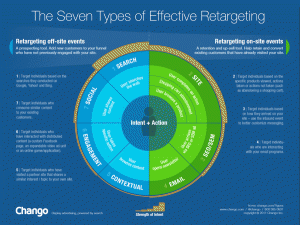Yes, Pinterest is about pretty images but you can’t expect your images to do all the heavy lifting to get you found on Pinterest’s Guided Search Tool.
Success on Pinterest isn’t just one thing; there are multiple smaller factors that contribute to operating a successful account. I have said this before; there is a lot of science to Pinterest success.
The Guided Search Tool feature within Pinterest is there to help pinners quickly search for information, ideas and pins. This feature rolled out on April of 2014. Since then, the average number of searches per person has increased by 25 percent. This is why you need to get serious about using the right strategies to get found with this feature.
The challenge for many brands and business owners is finding a way to create attention sucking, eye ball grabbing images that stand out and make pinners care about clicking through your image amidst all the hundreds of other ones on their home feed. Make no mistake about it, you are competing for eye balls and attention on Pinterest… are you playing to win or mailing it in?
There are times when your visuals may not evoke the emotion we are trying so hard to create which is why you need to back that up with clear, powerful, eye ball sucking, attention grabbing pin descriptions.
Pin descriptions are a lot like blog titles or headlines in my eyes. That first line makes it or breaks it. We are efforting to grab the pinners’ attention in order to move them to care about your content.
One of the biggest mistakes I see being made over and over again is Pinterest users failing to craft eye grabbing, attention sucking pin descriptions.
I often just see hashtags, one liners, or even just one word. I think it is because it is so much fun to pin while creating pin descriptions feels more like work! Guess what? It is!
One of the most powerful & important ways to improve your search results is to sharpen your pin descriptions.
The length of a pin description on an Android smart phone device cuts off at around 125 characters depending on the width of the letters. Over 80% of Pinterest users use their mobile device so you want to make sure that your most vital information and keywords are in your first 125 characters.
When crafting your pin descriptions ask yourself:
- Who’s your audience?
- Is it easy to understand?
- Does it include a keyword for SEO? To maximize the Pinterest search results you have to figure out which word or category within the Guided Search “narrowing” choices you want to be found in and optimize your boards and account accordingly.
- Does it include a call to action with a link to where you want the pinner to go?
- Does is answer the WIIFM question? Is your image helpful? Is it something that the pinner can do better, cheaper, faster?
- Are you giving them tips, advice and suggestions that would help them use your product?
Pinterest pin descriptions are more important than ever before. Powered by user supplied captions and comments, Pinterest categorizes pins based on their user’s descriptions.
They are on Pinterest to discover things to fulfill their own needs; it’s WIIFM (what’s in it for me). To maximize the Pinterest search results you have to figure out which keyword within the Guided Search “narrowing” choices you want to be found on and optimize your boards and account accordingly.
If you type in “Pinterest Consultant” in the Guided Search tool you’ll see my pins right away and my company “White Glove” is a keyword that shows up as well. That tells me that what I’m doing on Pinterest is working.

What’s the big deal?
Eyeballs, traffic and sales are the big deal.
There are now 30 billion pins on Pinterest, with 750 million pin boards, and over 100,000 retailers posting their products. If that list of stats made your eyes blur, how about: Pinterest’s total number of pins has increased 50 percent in the past six months. How are you going to stand out amidst all that?
One of the reasons why Pinterest has become so easy for brands and businesses to succeed on is because brands are embraced on Pinterest. Two-thirds of what Pinners pin comes from businesses. They rely on businesses and brands to make their goals and wish lists a reality. According to eMarketer 70% of US Millennials support a brand/company on Pinterest.
At The Digital Marketing Conference – Adobe Summit, Kevin Knight, Pinterest Head of Agency and Brand Strategy highlighted in his session that small branding accents are actually encouraged on Pinterest. The inclusion of a small brand logo or creative actually improved pin engagement.
Here are some of his recommendations to make your pins successful:
- When it comes to color it depends on your brand and audience. Use consistent colors and brand details to help people connect and associate the pin to your brand.
- Create vertical pins
- Don’t use amateur or user-generated content (no selfies)
- Don’t use borders and blocks of logo or distracting text
- Avoid the use hashtags
- Text overlays are important because users get the point of the pin immediately. Pinners know what it’s about and if it’s important to them. Brands can even put some personality on the pin.
- Create lists because if Pinners have time to view the content they will be driven to click and if they don’t they will hopefully pin it to save for later.
- Create step-by-step instructions and how-to’s. Brands can convey the story of their product by showing the beginning all the way through the final product by appending thumbnails to show the steps.
With the arrival of the spring season this is a good time to check your Pinterest analytics to see what images are getting the most repins and click throughs. Even if you’re not on Pinterest you may be surprised that people are already sharing your content on Pinterest. You can easily find all that out by entering pinterest.com/source/enteryourwebsiteurl.
If you don’t know where to start or want to learn how to set-up and operate your Pinterest account correctly for maximum success grab Chapter 1 of my Pinterest Marketing for Business course for FREE to help you get started.

(413)