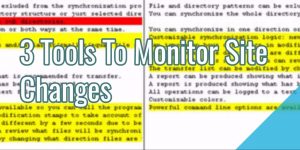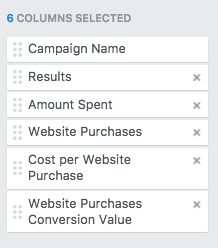When you visit a bad website you can to tell in an instant. Why? Because just like entering a foreign building, when you aren’t able to find where you need to go with ease you get frustrated. Now apply those same principles to your website and you understand the need for having a great website architecture plan!
Users have four questions when they arrive at a website:
Am I in the right place?
Do they have what I am looking for?
Do they have anything better (if this isn’t what I want)?
What do I do now?
Your website architecture takes on the key task of making make sure your website answers these questions on every page of your site.
This means that you have to
- Assure visitors they’re in the right place (always make it clear where they are).
- Make it easy for visitors to find what they’re looking for (clear navigation, search etc).
- Make sure visitors know what their options are (links like “See also”, “Related products”).
- Let them take various kinds of action (clear CTAs).
A sense of context and “place” helps users find what they’re looking for. When we talk about the architecture of a website, we’re talking about the hierarchy of its navigation and its structure.
In short, your website architecture helps users find the right page! So when you start your planning, you’ll need to keep a few things in mind:
- Organize content according to user needs, not an organizational chart or how the client structures their company.
- Give pages clear and succinct names.
- Think of your typical users and imagine them navigating the website. What would they be looking for?
- If you can’t succinctly explain why a page would be useful to someone, omit it.
- Plan the architecture around the content. Don’t write content to fit the architecture.
- Not everything has to be a page. Use your hierarchy of content as a guide. Some items might work better as an FAQ entry or as sidebar content. Make sure your architecture-planning method does not blind you to this.
Once you have all these ideas in place, there’s a few exercises you can use to hash out a more comprehensive map of all your pages
Content inventory
Create a spreadsheet of all your pages and their corresponding URLs. Then try to add things like page notes and single-sentence summaries of why a page exists. The content inventory will allow you to quickly understand topography and figure out what should fit where. Note this is a great way to think through a redesign, but may not be the best way to plan new websites.
Card sorting
Put all of the pages for your website onto index cards. Then ask stakeholders to sort those cards into logical stacks that represent the hierarchy of your website’s navigation. It’s a great exercise to make sure that the content on your website can be found in the most logical place, and that like-minded content is grouped and named appropriately.
Visual site map
This one is quick to make, fairly expressive, and easy to change. People have all sorts of methods for building site map diagrams. Whatever your tool, the diagram is a useful way to demonstrate hierarchy. It clearly shows the relationships between pages and tells you where your website is too shallow or deep.
Remembering these tips and methods will insure that you create a successful website architecture that will then translate into a successful finished site!
Digital & Social Articles on Business 2 Community(32)
Report Post