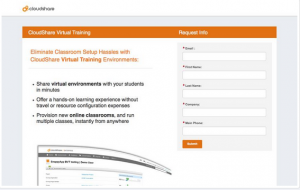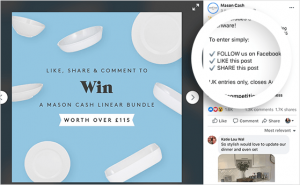A site redesign can be a big undertaking for a company, taking up a lot of time and resources. In addition to the technical aspects involved with SEO migrations, there are often several important PPC elements that get lost in the transition to a new site. While you may be thinking about how the redesign will affect your conversion rates, going through the details of any active PPC or content promotion campaigns will ensure that conversions happen in the first place.
Here is a short PPC checklist that you should go through when you or your client does a site redesign.
While you may be thinking about how the redesign will affect your conversion rates, going through the details of any active PPC or content promotion campaigns will ensure that conversions happen in the first place.
1. Tracking codes
Tracking codes are important for measuring the success of your PPC campaigns and allow you to make informed decisions when optimizing. First, check the landing pages’ tracking codes by right-clicking the page and selecting view source code. Then press ctrl + f and search for Remarketing codes from Google, Bing, Facebook etc. as well as any analytics tracking codes. If you or your client takes phone calls for sales or leads, you will want to check to make sure any call tracking codes are properly implemented on that page too.

After making sure the tracking codes are still on the PPC landing pages, you will want to make sure you are still tracking conversions. You can do this by filling out the lead form on the landing page and view the source code on the thank you page that triggers the conversion. Thank-you pages are more important than you think. Check the source code and look for conversion codes for all networks. You can call the phone number on the site and check your call tracking software to make sure it comes through.
2. Landing page URLs
After a site redesign, are you seeing high bounce rates or no conversions at all for your campaigns? You may be sending traffic to a broken page. It is important to make sure that the landing page URLs that your ads are pointing to are the same as before the redesign. If not, this can be an issue since anyone that clicks on your ad will likely end up on a 404 error page.
The first option would be to figure out if there were any changes to the URL structure. If yes, then find out which ones and update from there. After they give you the updated URLs, make sure they work before you start sending traffic there. It sounds simple, but this is vital to your ongoing PPC success.

Whether or not you have updated URLs, you still want to check all ads to make sure. An easy way to do this is by downloading all the ads for that campaign into a spreadsheet. Then, sort by Destination URL/Final URL and go through one by one to make sure all the landing pages are correct.
3. Phone Number
The next item to check is the company phone number. Is it correct? Is it a dynamic number? Are there several numbers?
- If it is not correct, update it.
- If it is a dynamic tracking number, then call it and make sure your client answers (you should have already done this when checking tracking codes).
- If there are several phone numbers on the site, make sure that they are all the same.
This can be an issue if visitors are trying to call to set an appointment, buy a product or talk to customer service.
Check the company phone number. Is it correct? Is it a dynamic number? Are there several numbers?
4. Site Functionality
Site functionality is not only important for PPC campaigns but important for the client’s overall website performance as well. It may seem obvious, but many times clients, web designers, and even PPC specialists don’t check the functionality of the site before launching a site redesign. Don’t be those people!
For PPC purposes, check the landing page to ensure all the links, videos and pictures are working correctly. You wouldn’t want a video that explains the product/service to not be embedded correctly or a link to the shopping cart be broken. Fill out the main contact form on the site as a test to make sure it works correctly and that someone is receiving the message.
A video on your page should not look like this…

It should look like this!

The lead form/purchase process is obviously most important. After a site redesign, fill out all lead forms on the site to ensure that when someone visits the page they are able to submit their information easily. This is important for eCommerce clients as well. Go through and test the purchasing process to ensure when someone wants to buy your product, they can.
5. Company information
You will want to make sure all the company information is correct. Does the client still have the same sales/promotions as they did before? Does your ad copy match the content on the landing page and the call to action? These are important to check for as you don’t want to send visitors to a page with a different call to action as the ad copy. Don’t make things confusing since that can jumble your sales processes.
Lastly, check that the company address and hours of operation are correct. Although something like checking the company’s address is not the most important aspect of a PPC specialist, it is an added benefit to the client and vital if you are your own webmaster.
Conclusion
You can probably tell that some of these elements relate to each other and you may want to skip one or two of the items that seem too simple to miss, but that’s when errors occur and your campaigns stop performing. For this reason, a checklist is especially useful as to not miss out on small details. It may sound cliché, but sometimes it’s the smallest things that are the most important.
![]()
New Site Design? Now Get Eyes on Your Content!
If you completed a redesign and are running paid ads, we have a great guide for you: The Beginner’s Guide to Content Promotion. Download to learn about content promotion, paid ads on social media, and platform-specific advice.
(162)
Report Post