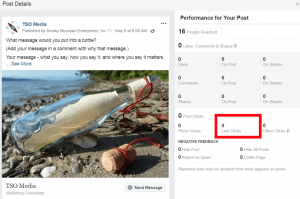If you’ve read my posts in the past, you’ll know I came to paid search from the world of advanced degrees and elbow patches. While the academia wasn’t quite for me, I’ve managed a number of accounts where I had to use paid search and social ads to find others who are interested in pursuing higher education in its many forms—from locally-targeted advanced degrees to worldwide MOOCs.

Higher education, AKA higher ed, accounts can be tricky for account managers because of two key factors:
- Budgetary constraints
- The number of touches it takes to garner a conversion
Higher education keywords are expensive. When we did a study of the most expensive keywords in Bing last year, “MBA” related keywords were in the top 10, coming in at over $ 60 per click!

This would be a source of frustration for a company with a huge budget, but it’s especially bothersome when budgets are tight. With higher ed clients, paid search and social are often lumped in with all-encompassing marketing budgets (shared with email and radio spots and ephemera and you get the picture), which means your financial resources are limited.
Protip: To make the most of your budget, try to save as much cheddar as possible for the busy times of the year—typically the fall and late winter/early spring for programs without rolling admissions—and run a barebones operation in the summer (read: college admissions doldrums).
A conversion in a higher ed account isn’t the same as buying a reclaimed wood end table or hitting up a plumber to repair your rusted water pipe. It’s a multi-touch affair that requires a well thought out lead nurturing funnel.

Sometimes paid search is the first step in that funnel. Others it’ll be the last thing someone does before deciding to complete an application. My point here is this: know when prospects are clicking your ads and cater your value proposition and CTA accordingly.
Who am I kidding? You already know this stuff. You’re here for the in-depth hacks, so advanced tactics ye shall receive. Here are three ways you can increase lead volume in your higher ed PPC accounts.
1. Remarketing: The Freshman English of Higher Ed. PPC
Remarketing is mandatory for every higher education paid search account in existence. Scratch that: it should be a requirement for all paid search accounts. Period.

Unless you’re exclusively bidding on branded keywords (or your name carries mad clout), it’s likely that the prospects who see your ads won’t be overly familiar with your program. Great ad copy can convince them to click your ad instead of a competitor’s, but it won’t necessarily lead to a conversion, no matter how tantalizing your landing page is. Today, at least.
Enter remarketing.
By remarketing to the people who show enough interest to visit your site, you begin the nurturing process. If every time somebody’s trying to research your competitors’ grad programs or buy toilet paper in bulk they see a compelling ad for your own program (perhaps you’re offering some fantastic bit of information, reduced application fees, etc. in exchange for an email address), eventually they’re going to convert.
When these hard-earned prospects become exceptional students who go on to start the next Uber, write this generation’s great American novel, or cure some blood disease, you’ll be stoked you cyber-stalked them with inescapable banner creative.
And don’t forget about Facebook…
Pair search remarketing with its paid social parallel, Facebook remarketing, for maximal effectiveness. The social platform allows you to leverage lead ads to acquire new customers without even sending them to a landing page. This is especially useful if you’ve got time or the staff resources to contact prospects personally.

Two morsels of sage remarketing advice (you’re welcome):
- Don’t be afraid to block IP addresses if your remarketing campaigns begin to pull in spam.
- Put your remarketing tag on the entire website, not just PPC landing pages.
I took over an underperforming higher education account at the beginning of last winter. They offered a really cool graduate program that blended engineering and entrepreneurship. Unfortunately, this meant bidding on engineering keywords (pawn-your-furniture expensive) and business keywords (start-selling-your-organs expensive).
By placing the remarketing tag across the whole site (not just on the paid search landing pages), we increased conversion volume from an average of 12 per month to more than 30… per week.
After checking out the back end to take the temperature of the leads from a quality perspective, we discovered that we were pulling in some junk with our banner ads; people or bots were entering random strings of letters. Thankfully, we managed to avoid adding a Captcha to the remarketing landing pages (more work for a potential prospect = decreased likelihood of “potential”) by diligently blocking recurring IP addresses.
2. Give Each Discipline Its Own Dedicated Campaign
“Granular” is an overused word in paid search. Do you know why? Because it neatly conveys exactly how most accounts should be structured.
You must distil the specific facets of your program, or all of your school’s offerings, into precise campaigns, ad groups, and keywords. This goes back to the idea of mitigating cost I touched on in the remarketing tip, but it also makes non-budget-related account optimization a heck of a lot easier, too.
Some disciplines in your program won’t garner nearly as many impressions as others. And that’s totally okay. These low-impression terms could end up being your top performers when it comes to conversion rate and CPA. If you’d lumped them in with costly keywords from a different discipline, it’s likely they’d have been paused or deleted for being lame ducks.

Per WordStream SEM Manager Jackie Jordan, “It’s crazy how much CPCs can fluctuate based on the area of study (business in the highest by far), so keeping them separate makes it easier to control spend.”
For example, you wouldn’t want to group all of your hard science programs under a single campaign in which ad groups are created around individual disciplines. Instead, everything from physics to biochemistry should be given its own campaign.
From here, you’ll want to follow a similar philosophy with ad groups. Inquiry-based keywords (scan your search queries for question words: who, what, where, when, why, and how) should not be intermingled with branded terms. Top performers and long-tail keywords should be broken into their own ad groups. Very broad research terms like “+online +mba +program” should be watched like a hawk. If these terms are disproportionately expensive you may even want to give them their own campaign (or skip them altogether if they’re killing your budget).
This will give you greater insight into which terms are working for you and which should be added to the scrapheap (to be repurposed at a later date), and let you tailor ad copy to speak to exactly what your prospects are searching for. Instead of just being in the same ballpark, you’re spilling ketchup on your lead’s raw denim and buying them “I’m sorry” Miller Lights.
The name of the game here is maximizing control over your budget. Will this frontload the work needed to get things off the ground? Absolutely. Is this a pain? Of course. But in the long run, it’ll save you money and make daily and weekly optimization a cinch.
3. Do Display – The Smart Way
Thus far I’ve touched on remarketing (advertising to those who’ve already been to your site) and search campaigns with a laser-precise organization. Both of these techniques focus your efforts (and budget) on pretty well vetted potential prospects. Provided you’re staying on top of your negative keywords and implementing new creative, landing page tests, and bid adjustments frequently, you should start seeing an uptick in lead volume.
Why you might ask, are we pivoting towards the Display Network, the AdWords equivalent of drift net fishing?

Because it represents cost-effective opportunity.
While Display is a way to serve ads to unwieldy, disinterested audiences, there are two targeting methods that’ll let you leverage the power of the Display Network in your favor: Gmail ads and In-Market Audiences.
Gmail Ads
Gmail Ads (formerly known as “Gmail Sponsored Promotions”) are the paid ads that surface in Gmail inboxes across the globe. They’re a relatively recent addition to the Display repertoire and they’re fantastic for higher education marketing.
![]()
GSP ads live in the promotions tab.
A note: You’re charged when a prospect opens the email, not when they navigate to your site. This means that a killer teaser—the subject line that will entice somebody to open the ad—isn’t enough: you also need compelling creative inside the ad.

Not-so-great teasers: can you tell I just moved?
To avoid casting an obscenely wide (and expensive) net, use domain targeting.
According to Big G:
“Domains can be used to target (or exclude) users who’ve received emails from specific companies. Domains should be entered as keywords using the format example.com or site.example.com (not example.com/site). The system will scan the body and subject of the last few hundred non-spam emails, including deleted and archived messages.”
This means you can use domain targeting to:
- Target your own domain: By targeting people who are already receiving your emails with paid ads, you give yourself the opportunity to control more real estate within their inbox. Think of this the perfect complement to your existing email funnel.
- Target competitors’ domains: Show those considering other schools that your program offers a world-class education and represents a better ROI. This’ll be significantly cheaper than bidding on competitors’ keywords and you get the opportunity to wow prospects with a great offer conveyed through eye-popping creative.

Once you’ve built out separate ad groups (you didn’t think you’d be lumping them together, did you?) dig up the market research you or your coworkers conducted when the programs you’re advertising were conceived. Who is your ideal student? More importantly: which websites do they love?
Use this list of sites to create a “Prospect Profile” ad group. If you’re an online MBA program, for example, you’ll want to include sites like Forbes and ETrade. An online “become a full stack developer” course should target sites like Stack Overflow and Code Academy. Be sure to make use of the exclusions, too: like negative keywords, they’re a great way to trim wasteful spending and hone in on your ideal target audience.
Display In-Market
Finally, we have Display In-Market. We’ll turn to Google again to explain exactly what In-Market audiences are:
“Select from these audiences to find customers who are in the market, which means that they are researching products and are actively considering buying a service or product like those you offer. In-market audiences are available to advertisers in all AdWords languages.
These audiences are designed for advertisers focused on getting conversions from customers most likely to make a purchase. In-market audiences can help drive remarketing performance and reach consumers close to completing a purchase.”
Essentially, Display In-Market allows advertisers to find more qualified traffic to serve creative to.
In the context of higher ed marketing, this means Google will assist you in finding prospects whose browsing history indicated that they are “likely” to convert. They may have visited your website or the sites of your competitors. Perhaps they’ve been researching on forums and third party platforms. My point is this: it’s a targeted subset of the population and the clicks aren’t costly compared to what you’re probably paying in standard search campaigns.

Will In-Market be your top-performing channel? Probably not. But it represents value. It gives you another avenue through which to prospect. And the best part? Your competitors probably aren’t using it.
***
There you have it, folks. Three ways you can squeeze every ounce of performance out of your higher ed account. Whether through remarketing, targeted search campaigns, or the Display Network, or all three, these strategies are sure to increase conversions and keep your budget in check.
I’ll leave you with one final kernel of wisdom: when in doubt, offer a catalog.
Digital & Social Articles on Business 2 Community(118)
Report Post