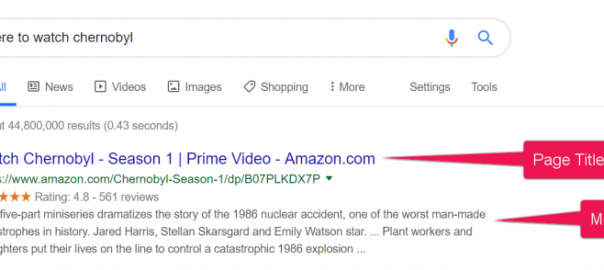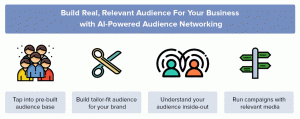Are you running your store without optimizing it for search engines?
If yes, then you’re not alone. A lot of them are.
It is true that many people don’t perform SEO activities for their PrestaShop store and then later, they fail to meet their objectives.
PrestaShop is a highly popular eCommerce platform and offers a large number of features that can be adapted to the vendor’s needs.
And having a good presence on Google is extremely important these days because Google is a great source of organic traffic.
You can generate a significant amount of sales and expand your audience.
It is also better to start optimizing SEO when you build your store with SEO-friendly themes and all.
A website may lose a significant number of customers if SEO strategies are not planned.
And for that reason, we’re here not to let this happen to your store.
So, without further ado, let’s get to the best PrestaShop SEO techniques that will undoubtedly bring customers to your store and increase conversion rates.
12 Effective PrestaShop SEO Tips To Get Your Store Ranked
Every successful eCommerce store has a strong SEO strategy that propels it to the top of search engine results.
Let’s check out what those tips are.
Invest In Powerful Hosting:
Do not choose a hosting provider solely based on price. Consider the features and how they will benefit your business.
Hosting does impact many people who don’t know about this.
Having powerful hosting will load your store at greater speed and also help increase your store’s performance.
Many people choose a random hosting provider and then suffer the consequences, such as poor security, poor tech support, loading issues, and other issues.
Hosting is one of the most forgotten elements, although it is one of the most important aspects of effective SEO.
Optimize Every Page Meta Title/Description:
Meta titles/descriptions are another most vital aspect of SEO.
They appear in the search engine results.
Here’s the image.
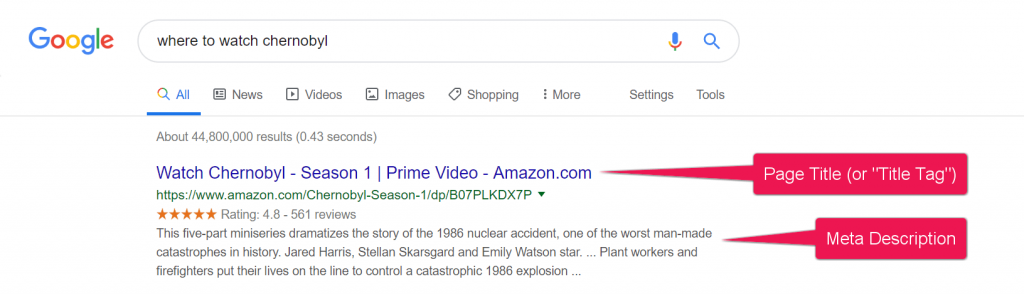
Many people neglect this as it doesn’t have any importance.
Without a proper meta title/description, it looks messy and may reduce the click-through rate.
Meta title/description tells Google what the page is all about.
The title must appropriately describe the product, and the Meta Description must describe the page’s extended content.
Keep the meta description length between 150-155 characters, and for Meta title length 60-65 characters.
Keep your main keyword at the start of the meta title and one in the description.
Do this to all of your product pages and blog pages.
This will command Google that you’re following the SEO criteria.
Submit XML Sitemap:
Now XML sitemap has all your store’s pages indexed in it.
An XML sitemap is a file that lists all of a website’s important pages so that Google can crawl and index them all.
It is essential to keep up to date with your sitemap and regularly submit it to the search console.
A sitemap can aid in the discovery of material.
However, if you use Yoast SEO or RankMath plugin in WordPress, you don’t need to submit it to the search console.
These plugins can automatically index your pages to the sitemap.
It also aids search engines in comprehending the structure of your website.
You want Google to crawl all of your website’s essential pages.
However, sometimes pages are created without any internal links, making them difficult to locate.
Make Your Store Mobile-friendly:
Google takes this very seriously because the majority of users come from mobile devices rather than desktop computers.
Google will soon give the mobile version of your website precedence over the desktop version in terms of indexation.
This is known as the Mobile-First Index, and it corresponds to user behavior, which is increasingly favoring mobile searches.
Make sure your site is mobile-friendly. You should optimize your website for mobile to provide an exceptional user experience.
You can’t expect to achieve top SEO rankings if your mobile functionality isn’t up to par.
Although most of the PrestaShop themes have mobile-friendliness.
If you want to check the mobile friendliness, then there’s a separate Google tool that can help you check if your page is mobile-friendly or not.
Install A Powerful Theme:
Having a powerful theme is way much more important than a standard theme.
The theme you pick for your PrestaShop store should be SEO-friendly and lightweight that loads in seconds and offers immense performance.
Google has recently identified mobile optimization as one of the most important factors influencing your site’s ranking in search results.
Consider that users mostly use mobile devices like smartphones and tablets.
For these reasons, ensure that your eCommerce works appropriately on all devices and that users can browse the pages, view products and add them to their carts, and place orders without difficulty.
SEO Friendly URLs:
URLs do play an effective role in SEO.
Google gives more priority to the short and sweet URLs rather than long ugly URLs that even degrade the user experience.
An SEO-friendly URL will assist search engines in seamlessly navigating across the page, and users in quickly understanding what this page is all about.
To create the best SEO-friendly URL, keep it short, descriptive, and keyword-rich.
To make it more effective, go to the “Preferences” in the PrestaShop setting and then head to “SEO and URLs,” and set Friendly URLs to ‘yes.’
Search Intent:
Google has spent years refining its algorithm to understand people’s search intent better.
Because Google wants to rank pages based on how well they match the search term and the intent behind the search query.
The term “search intent” is used to describe the goal of an online search.
To design content that ranks well in search engines, you must first understand the various types of search intent.
Integration Of Social Media
You should not underestimate social media marketing techniques that can help your store grow faster.
Having a presence on Social media will bring you a ton of high-quality backlinks.
NOTE: (Those links will not help you get your pages to the top of search results.)
Furthermore, sharing your content on social media places it in an ecosystem designed for content promotion.
Consider YouTube; if you have a strong community (a large subscriber base), it can bring you a lot of new visitors and increase the popularity of your site.
That is why it is essential to integrate your website with social media.
Avoid Duplicate Content:
Another vital factor to consider is duplicacy.
There is no specific penalty for having duplicate content on your website, but it does affect your site’s credit and trust score.
Additionally, duplicate content on your website lowers your SEO rankings.
Duplicate content confuses the search engines, which in results can seriously harm your SEO performance.
Duplicate content generally happens in the eCommerce world. It can be generated between the same pages or between different domains.
Well, what’s the solution?
Using canonical tags will assist Google in determining which page is the original and which is a duplicate.
This is how search engines would know that there are URLs that are variations of the main page.
Effective Link Building:
Establishing relevant hyperlinks (often referred to as links) to a website from other websites is referred to as link building.
In short, Link building means getting your store listed as a link on other sites.
Link building can increase the number of high-quality links pointing to a website, allowing it to rank higher in search engine rankings.
Without proper link building, it’s far too challenging to get your store to the top of the search engine results.
Because only link-building techniques can help your online store gain popularity and traffic.
Having an online store isn’t enough. You’ll also need to work hard to get regular customers.
However, there are several ways to obtain high-quality backlinks, or you can hire a link builder to promote your website.
Image Alt Tags Optimization:
The goal of alt text is to increase accessibility by expressing what an image is showing to users who are unable to view it. It does, however, assist search engine crawlers, which improves SEO.
SEO image optimization improves the visibility of your photos in searches, resulting in more traffic, and potential consumers to your site.
Add your focus keyword in the alt tags, this will let search engines know what the image is about.
You don’t have to include alt tags in every image, but you should include them in at least 60% of them.
Publish More Awesome & Unique Contents:
The least you can do best is to publish greater and awesome content regularly.
Regular posting will keep your customers up to date on the most recent information in your niche.
As a result, your blog will receive more traffic and your revenue will improve.
Write completely original descriptions about your products, and also do mention the keyword in your meta title/description.
In addition to publishing and promoting new products, Start a blog and make it optimized for search engines.
Last Words On PrestaShop SEO
That was all about the PrestaShop SEO techniques you must apply for your store for its optimum growth.
This checklist will undoubtedly assist your store in improving its search rankings and traffic.
Digital & Social Articles on Business 2 Community
(44)
Report Post