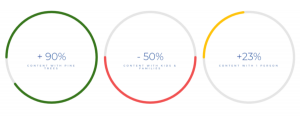— May 30, 2019
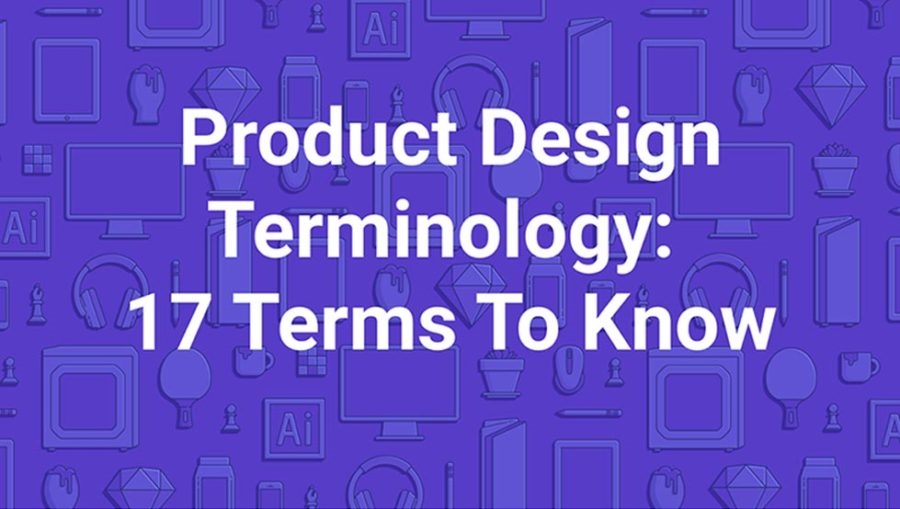
Every industry has its own language, and product design is no exception. To succeed in this field, you have to learn the lingo—but of course that’s easier said than done. Product design terminology is difficult to understand without context, especially as it relates to designing software. With these key product design terms in your back pocket, you’ll be able to navigate more proficiently through industry complexities.
Product Design Terminology: 17 Definitions You Should Know
1. Design Thinking
Design thinking is essentially a framework for turning creativity into a process via a series of workshops and exercises. The five-step process consists of:
- Empathizing with different users to gain insight;
- Defining (and getting specific about) the problem(s);
- Ideating different solutions to alleviate those problems;
- Designing clickable prototypes to mirror the end product; and
- Testing with users you empathized with from the initial group.
2. Design Sprint
A design sprint is a highly effective, structured process for companies to validate new ideas and uncover creative solutions to challenges with new or existing products. It’s the fastest way to unpack a difficult problem, align a brand team on the solution, and then rapidly test that solution with real users. This is done through a series of workshops and activities, which democratize the generation of ideas and solutions.
3. User Journey Map
At the beginning of the design sprint process—which typically takes five days—we create a user journey map, or a flow chart that shows how prospective users discover, learn about, purchase, and use new software. It ultimately serves as an end-to-end map of the buyer’s journey, from the initial Google search to day-to-day usage.
4. High-fidelity Prototype
A high-fidelity prototype is a clickable, interactive prototype of what a product will look and feel like when complete, including brand colors, icons, assets, and images.
5. Collaborative Design
Collaborative design occurs when multiple designers use a cloud-based design software like Figma to work on the same file at the same time. Because everyone is working from the same living design file, version control isn’t a problem—not to mention the process is much faster and more efficient.
6. Affinity Diagramming
Affinity diagramming is a way of collecting data and then contextualizing it visually. During this exercise, prospective users are asked to think aloud as they walk through the high-fidelity prototype. The facilitator jots down key observations on sticky notes to capture user feedback, then groups the sticky notes together via contextual relevance to draw common conclusions about the product.
7. User Feedback Loop
A user feedback loop occurs when a product designer takes the conclusions produced during user testing, makes the appropriate revisions to the prototype, and then tests the revised prototype again with the same group of users to gather feedback.
8. Lean UX
Lean UX is a way of compressing traditional design thinking exercises into shorter activities—without engaging in an official, structured process like a design sprint.
9. Information Architecture
Information architecture is a flow chart of the different paths inside a product. This is step one in the design process and is completed before wireframing prototypes.
10. Low-fidelity Prototype
A low-fidelity prototype is a black and white version of a product without any brand assets, typography, or other style elements.
11. Design Ethnography
Design ethnography is understanding the cultural background of your prospective users. How do they talk? What kind of language do they use? These elements should be considered in the product design to ensure the intended users are comfortable using the product, and feel it is reflective of their culture.
12. Focus Groups
Focus groups are when multiple users come together for the purpose of providing product feedback. However, group thinking can be skewed, inauthentic and often misleading. When designing digital products, user interviews are individualized rather than conducted in a group setting.
13. Usability
Usability is the ease of use or speed in which an application reaches its objective or desired end goal. In other words, how easy is it to start using and learning the software? Does it streamline user workflows, or further complicate them?
14. Prototype
A prototype is a digital simulation created by stitching together different screens to create the look of a functioning product.
15. Storyboard
A storyboard is a visual storytelling of the user’s journey inside the application, with key points and features highlighted along the way.
16. Moodboard
A moodboard is a collage of inspiration images for a particular brand or product that’s created before the design stage. Moodboards include everything from screenshots of similar products to examples of imagery that might be used in product design based on what is known about the brand.
17. Happy Path
A happy path is the route a designer intends for a user to follow inside the application, where everything goes as expected.
Over to You
Talking the talk isn’t easy—but a greater understanding of the more common product design terms is a great start. Now that you’re fluent in these key terms and core concepts, you can start your next software design project feeling more confident, knowledgeable, and prepared.
Business & Finance Articles on Business 2 Community
(128)
Report Post