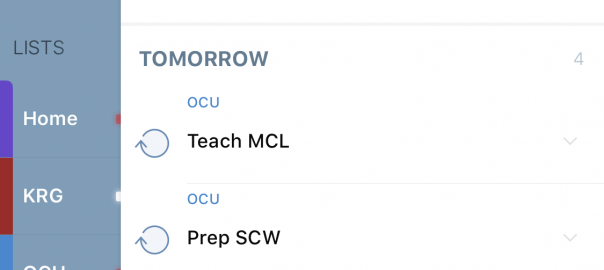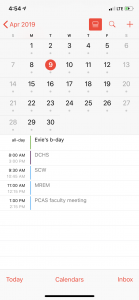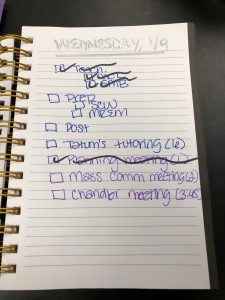— April 16, 2019
I’d like a peek inside your productivity system.
You may have read here before that I’m a real nerd when it comes to productivity. Ok, I’m a nerd, in general, but I love the study of productivity. Productivity and leadership are two subjects I just never get tired of learning about.
Because of my fascination with productivity, I’m always interested in how other people organize their lives. I’m not looking for a new approach. My productivity system works well for me (as long as I use it). I’m just interested in seeing the methods others use.
Here’s the method to my productivity madness:
If it has a time and/or a due date, it goes on my iCal.
I love paper planners, but I hate my messy handwriting and not always having my planner available when I need to write something down. I gave up my paper planner years ago and moved to iCal.
iCal works best for me because it syncs across all of my devices and it allows me to enter repeated tasks all at once. For example, I teach the same class at 10 a.m. every Monday, Wednesday and Friday for a semester. There’s no need to write that in a paper calendar over and over.
I also use a color-coded system of entries. Blue is for work-related items because it’s my university’s color. Home is purple. Professional development is red. Having a colored system helps me quickly identify which “hat” any item falls under.
I write down everything. Any item that has a due time and/or date goes directly onto my iCal.
I keep a digital task list.
I use 2Do app for my digital task list. I’ve tried others, but I find 2Do’s interface most appealing. I like things to be pretty.
My digital “to do” list is for documenting things without a specific due date and for storing rotating tasks. For example, I need to make sure every Monday and Wednesday that I am prepped for my Tuesday and Thursday classes. I can enter this into 2Do at the beginning of the semester and it will remind me every week.
Note that my 2Do app list is color coded in the same manner as my iCal.
I plan my week on paper.
I discovered quickly that having a digital only to do list just wasn’t rewarding to me. It’s not nearly as fulfilling to click an item and watch it evaporate as it is to take a Sharpie and draw a line through it. I also found that it was surprisingly easy to ignore the app and just pretend my schedule was blissfully free.
I like to have one place where I write notes, so I started planning my week in the journal where I take notes.
I prefer spiral-bound journals so I can remove the pages I’m done with. I love shopping for journals, choosing designs that fit my mood or the season.
I prefer to plan my week on the Friday or Sunday before it begins (Don’t give me that nonsense about the week starting on Sunday. We all know that isn’t true.). I label a page with each day of the coming week, then document the following on each day:
- Items scheduled on my iCal
- Items on my rotating to do list
If I see that any day’s list is really long, I try to rearrange the things that are more flexible. I also do a little look ahead to see if there are bigger tasks I need to make time to work on, although those typically already are documented on my calendar or in 2Do.
Having the journal allows me to capture my week, day-by-day. I also can prioritize what needs to be done each day. I usually ask myself
What do I need to do first so that I can can feel accomplished and rest tonight?”
I move any less important activity that doesn’t get done to the next reasonable day. If I get done with everything and still have “work” time, I move on to the next day’s tasks. When the day (and its tasks) are complete, I rip out the page and throw it away.
My system may not make sense to you. It may even seem too complex, but it’s a system that really works for me. It allows me to have a calendar and to do list that are always with me on my phone and whatever computer I’m working from. It also allows me to plan my weeks and days for maximum productivity, while giving me the joy of physically marking items off of my to do list.
I’d love to see the method to your productivity madness. Tell me about your system in the comments. Bonus points for photos! You never know, what works for you may be exactly what someone else is looking for.
Business & Finance Articles on Business 2 Community
(78)
Report Post