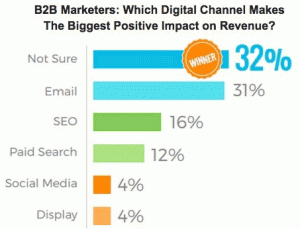Starting your first website can be quite an exciting time, no matter if it’s for personal use or for business. While it’s going to be exciting, it’s also likely to be quite overwhelming in the process. However, it doesn’t have to be. The main reason why people find struggles and waste so much time when creating their first site is simply because they don’t know where to start or what options to go with.
To make this process easier for everyone, I wanted to highlight some of the best resources and tools to help launch your first small business site. Best of all, each of these resources are free and will provide you with exactly what you are looking for.
Coming Up with a Great Domain Name
Picking a great domain name for your site is always going to be important. When building your first small business site, hopefully the domain you want to use for your site will be the same name as your business. If this is the case, then the domain name should still be available if it’s quite unique.
However, thousands of domain names are registered daily and once they are gone, they are usually gone for good. If your domain name isn’t available, try any of these top domain name generators to help come up with a great alternative name for your site.
Going Live with Your Site and Hosting
Creating a website is now easier than ever before. Thanks to the power of WordPress, a free software solution for creating websites and content, your site can be live in literally just a few minutes time. In addition to setting up WordPress, you will also need to setup web hosting to connect to your domain name. The web hosting for your site is how your data will be stored online and allows it be accessed from anywhere in the world. To make this process even more seamless, most web hosting solutions now have 1-click install processes for installing WordPress.
The important thing to know is that domain names, web hosting and WordPress are all very simple to setup, and once completed you really won’t need to mess with them again. To learn more about this process, I recommend you take a look at this how to start a site infographic, which visually breaks down the process into 7 simple steps.
Creating the First Content for Your Site
After going live with your domain name and web hosting, it’s then time to install WordPress and start creating content for your site. While you probably have a good idea on what type of content and topics you want to cover in the future, it’s important to make sure you go live with the most important content for your site first.
This content would be your sites about page, privacy policy, DMCA and others. I recommend reading 7 pages every small business site needs to have created from the team over at LogoDesignTeam.com. Not only does the article highlight the pages you need to create for your site, it also shows real examples of how each page is displayed on their own site.
Sharing Your Site with the World
With your site now live and content published, it’s time to start sharing it with the world. If you already have active social profiles on sites like Twitter, Facebook, and LinkedIn, this would be a great place to start. You can also send out an email to any newsletter or customer mailing lists you might have.
As your site continues to grow and develop, it will rank more often and higher in the search results. Google will automatically find your content on it’s own, but it’s also recommended that you connect your site within Google Webmaster Tools and use Google Analytics to track and monitor traffic to your site.
That’s it! Starting your first small business site is really as simple and direct as those quick steps above. Walk through each of them and make sure you have a good idea of what you want to create before taking action.
Business & Finance Articles on Business 2 Community(39)