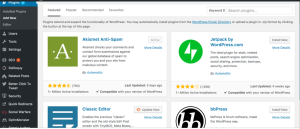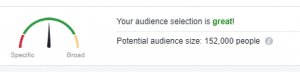— October 17, 2017

markusspiske / Pixabay
It’s not uncommon to have to rebuild a website. In the digital space, things are constantly changing, so something that may not have mattered 10 years ago could suddenly carry much more significance today.
A noteworthy example of this is mobile-responsive websites.
People today understand the significance of mobile-responsive platforms, though it’s not uncommon for a website’s information architecture to become neglected.
In a world full of eager sharers, we fail to recognize and apply the digital principles necessary to enable search bots to properly grasp the foundation of our website.
Take a moment before publishing that next page or post, and consider how your content plays into the bigger picture of your web structure.
Website taxonomy is important. Don’t neglect it.
If you’re having trouble gaining the traction your digital efforts deserve, consider giving your site structure another look.
Identifying whether your site structure is faulty or not
So, you suspect your site may need a structural facelift, but you’re still uncertain.
How can you know for certain?
First, look for the obvious signs: ugly, unconventional URL slugs (yeah, I said ugly); duplicative/similar content; an abundance of indexed pages; unkempt folder structures.
It’s important that you review your site while asking if each piece of content, URL slug, etc., was crafted in a precise manner. The first and worst mistake people can make is being unintentional with their digital marketing endeavors.
Do all your posts/pages target a key phrase? Does your content contain strategic internal linking? Does your content work together in efforts of securing a collection of rankings, or is it every page for itself?
If your aim is to gain positive attention from Google, you’ll want to ensure your content is working together, in addition to your site structure aligning with your search strategy. This could mean aligning top-level folders that are closest to the root domain (www.example.com/folder/) with broad, high-value search queries, and strategically extrapolating from there.
The beautiful part — there’s never just one right approach.
301 redirecting your website properly
Whether your site is 50 or 500 pages, there are a few variables that will need to be taken into consideration before machine-gunning 301 redirects all throughout your website:
- If the page contains pre-existing rankings
- The page’s monthly organic sessions
- The page authority
- And whether the page could be classified as similar/duplicative content
Pre-existing page rankings
If a page has already started to rank highly for valuable key phrases, you’ve done something right — meaning, you’ll want to keep this page.
This is an opportunity to capitalize on your previous good works by properly positioning it within your new site structure, as well as redirecting extraneous similar/duplicative pages to it, reinforcing its authority.
Initially documenting which pages are high-ranking will save you from trying to salvage them at a later date.
Monthly organic sessions
This goes hand-in-hand with rankings. If a page is ranking well, it’s more than likely seeing visitors. Why exile a page that’s already doing well?
There are always exceptions, however. The important thing to remember here is if you need to redirect a page that’s already receiving traffic, you’ll need to do so logically.
If I think I’m going to visit a page about dogs and I’m redirected to a page about snakes, I’ve become an unhappy user, and I’m bouncin’. This also applies to robots. If a search bot crawls a /dogs/ URL and gets redirected to /snakes/, our friendly robot may turn on us: resulting in a loss of rankings, visits, etc.
Respect the user; respect the search bot.
Page authority
Though it’s easy to forget, page authority matters. You’ll always want to know which of your pages contains a higher page authority; this is leverage.
If you have two similar pieces of content and one needs to redirect to the other, how do you decide? Neither ranks all that well (yet) and receive relatively low visits.
Who has the authority?
Bingo, there’s your answer.
Even though Google claims that redirects carry over 100% of the authority now, it never hurts to maintain the integrity of a page that’s had previous standing with the Google gods.
Similar/duplicate content
This might be a personal favorite. The web is cluttered. And there’s nothing better than demystifying the web, especially when it’s your own site.
You’ll want to start by identifying and documenting all of your duplicate and similar content. From there, comb through your gatherings and start to partition them into buckets. Once segmented, cross-reference where these should live on your new sitemap and start consolidating.
Before you know it, your digital ecosystem will return to order.
Implementation: engage; fire
So, you have your plan and you’re ready to untangle the digital mess resting in front of you. But before you start writing any meta refreshes or downloading additional plugins, consider placing your redirects server side.
Meta refreshes are slow and don’t pass all of the link equity associated with your page/post. And you could download another plugin, but you most likely won’t want the additional processing overhead. Do yourself a favor — save the space, and preserve your site speed.
Server-side redirects configured through .htaccess or PHP scripts introduce immediate benefits, such as faster redirection times and clearly defined HTTP status codes for the user agent, benefiting your SEO.
Why you should never rebuild your site with 302 redirects
While 301 redirects and 302 redirects sound nearly the same, they are different.
Under definition:
- 301 redirects permanently move a resource into a requested position, transferring all equity to the new URL and invalidating the previous URL.
- 302 redirects temporarily move a resource into a requested position, maintaining the original URL and preserving the equity associated with it in its original location.
What’s a subtle nuance in naming convention surmounts to a significant impact in function.
Remember: 301, not 302.
OK, but does proper taxonomy really make a difference?
Yes!
At LaneTerralever, we’ve had firsthand experience with this methodology with a previous drug rehabilitation client: Advanced Recovery Systems (ARS). ARS’ flagship website, The Recovery Village, contains over 2,000 indexed pages, all structured within a pretty stellar architecture, if you ask us.
Within this endeavor, LaneTerralever not only led the content strategy of The Recovery Village’s 35-plus drug silos, but carefully architected the skeleton of how each of these content pieces would be positioned; how they would internally link throughout the website to build authority in the appropriate places, as well as ensuring there always being an opportunity for scalability.
So, what were the results?
Initially, we saw a drop in traffic, for two reasons:
- Sometimes it just takes time for Google to digest a change that occurs at this magnitude. Did we mention this involved nearly 500 URLs?
- There might have been some redirection conflicts that caused some redirect chains and loops. Did we also mention we’re human?
However, after remedying these initial hiccup, lots of green was produced, in the form of percentages, arrows, and dollars.
To be precise, we launched the reconstructed website on April 5, 2017, and here were our one-month results:
April 5, 2017 organic sessions: 7,395
May 5, 2017 organic sessions: 9,229
Increase in organic sessions: 1,834 (24.8%)
April 2017 page 1 ranking: 2,600
May 2017 page 1 ranking: 2,924
Increase in page 1 ranking: 324 (12.5%)
And with a single conversion being worth tens of thousands of dollars, it’s safe to say our efforts were a success.
Key takeaways
The key takeaway from this blog should be the understanding that taxonomy, information architecture, and redirects are important.
And, if you’re doing it right, it doesn’t just involve sophisticated URL naming conventions. It takes into account your site as a whole: the content, internal linking, page authorities, parent/child relationships, slug names, search strategy alignment, etc.
Digital & Social Articles on Business 2 Community
(109)
Report Post