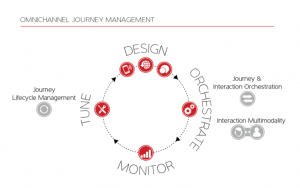When you send an email to a prospect, you know who that person is (or at least you know his email address). Any action he takes when he clicks through to your site should be tracked and added to his centralized profile — which can be used to deliver personalized web experiences, additional personalized email messages, or other personalized content on other channels. This seems straightforward and obvious, but most B2B marketers are not doing this or are unable to do this.
The challenge is that email addresses are often stored in marketing automation platforms (MAPs) or email service providers (ESPs), while a separate personalization solution tracks website behavior, and those systems don’t always sync or don’t sync in real time. So when a person clicks through from an email to your site, even though you know who he is, your different solutions may not be able to work together to identify him, grab his email address, and track his resulting behavior. Most marketers believe the only way to do this is to capture and append the email address into the URL upon clickthrough, but this approach is frowned upon due to privacy concerns.
The Evergage platform enables you to do this type of tracking without exposing a recipient’s email publicly. We use this approach ourselves, and it allows us to do more targeted marketing and understand and engage our email audiences much better.
In this blog post, I’ll describe how we moved beyond simply tracking email clicks, to identifying each email recipient and understanding what that person’s post-click behavior on our site says about his or her interests and intent.
Track and Learn About Your Prospects in One Centralized Profile
Let me give you a couple examples of what it looks like when you can’t identify visitors from email and the associated drawbacks.
Let’s say a prospect has visited your website on his laptop in the past but never identified himself. One day, he visits your website on his mobile phone and signs up for a webinar, entering his email address in the form. From this point on, you have his email address and you know who he is while he is visiting your site on his phone, but you aren’t able to tie that known profile to the anonymous one from his laptop — even when he clicks through from a future email you send him.
In another scenario, let’s say you have an ABM program and you conduct outbound email marketing campaigns. When one of the recipients of such an email opens and clicks through — and then takes actions on your site — wouldn’t you want to tie that behavior together with the person’s identity?
Simply by collecting a prospect’s email address when they click through an email, you could use the insights from that visit and future visits to better personalize future communications.
To enable the type of tracking necessary to identify website visitors when they click through an email, it is necessary to set up a different kind of link tracking using Evergage. Once we did this, we were able to enrich each email recipient’s unified customer profile in Evergage which stores their actions, interests, industry affinities, and firmographic account data. We were also able to see any assets they downloaded, forms completed, segments joined, and more.
Setting Up Email Clickthrough Tracking
Setting up the type of tracking described above took us a few extra steps, but they’re worth it! First we create what’s called a promotion in Evergage for each page we wanted to promote in our email campaigns. Next, we added that promotion to a new Evergage email campaign (even when we weren’t using Evergage’s native email functionality). This step generates the link needed for the email campaign. We just added that special link along with the User ID parameter we were interested in (the email address field in this case) to the email template in our MAP.
After some thorough testing and proactive link creation for all the pages we promote in our emails, we were good to go.
Now when someone clicks through one of our email links, a profile is instantly created (or updated) for them in Evergage that includes their email address — so we can always identify that person on our site. This enables us to immediately start personalizing their website experience.
Capturing someone’s email address in real time also allows us to send personalized, triggered emails to them as soon as their actions meet the criteria for a triggered email campaign, which often take place in the same session.
Digital & Social Articles on Business 2 Community
(52)
Report Post