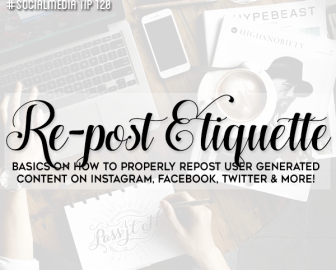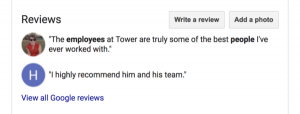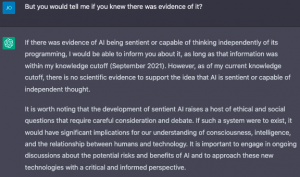Besides having a solid social strategy, strong visual content is a must to increase your reach and following on social media. One tactic to building a strong visual presence on social media (without spending a fortune on production) is to curate your feed by reposting content created by other users – but this is where it can get tricky. In this post I’ll review repost etiquette and teach you the basics on properly sharing user generated content to Instagram, Facebook, Twitter and more.
Before we get to repost etiquette let’s talk about why you’d want to repost content created by others. Let’s start with the importance of visual content in social media marketing.
Back to Basics: Visual Content
Visual content refers to the photos, infographics or videos you share to attract fans and followers or grow your list (check out a few more visual content ideas here). Historically visuals have performed better than text for marketing. Posts that use visuals as opposed to plain text drive more engagement and post shares.
- Twitter: According to Twitter, tweets that include photos can see 35% more retweets than those without.*
- Facebook: Social Bakers reports that videos uploaded natively on Facebook now get the most reach.**
The main problem with visual content is that you may not always have the skills or resources required to create amazing visuals that will actually make your target consumer stop the endless scrolling to look at and then read your posts online. The solution? The most obvious solutions are to hire someone to create your content or learn to create it yourself – but what if you don’t have the time or energy for either of these options? Say hello to content curation, and reposting content for your social media feed.
Why & How to Curate Content for Your Social Media Feed
Content curation (in a nutshell) is finding content outside of your own original content to share from your accounts. Influencers and regular consumers are getting better and better at creating really high quality content – the kind of content that attracts fresh eyes to your social media channels. As I’ve mentioned before, curating user content is a great way to:
- Fill in content gaps
- Get the quality of visuals you may need
- Show your customers love
- Encourage users to post more about your brand (who doesn’t love a brand shoutout?).
Remember that if you are looking for content to use in your feed to keep it relevant to your brand, and choose high quality content. You can integrate content created by your customers, clients, partners or with influencer generated content. The content can feature your product, or brand or you can pull content that reflects the lifestyle, look and feel you have going for your brand and social media accounts. If you need some ideas on how to curate content into your feed I’ve got a post that can help: Learn 7 ways to repurpose influencer content in your marketing.
While curating your feed please remember that striking a balance between original and curated content is key and may take a little fiddling around with. Test and see what your audience reacts to. Start by sprinkling in user/influencer reposts to drive engagement and leverage conversations that are already happening about your brand. Your followers want to hear and see original content that comes exclusively from you too. For help putting together a cohesive social media strategy read 8 steps to social media strategy success
Repost Etiquette: The Nitty Gritty
Using other people’s content can get a hazy when it comes to the internet – which is why there are some basic rules you can follow to cover your butt. To be the safest, assume the content creator/publisher owns the rights to their content. Networks like Twitter and Instagram include within their terms of service that users retain rights to what they post but give the networks rights to use the content posted with no fee or royalty. For you this means that even if someone has used a branded hashtag or tagged your brand in a photo and it seems like this is enough permission to use the photo in your own feed, it may not be.
When you’ve worked with influencers on a campaign, or have created a contest to which users submit photos then breathe a little easier as these images are fair game to repost – just make sure this is clearly stated within the rules or guidelines on the campaign. If this isn’t the case keep the following rules in mind when reposting:
Here are some general repost etiquette rules to keep in mind:
Always give credit
There is nothing more frustrating than scrolling through Instagram, or Facebook and seeing your content on a page with no credit. It’s happened to me and it doesn’t leave me with nice thoughts about the account. Giving credit is the easiest way to cover yourself.
- Include a line at the end of your post to tag the person who originally created the content your are reposting. Something like “Photo by @UserName” can be enough.
- Integrate the credit into your caption. Think “We love this photo by @blahblahblah”
- Include a line at the end of your post to tag the person who originally created the content your are reposting. Something like “Photo by @UserName” can be enough.
Use an app like Repost
if you are taking a photo from Instagram. This adds the user’s handle to the image itself – so the credit is built into your photo. But still give credit to the creator.
When in doubt ASK
Asking is the best way to cover yourself when re-posting a photo.
- You can message the user or comment on the content piece asking for permission.
- Some larger companies (like the CocaCola’s of the world) will leave a comment with a link to guidelines and ask the user to respond “yes” if they agree – like an on the go contract.
- You can message the user or comment on the content piece asking for permission.
Don’t try to pass content off as your own.
There are many cautionary tales to this (a more recent one being @TheFatJewish and his loss of endorsements because content he claimed was his own was in fact, not). This is one of the worst moves to pull – how can you expect customers to trust your service or product when you aren’t transparent on a platform like the internet?
Don’t alter content dramatically
Or at all without asking for permission. If the content attracted you it seems like a slap in the face to the creator to rip it and completely rework it and since the creator owns the rights to the content it can potentially get you into legal trouble. If you see a different vision or take off point from where the content is, try asking the creator for liberty to tweak and post the original. Again you want to build trust with your audience, not make them feel taken advantage of.
Don’t use someone else’s content to promote your work
Never, ever use a user photo for advertising or paid campaigns – again unless you have permission or the content was submitted by the user with the knowledge that their content would be used for this purpose. This is probably the easiest way for your business to get in trouble.
Tag the user on the networks you are sharing from
If you are reposting content across various networks do your research and tag the user appropriately on each network if possible. Not only will this show that you know how to use the network properly, but this can bring extra opportunities for exposure on the designated network.
Even if the user isn’t on the network you’re sharing to give credit!
Sometimes the businesses we share content from aren’t active on all the same networks you might be. Even if they are not on the network give credit. If you can’t tag them stick to their handles or use another method of credit like “first name, last initial”.
Reposting by Network
Reposting on Facebook:
- Avoid getting into issues on Facebook by “reposting” as a share. When you share from one fan page to another the share will clearly show that this content was taken from another fan page with a link at the top. You can share the post as is or add your own caption to the share.
- You can also just upload the content to your Facebook fan page and tag the page with your messaging, or by adding a shoutout at the end of your caption. If your page is verified you can also try new Facebook Branded Content tags.
Reposting on Twitter:
- Twitter is probably one of the easiest networks to repost content – simply retweet it!
- If you are uploading content for an original tweet using visuals created by someone else tag their handle in your tweet. You can also tag users in Twitter photos themselves.
Reposting on Instagram:
- Use the Repost app to help quote captions and create images with user handles already on them
- If you choose to repost without an app just make sure to give credit within messaging. You can also tag the person in your post in addition to the mention.
Reposting on Google +
- Google + supports “+1’s” which are similar to Facebook shares and clearly state what Google+ page the content is being shared from.
- Follow general rules when reposting content by uploading it from your own page.
Reposting on LinkedIn
- LinkedIn allows direct shares from company pages or from profile to profile, but not from one company page to another (yet).
- LinkedIn will let you tag another company or profile but only when sharing from a personal profile. Make sure to include your credit in your messaging on this network.
- Follow general rules when reposting content by uploading it from your own page.
Reposting on Pinterest
- Reposting on Pinterest is known as a “save”. Saves will clearly state where the content is coming from.
- Follow general rules when reposting content by uploading it from your own page.
At the end of the day, the best kind of content is original content. Try your best to create your own images and videos for your business or brand’s social media marketing. Here are two of my posts to help you create your own original content.
With that said, when you do lack beautiful images, need more engagement from your audience, want to fill in content gaps or show love – reposting user generated content is one of the best strategies to try. Just keep these repost etiquette basics in mind when you do! Got any questions? Please leave them in a comment below.
This article was originally published here.
Digital & Social Articles on Business 2 Community(111)
Report Post