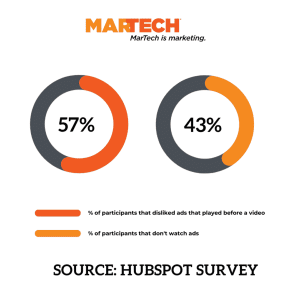We’ve explored the familiar territory of thinking about your website and CMS from a marketing perspective. Then we moved into newer territory with sales. Now we head into a really new area for most brands: Thinking about it all as a customer experience platform from a service perspective.
Let’s start with what this “feels like” to Remington and a personal story:
I’m going to start with what it feels like before I say what it means. There is a SaaS company which I will not name that has chat on their website. And we’ve been there customer for years. It’s not HubSpot for the record. 
[I] was running into some issues with their tool couldn’t figure out how to do something. I tried to search for a how-to doc, couldn’t find it and ended up finding another help doc they linked me to some other place. There was like an inkling of [a solution] and I was like, “Screw it. I’m just gonna reach out to these people.”
So I tried to find a way to submit a support ticket in their app. It was not exactly very easy to do.
I ended up deciding that it was something that needed action a little bit faster than a two to three day turnaround from the support ticket. It was nice that they define that, but at the same time, like I’m trying to do something this week, not next week.
So I went to their homepage, and I got this handy dandy live chat feature. [So I] hit the live chat, went through the whole process. They asked me who I was, I told them and then they go, “Oh, you’re a customer. You can chat with us here. This is for sales only.” 
That’s a big old fail right there. You care with me enough to be on instant live chat, to get my business. But you don’t care about me enough to be on live chat if you already have my business.
So let’s unpack the service side of a customer experience platform.
Remington’s experience highlights that type of feeling, it could be mobile phone bills, it could be cable bills, whatever, where they’re giving everybody deals, discounts or free stuff and you’re thinking “Well, what about me? It’s been a customer for five years.”
As a customer, we feel left out by a lack of service and support.
What a CX Platform with a Customer Service Focus Looks Like
Think about your website from a current customer perspective. One great example of where to start is the pricing page and a couple of examples.
If a customer visits your pricing page, there’s a high chance that it’s not a positive indicator.
Here’s why. If a prospect visits your pricing page, maybe even stopping by two times and isn’t yet a customer it’s a good thing. That’s a high signal that I’m interested in your business. You know this.
And it’s possible that two visits happen because the first time they got sticker shock, but coming back a second time they’re still in consideration.
However that signal goes out the window if they’re a customer. That typically means one of two things. Either they want to upgrade, or they want to see what value they’re getting, what is included.
If we treat the experience of that pricing page and the automation of the pricing page as if they’re a prospect, we’re going to automate the experience. We might have a salesperson reach out, maybe deploy a chat that says, “Hey, want to talk to someone right now, a salesperson?”
But if a customer comes to that pricing page, what signal is that sharing? We need other points of data. Hence the CRM. If that customer has an NPS score that was really high, maybe a nine, they could be looking to give a referral or want to upgrade. Those are the likely two paths.
If instead they have an NPS score of two, and I come to the pricing page, they’re almost certainly not looking to give a referral. They’re potentially trying to figure out a justification of why they’re paying the price they’re paying.
Understanding Service Signals
So if we have that data available to us in the CRM like we do with HubSpot, you have that data available. But if you’re not thinking about it as a customer experience point of view, there’s a huge potential miss. Because now the context of the page is not considering who you are. It’s strictly saying, acquisition, acquisition, acquisition, demand, demand demand.
As a customer, I want to have more information. Not “be sold to.” Maybe I want to know what that line item in the pricing thing is to see whether I’m even utilizing it or understand what I’m paying for.
There are very obvious notifications that need to go to different people. If I’m an opportunity in the sales process, and they hit my pricing page five times after I gave a price, they have questions.
If they hit my pricing page five times and I’m in customer service, and they have an active account with me, I should know for context that maybe I should reach out to often ask them if they have any questions about their product or service.
When we talk about the CMS by itself, there are ways that we can explain things. For instance, if we figure out the reasons of why people are coming there, we could very easily change the chat.
The chat changes based on the context of whether I’m a customer or not a customer. If I’m an active customer, then have the direct line to whomever your customer service contact is for that user. And if they ask a question, let that person be the superhero for your customer.
If they are not an active customer any longer give the chat to the salesperson with the context that this chat is only for people who were previously customers. Sales doesn’t have to do any of the value prop. All they have to do is give them a red carpet.
Helping Your Customers and Prospects
In Remington’s earlier example of his personal experience, he talked about a knowledge base as he looked for some help documents.
Right now, businesses have so many different technology pieces that help us with the individual functions that we forget in a lot of cases, the user on the other side also has to use each and every one of those pieces of software in order to do the searching.
We might have our help docs and our knowledge base in one tool, our chat in another tool, our CMS in yet another tool and we have the information for the contact record in the CRM, which is another tool. There’s no way to connect those knowledge base articles to the context of the user.
We’re just going to say, “Search for what you want and hope you can find it.” It shouldn’t have to be that way. If you if you have a certain product, or you have a certain service, why don’t you prioritize the categories that they see based on that product or based on service? Odds are, they’re going to be interested in it.
If someone is not a customer yet, and they have questions or searching your knowledge base, it’s probably because they want to know how you would solve a specific problem.
So the service department puts quite an investment in the technology to be able to find all the resources or put all the resources together for their internal service teams. In a lot of cases, they’re using that as an internal intranet with use cases.
For instance someone calls in with an issue to solve, the service rep goes to the intranet and searches, then they get a recommendation or a direction to go in order to solve that problem. And they essentially walk the customer through it.
With a Customer Experience Platform, the service team could make that information available to the customer on the front end. Unfortunately the platform that helps with the directions from the sales point of view, in most cases, is not the platform they use for their CMS.
So right now for most companies the information can be inaccurate when you compare the two disconnected systems. The information is not as accessible to either party. And in some cases, there can be some disparity between the two, which is going to add the frustration for both your internal team and the customer.
So if you have that Customer Experience Platform that helps with service now suddenly, it’s that same information with a lens on the customer side and internal ones.
In practice, this means you get to start to talk about things like an internal dashboard on how you support this feature or others.
This example is what happens when you have two separate tools for solving a connected need. If you didn’t pay for that other tool, think about how much more you can invest into improving both the experiences at the same time.
That’s the question that we want you to identify and ask.
Let’s Talk About Customer Dashboards
The other areas that become fun is if you were to create a customer dashboard. When we think customer dashboard, imagine another homepage that’s only for customers. There’s cross-sells and upsells there’s, “I want reviews” … There are so many different things that we want from the customer at that point.
And in order to be truly a customer experience platform, we have to figure out what experiences they’re looking for.
- Is it the right resources?
- Is it the right way to get support?
- Is it just understanding their billing? (So knowing when their due date is, knowing where the current state of the account is.)
It could be a lot of those things, and a thorough investigation into that customer experience is necessary to answer those questions.
But at the very least, you could recommend the content. You could give links to the knowledge base articles. And you could have a quick link/form or chat that takes you straight to the service rep to get support, and you’re going to make it better than it is today.
Cross-Sells and Upsells in a CX Platform
Let’s go back to a huge piece: The cross-sells and upsells opportunity is just incredible.
We (in marketing and sales) spend so much time on automation, to say “Hey, one plus one equals three.” For example: You want this thing, and you want this thing. You’re really going to want this thing. And we send an email.
Nothing changes on the website to change the experience of what we would recommend. By having a customer dashboard. Now you get to say, “Hey, customers that like these two services you currently have with us also really love this.”
And you could show that only if the NPS score is high.
But if the NPS score was low, you could say, “Hey, want a fireside chat with our CEO?”
Now all of a sudden, you know they weren’t happy. So you offer the CEOs meeting link.
How many CEOs would be more than happy to have a conversation with someone that wasn’t happy or didn’t have a good experience? It just that their company isn’t structured in a way that would allow it. What if it was automatic? What if you just presented the link?
The customer now feels, “Holy crap, I matter.”
Improving Your Onboarding Process
So the final piece is the onboarding experience.
Back in the introduction of this special series on Customer Experience Platform, we talked about the onboarding experience for the software tool that we help bring people on, and the 300 or so emails following up over this 90 day period. That’s a pretty extreme case.
Our normal onboarding experience is not that crazy. But where it does get a little involved is all the technology pieces. We ask for access to all of the reports, access to all of the data that we need, the right logos for your business… it’s a lot.
We know that all lives in a knowledge base article. It’s a list of bullet points of things that we need, which then gets emailed to the client, usually the primary point of contact.
When they send it back someone reviews it and checks off a task internally. “Yes, we have this. Yes, we have this. Yes, we have this. No, I need more info.”
Well, “No, we need more info” is a pretty important piece in this this scenario. So we go through the whole process.
Meanwhile the customer is thinking, “I’m done. Have a nice day. I just did my part. Now you’re going to just make me all the money.”
But as the agency we’re thinking on this side from a customer service point of view, “I can’t help you with anything until you fix this one problem.”
We might have sent it to you via email, but it’s not your full time job to be our customer. It is our full time job to make sure that you are our customer, and that you’re happy. Communication is usually one of the biggest problem areas.
Now, more importantly, especially when we think about onboarding, is not really understanding the context of what someone wanted in the first place.
How often does a customer go through the sales process, answer the questions for the salesperson… and then get asked the same questions by the service person?
So frustrating.
And not knowing the information internally in your organization is a major pain point for the team, which is usually connected to a different platform or a different system.
So if we can take all the information in the sales process where we talked about goals, and we talked about software, and we talked about those things, and we can pull that information into the context so that the customer service person doesn’t say, “And can you talk to me about your goals?”
Now we could say, You talk to Jackie about XYZ goal. And you said this, is that still true today?”
This allows your customer to not feel like you wasted their time in the sales process. It allows for the service person to be able to ask more engaging questions because they partially already have the answer. And it allows for there to be less time wasted in that onboarding process.
It’s all about making it an effortless customer experience.
And when it’s all in one system where all the data points live together, work together, you’re not “Frankensteining” it together, it’s a way for each department to have it be as effortless and as less friction-filled as needed. Get that flywheel going.
Coming Up Next
In our next installment, the final round, we’re going to talk about how it all ties together. By thinking about all this stuff, you start to really tee up what it means to do Revenue Operations.
Right now that’s not something that’s really even conceivable by companies that are under under 1000 employees. Now is the time when you’re smaller to start considering and architecting that.
Digital & Social Articles on Business 2 Community
(18)
Report Post