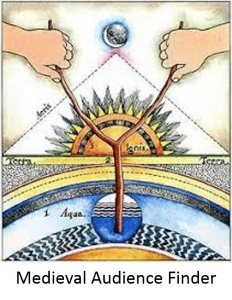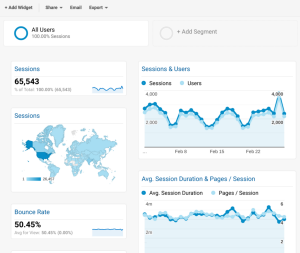— August 26, 2017
Today, I’m continuing my series about reviving your old blog posts. In the first two steps, we took a look at your stats and chose the five most popular with your audience to revive. Now, it is time to work on those posts
Remember, there are two different ways you can tackle this. You can work in batches, doing step one for a couple of blog posts, then move on to step two etc. Or you can start with one old post and work on it from start to finish. Pick whichever method works best for you. Make a plan and then work your plan.
Step 3 – Update Your Content
We’ve done the planning and figured out what blog posts need updating. Now it’s time to get to work. The first thing we’ll focus on is the content. Start by reading through your blog post.
- Is the content still valid?
- Have some things changed?
Make note of any major changes you need to make to what you’ve written in the past.

I find it helpful to grab a notebook and pen or open a word document and jot down what changes I need to make. You can also use the spreadsheet you downloaded in the introduction.
You may find the content is pretty evergreen and not many needs to be fixed. And other times, there’s a lot of rewriting to do. The key is to have a plan and then just sit down and rework the post.
Something else worth thinking about is if you have learned something new to share since you first wrote the post. If so, you can either just rewrite the post, or write an update section to the post. Depending on what makes the most sense, you can add it to the top or the bottom of the post.
Look at the comments the post has gotten since you first published it.
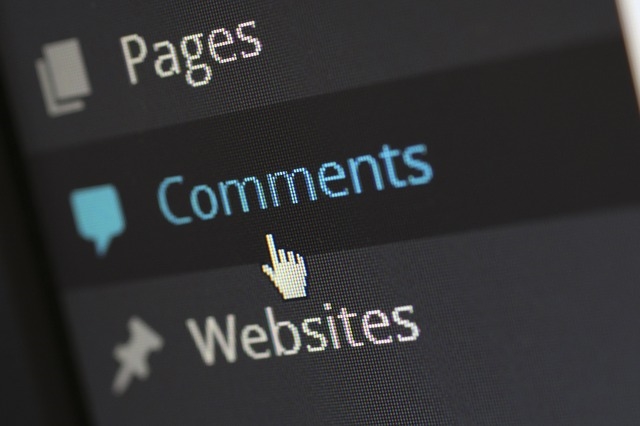
Last but not least, take a look at the comments the post has gotten since you first published it. Be sure to look at comments posted not only on your website but on your social media platforms. Are there any great tips or questions your readers have shared? If so, you may want to highlight them within the updated post. (Be sure to credit any direct quotes you use.)
Make your changes, do your re-writing and save your work.
Go get some coffee, go for a walk or work on something else for a little while. Then come back and read over your rewritten post. It’s time to do a little editing to make sure no spelling errors snuck in and that everything makes sense and flows well.
I highly recommend letting someone else proofread your content as well. If you’re like me, your brain sometimes reads what it THINKS is there whether or not it’s actually on the page. My proofreader saves me every day! Don’t use the excuse, “I’m a human, my readers will understand.” They might, however, typos in your content result in reduced credibility, unsubscribes and lost revenue. If you absolutely cannot get someone else to proofread your work, read to yourself out loud and use Grammerly.

A Word of Caution about Saving Changes
Before we move on, let’s talk about saving the changes you are making. If you are working in WordPress or other blogging software, once you hit save, the changes will go live on your website.
If you want a chance to go back and edit first or finish making all the changes we will talk about in the next few steps, do your rewriting in a word document or a new WordPress draft and paste it in when you’re ready to publish. Or set the post to “Draft” and then Publish it after all updating is complete.
However, you choose to do this, be sure to save frequently so you don’t lose any of your hard work.
In the next part of this series, you will learn how you can monetize your blog posts. Even if the primary goal of your blog is not to provide income, don’t miss part 4. You may find some ways to make a few dollars that you can implement easily without looking like a billboard.
Digital & Social Articles on Business 2 Community
(57)
Report Post