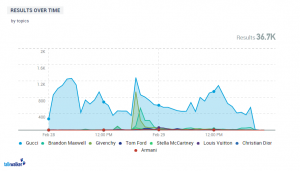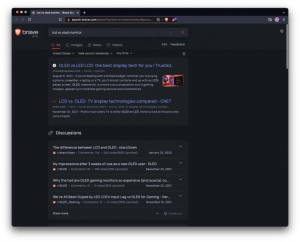Webinars are one of the best ways to generate quality leads, according to 73 percent of marketing and sales leaders polled by InsideSales.com. While whitepapers, guides, and e-books are a staple of inbound marketing efforts, using a different medium will appeal to a different audience. This highly engaging form of media captures the average attention span for 61 minutes.
From thought leadership panels that boost awareness to live demos that inspire during the decision phase, webinars work at various points along the Buyer’s Journey. Registration offers the perfect opportunity to capture lead data that your sales team can use to deliver relevant, personalized content for weeks and years to come.
Here you’ll find quick-and-dirty tips on how to create a successful webinar program from scratch, including:
- Getting started and determining the goal of each webinar
- Determining what your webinars should be about
- Finding the right speakers and staff members
- Choosing a webinar format, time and day, and software
- Promoting your events
- Defining general timelines
Getting Started
The first webinar is always the hardest. It’s going to take the largest investment, the most time, and the most staff to set up. The second one will be easier. Once you get into a groove, you can efficiently run webinars with a process that works for your company.
For your first webinar, you want to start planning no less than six to eight weeks in advance to give yourself enough time to prepare. This is a quick run-down of the things to consider as you kick-off.
Determining Your Webinar Goal
Your goal will determine what type of webinar you want to create, whether it’s to:
- Attract new prospects to your company (educational)
- Show audiences the value of your product or service (case study)
- Push leads down the sales funnel into opportunities (product demo)
- Increase customer retention (training)
We always recommend making your goals SMART, meaning that you have a specific number of targets, a specific timeline, and a specific way of measuring your success. How many new leads do you want? How many conversions? What about opportunities?
Deciding on Webinar Content
Bring your marketing team, your product team, and your sales team together to brainstorm and discuss what’s buzzing. If you need help getting started with ideas, ask your customers , check out what’s trending on social media, and see what your competitors are doing.
Writing an hour’s worth of speaking content from scratch can be incredibly time-consuming. Two extremely capable, industry-engrossed individuals might spend 20-40 hours each working on it.
To save yourself time and effort, you might consider translating one of your most popular e-books, white papers, or blogs into a webinar. Choose content that is already successful, and use it as a springboard to dive right in and deliver relevant, next-level content.
Finding Webinar Speakers
You have a couple of options for your choice of speaker.
An external speaker is someone from outside your company.
- Pros: You receive professionalism, less prep work, a built-in audience, and added credibility.
- Cons: An honorarium may be required, because they are external. There is also less direct conceptual connection to your company.
An internal speaker is someone from within your company.
- Pros: The speaker is committed to favorable results and your company’s thought leadership is reinforced.
- Cons: You’ll need time and resources internally to create the content. There is also a risk of getting less registrants because people may think the webinar is a product pitch.
Bottom line: We’ve seen some great success in hosting a panel of internal and external speakers. It requires more coordination to get everyone together, but can draw a great audience of viewers.
Staffing Webinars
Other staff members you’ll need besides the presenter include:
- A marketer who can promote the event, handle logistics, and ensure a smooth operation
- A graphic designer who can design (or at least polish) the slides
- A moderator who helps with the introduction and facilitates the Q&A at the end of the webinar
- A help chat person who can answer questions that audience members have regarding the sound not working, how to get the slides, etc.
- An audience member (an employee from your company) who is logged in and attending from the audience’s perspective
- Optional: A person who records the presentation so attendees can access the recording later. Most software platforms have this as a built-in feature, but it’s a good idea to have a backup in case something goes wrong (Camtasia is a good option).
One thing to keep in mind: You can combine some of these roles. Obviously, you can be the moderator and answer the help chat. But some of these roles you really shouldn’t combine—such as being the recorder and answering the chat questions.
Choosing a Webinar Format
Should your webinar be live or on demand? If you’re just starting out, doing an on-demand recording that anyone can download from your website is a low-risk way to test the waters. Generally, we recommend hosting a live webinar so there’s a deadline for getting it done and you get that thrilling interaction with the audience. And if it’s live, you can always record the webinar and make it available for download on your site to get the best of both worlds.
Scheduling Webinars
The best day to host a webinar, according to statistics, is either Wednesday or Thursday. Tuesday is not far behind. Everyone is just getting back into the office groove on Monday, and on Friday, we’re completely checked out. Data shows us the best general timeframe is 11 a.m. PST / 2 p.m. EST.
Choosing Webinar-Hosting Software
There are more than 100 different software options. All you have to do is Google “webinar software options and comparison” to get all sorts of reviews. Here at SmartBug®, we use GoToWebinar (it’s reliable and easy to run). Other webinar software platforms that integrate with HubSpot are ReadyTalkand Zoom.
Promoting Webinars
Once you’re ready to go, there are a ton of different ways to boost those audience numbers:
Email: You want to send email invitations to your database in both HTML and plain text format. See which format solicits a better response rate for your audience.
Social Media: Social media promotion is a given. As always, use the channels that your audience uses. LinkedIn may be a good place to promote if your people spend time there. If you have a little budget, you can dabble in Facebook advertising to drive up the numbers without spending a lot.
Website: Use your website for promotion—you already own this real estate and it’s easy to add a landing page, CTA, or banner announcement. Make use of the traffic you’ve worked hard to achieve!
Blog: Use your blog as an avenue to promote your webinar with a post or two.
Third-Party Sites: You can write an article on LinkedIn or other third-party sites or publish a press release announcement if it’s a really juicy topic. Make friends with a journalist or two and send emails to them.
Partners: Don’t forget to LOPA—leverage other people’s audiences—by asking your non-competitive partners to send an email to their databases in exchange for sharing the attendance list lead information. It’s a great way to cross-promote.
Staff: Have your employees promote the webinar on their personal social media pages and contacts to get the word out.
Timeline
In your timeline, you want to decide on a goal, conduct your planning, secure your speaker, and have your software nailed down at least six weeks out. At that point, you can publish your registration form and start promoting.
Give yourself a minimum of three weeks for promoting with emails and social media, followed by a press release and blogs two weeks out. You’ll also want to start thinking about what the post-event follow-up will look like so you’re not scrambling once it’s done. Finally, do you want polls or a survey during the event?
Do a dry run one week before your webinar. You may have to do two or three more practice runs depending on how the first one goes. In the final days leading up to the event, your designer may need to polish the slides, while organizers will consider seed questions to get the Q&A going.
—
Now you have a good idea of the basic components of organizing and planning a webinar program. In a future blog, we’ll discuss what it takes to create a truly remarkable webinar that knocks it out of the park.
Business & Finance Articles on Business 2 Community
(62)
Report Post