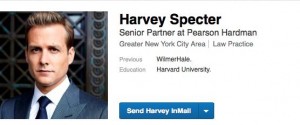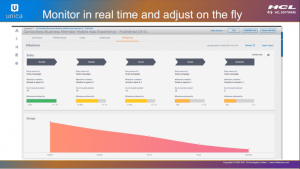You’re ready to write your next social media post . . .
. . . but how do you tailor it to take advantage of each social network’s unique features & capabilities?
That’s what you’ll learn in this post. We’re keeping it simple, using a single piece of content, shared differently on each major social network.
The Post Content
We’ll be using an infographic for our content: the Facebook marketing infographic, updated for 2016.
Feel free to use whatever content you have, as long as it’s visual.
I’m using an infographic because it’s what I have readily available. You do the same. What images come naturally to your business?
Happy client photos? Product shots? Screen captures of a new testimonial? They don’t need to be slick, just authentic.

1. The Facebook Post
We’ll start with the ONE social network that generates the highest amount of interest, and therefore competition. How can you stand out in a social network where everyone’s talking?

This post is all about three things:
- the image
- tagging another brand
- a call-to-action
The image. It’s bold, colorful, and cropped to show only part of it. The image dimensions don’t fit Facebook’s, so I cropped it to show only the top part of the infographic.
Tagging another brand. I tagged Canva, the graphics image editor, as I recommend them in the infographic. It not only notifies them I mention their brand, my post appears to their fans. I just exponentially increased my reach, for free.
A call-to-action. The first word of the post tells people exactly what to do. I didn’t need an ad or a clickable button. I did use all caps to make it stand out.
2. The Instagram Post
Instagram (owned by Facebook) just announced they are deciding what you see in your newsfeed based on their algorithm. Translated into laymen’s terms: your reach just went down.

Your success on Instagram hinges on:
- your image
- your caption
- your hashtags
Your image. While Instagram offers tons of filters and editing options, studies show photos without filters get the most engagement. In my experience, bright images also work well, which seems contrary considering all the low-contrast filters they offer. But, the SMOC images that get the most Likes are those that are almost garish in their colors.
Your caption. Two ways to go here: clever or clear. Clever captions are popular with millennials and hip brands (fashion, makeup, hair ,etc). Clear captions are important if you offer a complex product that needs some explanation (like social media training).
Your hashtags. Instagrammers love their hashtags, and you can use up to 30 of them. But don’t. Just don’t. It’s not necessary and makes you look like an amateur.
3. The Twitter Tweet
Twitter gives you 140 characters to grab people’s attention. The average life of your tweet is only 20 minutes, so you want to compel people to take action now. Do it by being fascinating, not pushy.

Here’s what your 140 characters should include to get results on Twitter:
- punchy tweet
- important hashtags
- a shortened link
Punchy tweet. Getting your point across in 140 characters is an art. Here’s how to do it well: be as descriptive as possible, in as few words as possible. If that’s sounds like an oxymoron, it is. Follow me on Twitter here and watch how I do it. That’s a great way to learn.
Important hashtags. Hashtags allow you to target your tweet to the right people on Twitter. I used three hashtags here: #Facebook identifies what the infographic is about; #marketing identifies that this a business post; and #infographic tells people exactly what to expect when they click through to my blog post. Notice I not only targeted my audience, but I weeded out people who were looking for Facebook for personal use.
A shortened link. Using a link-shortening app like bit.ly or goo.gl is a must, as a full url hyperlink could take all of your 140 characters. Install an extension in your browser letting you do this on the fly makes it much easier.
SHORTCUT! Learn the “secret” tactic I used to get 400,000 people to see my tweet in a single day! These “Perfect Social Media Post Templates” get results from day one ▶︎

4. The LinkedIn Post
Here you have the most sophisticated and affluent audience of all the social networks. Your post should reflect that. Here’s how:

A LinkedIn post may be the simplest of them all to create, because it’s defined as much by what it lacks as what it contains:
- short, yet sophisticated post
- a good image (optional)
- lack of hashtags
Short, yet sophisticated post. Notice how similar this post is to my tweet? I begin with “All-new for 2016,” same as I did in my tweet. But for my LinkedIn audience, I stressed how deep this infographic goes with a possible 4 million marketing campaigns. That could have easily overwhelmed Facebook, Twitter or Instagram users, but LinkedIn users appreciate flexibility and depth of this infographic.
A good image. You don’t see a lot of images on LinkedIn, and fewer outstanding ones. So, if you have a good image, use it. You don’t have to be a professional photographer or a graphic designer. You do need to be authentic: that wins every time. Use your own images or customize stock photos if you must use them.
Lack of hashtags. While you can use hashtags on LinkedIn, they provide no real advantage. In fact, they make it appear you’ve posted to Twitter and sent your tweet to LinkedIn — you’ll likely get less engagement if you include hashtags here.
5. The Google Plus Post
Google Plus makes it easy for your posts to look awesome. Your images are big, and you can write a long post and format it. Here’s how:

Notice I was able to add a bold subtitle? You can also add italics and strikethrough, as well as numbered lists.
Here’s what a Google+ post needs to stand out:
- an excellent image
- a long post (optional, but effective)
- formatting, using bold and numbered or bulleted lists
An excellent image. Google+ was developed with photographers in mind, so you see outstanding images being shared here. Yours doesn’t need to be taken by a pro, but it does need to be clear and at least 400 pixels wide.
A long post. Google+ has almost no limit to post length, so take advantage of that by providing a lot of value. Pay-it-forward with a lot of actionable information, and link to a blog post or offer where people can learn more.
A formatted post. No other social network offers the ability to format post text, so look like a Google+ pro by doing it. Our Google+ class teaches you everything you need to know to stand out here.
6. The Pinterest Pin
Pinterest & Instagram are both visual social networks, but how people use them are completely different. Instagram is a more personal glimpse at a user’s life, while people tend to browse Pinterest for inspiration & ideas.
Give it to them. They’ll share it generously, as shown in the original blog post for the Facebook marketing infographic. It’s been shared on Pinterest over 5,000 times:

Here’s what that post looks like on Pinterest:

I pinned this from the blog post and literally didn’t change a single thing. I used it, as Pinterest created it.
Here’s why it works:
- a colorful image
- a link to a credible website
- specific, yet brief, description
A colorful image. Pinterest is all about visuals, so you need to have either a beautiful or colorful image here. Just as with Instagram, I’ve found the more colorful (and almost garish), the more images get repinned.
A link to a credible website. Because I pinned this from my website, Pinterest added a hyperlink to the pin with a Visit button. That’s important, because a lot of spammers use Pinterest and their links go to junk websites. You’ll stand out simply by being credible.
Specific, yet brief, description. Notice the first thing you see in that description is [UPDATED 2016]? I’m telling people immediately this infographic is current. I get directly to the point. While you have ample room for a pin description, you can see Pinterest cuts it off and requires people to click to Read More. Most don’t, so get to the point, fast.
SHORTCUT! Want your brand shared over 5,000 times on Pinterest? These “Perfect Social Media Post Templates” get results from day one ▶︎

7. The Slideshare Presentation
Slideshare is a social network where businesses share their PowerPoint presentations. Most brands assume Slideshare is only for business-to-business brands.
Not so.
I kept my self-published quilting book on Amazon’s top 10 list for an entire second year using Slideshare. If it works for quilting, it can certainly work for your business.
Here’s how I turned an infographic into a Slideshare presentation (done in Google Slides):
Facebook marketing infographic 2015 edition from SocialMediaOnlineClasses.com
Why does it work?
- presented each section of the infographic, separately
- explained how to use the infographic to generate Facebook marketing campaigns
- included a hyperlink to download the full infographic
Presented each infographic section, separately. This infographic is too detailed to be read on a single slide. Instead, I pulled out each section, added them to the slide deck, making it easier to consume.
Explained how to use the infographic. This is an actionable infographic, meaning that brands can use it to generate a possible 4 million marketing campaigns. I showed exactly how to do that in multiple slides, and generated a sample campaign. I gave the infographic context and the further explanation people needed to understand it.
Included a hyperlink to download the full infographic. At the end of the slide deck, I display the full infographic, but it’s too small to read on a single slide. So I included a hyperlink to the blog post so people could download the full version.
Extra Credit: High-Contrast Title Slide. PowerPoint presentations are no longer boring slides with endless bulleted lists. They use sophisticated designs, and your title slide needs to stand out to get people to view it on Slideshare.
8. The YouTube Video
Video marketing is the biggest missed opportunity for small businesses: even a poor video is better than no video.
Case in point? I created this video to accompany the original infographic five years ago, and it’s not my best work. But, it’s better than not having a video at all.
I kept it simple: I used my smartphone to talk about the infographic and how to use it. The video is less than two minutes long:
When I create a video for the updated 2016 version, it will be more like this, where I show an infographic & explain it:
What do you need in a video to make it work?
- Make it easy on yourself to record a video
- Be creative by posting different video types
- Know what to include in your video title & description
Make it easy on yourself to record a video. A simple, credible video is far more important than one that’s slickly-produced. You can use YouTube, for free, to record, edit, and upload your video. Easy. Peazy.
Be creative by posting different video types. What solution does your business provide? Do it in video form. When I started my YouTube channel, I created mostly talking-head videos: me looking at the camera & chatting with my audience. I also created a few how-to videos where I allowed people to “look over my shoulder” and look at my screen. I was surprised to discover the screen-sharing videos were far more popular.
Know what to include in your video description. YouTube is a search engine (owned by Google). It uses your video title, description, and tags to show your video to people who are searching for it. You may have the best video in your industry, but if you haven’t told YouTube what it needs to know, no one will see it.
Summary
Now you’ve got eight ways you can use the same content to develop unique & creative posts for each social network. You’ll avoid looking like you’re auto-posting to LinkedIn from Twitter (this happens a LOT), and you’ll stand out in a sea of posts that look the same.
Remember to have fun with your social media: it’s where you get to connect with your audience & share your passion.
(52)