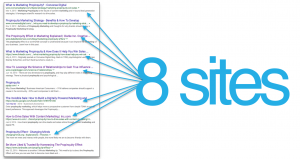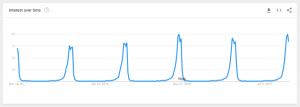— October 29, 2018
Photo by Pixabay on Pexels.com
I am a big fan of working meetings. They cut through the back and forth of getting something done. It actually creates time and space to get real work done in real-time with another person or group.
Too often, we talk about the secondary stuff:
What we are going to do.
When we are going to do something.
Who should be a part of the work.
What resources are required.
In actuality, you can save a lot of time and get things moving by simply working.
So, when I see a thread going back and forth too often, my need for closure kicks in. Open loops drive me nuts after a while.
It’s inefficient to hide behind the chatter. Instead, lead. Make working meetings a part of your execution process. It’s energizing to bring together short, focused meetings to accomplish one thing. Here’s a simple way:
- Stop. Move an email and conversation that is going back and forth to a meeting instead. “I’m going to get us together to get this done.”
- Schedule. I have an article sharing best practices on putting a meeting together using your Google or Outlook calendar.
- Work. Open the call, online meeting or in-face time with one goal and let everyone know. “We are here to get this proposal created and emailed.”
In the meeting, simply facilitate and work. Ultimately, this is a process of leadership. You have to lead. Get the decision. Send out what you promised. Write up the new standard operating procedure.
When you find yourself procrastinating, perhaps the task feels undefined and overwhelming. A working meeting can increase the energy and motivation with other people to get clear and move bottlenecks through your pipeline of tasks.
That ability to move from talking to action is critical in an overly competitive and inattentive world. Cut through it with the determination to work with your team and customers. It’s efficient and fits the times.
Business & Finance Articles on Business 2 Community
(64)
Report Post