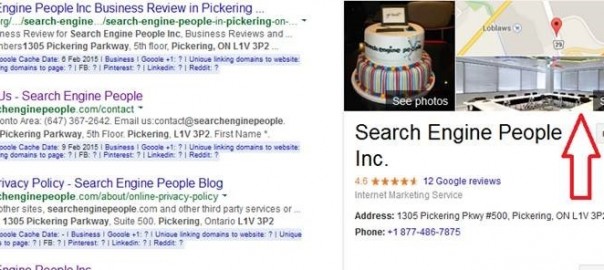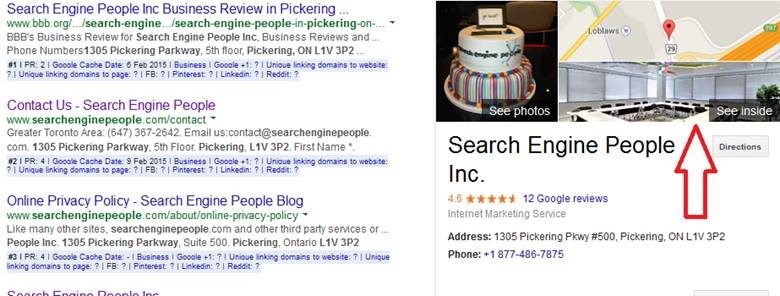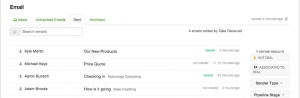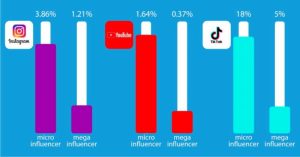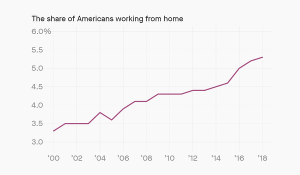Google Business View is an online marketing tool that uses the same technology as Google StreetView. It lets businesses that get found on Google display a 360 virtual tour of the business location on the Google My Business page. These tours are executed and uploaded by a Google Trusted Photographer.
Google Business View is for customer facing locations and it is a great opportunity to showcase your products and facilities to your potential customers.
How Business Inside View Looks
A click on the prominent See Inside link takes you directly to the Business Inside Tour
To see an example of what a Business Inside View looks like, why not take the Search Engine People Virtual Tour
What You Need To Know About Google Trusted Photographers
- The photographers are trained and certified by Google. They must meet certain criteria to be qualified as a Trusted Photographer or Agency
- A virtual tour can be uploaded to Google by a Google Trusted Photographer only. You need to provide them with the Google email account the business is verified and they will do the rest
- You can explain and let the photographer know what areas of your business need to be displayed more and also what areas don’t need to be shown
- The Software will blur out any faces that may appear in photographs
- The photographers are independent, they are not Google employees
- There is a one-time payment, usually as a per job basis depending on the size of the location
- You pay to the photographer, not to Google
- The Virtual Tour will be displayed in the Google My Business page as long as the page is live. The owner doesn’t have the ability to do changes, so double check the photos before uploading them to Google
- Generally, it can take few days from the day of the photo-shoot for the virtual tour to be published. It needs to go through Google quality assurance
How To Hire A Google Trusted Photographer
- Choose a photographer in your area. For a list of photographers in Canada Click here
- Shop around and ask for estimates
- Check their previous virtual tours
- Read reviews
- Book a time. A session usually takes 2+ hours but it depends on the size of the facilities
- Ask the photographer if you can review the creative before uploading to Google
- Confirm and make it clear who owns the virtual tour and photos
This Business View tool is available, and gives your customers the option to check what you sell and offer. It provides more information to consumers to help them make purchasing decisions faster; so from a marketing stand point it is recommended.
We have hired a Professional Trusted Photographer in the past, so the information given is also based on experience.
Selecting A Google Trusted Photographer for Google Business Inside View
The post Selecting A Google Trusted Photographer for Google Business Inside View appeared first on Search Engine People Blog.
(303)
Report Post