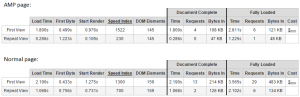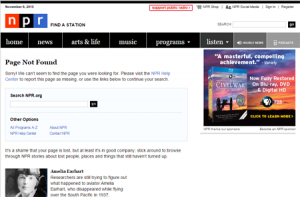In my previous article, I spoke about how to prepare yourself for a moderated remote usability test. The tools you use while conducting a remote user test are just as important as being prepared. This article is meant to highlight my experience with tools I’ve used in the past for remote user testing.
Using Ethnio for Recruiting and Paying Incentives
Ethnio is a tool that allows you to create a screener, schedule participants and pay them for their time. When you create a screener, you place their JavaScript on your site. They also provide a mobile-friendly direct link for you to place in your Facebook or LinkedIn ads.
Once the user fills out the screener you can use Ethnio’s template emails to schedule the prospect’s test. Ethnio provides a way for you to show users the open testing spots for their choosing. After conducting your user test, you can automatically send the participants their gift cards by simply inserting the participants email and the amount you’d like to pay them.
Ethnio was quick, convenient, and gave us access to the actual users that use the site, not professional user testers.
Something to keep an eye on are their template emails. In the past, we had to contact each participant on our own since we wanted to send them specific information. Despite this, Ethnio is perfect when it comes to recruiting qualified participants quickly.
Prototyping with InVision
InVision allows you to share functioning prototypes with the participant easily and quickly. It helps simulate how the actual site will work. InVision gives you so much control over your design that you are able to make changes on the fly even in between user tests based on the insights you received.
InVision allows you to quickly create hotspots and hover states on your wireframes so the user can go through an experience. When prototyping for user testing, it’s important to make sure the user can carry out entire flows.
Presenting the site in a realistic context is key. It makes it more difficult to get insights when you’re asking the user to imagine what would happen if they explored a specific area of the site. It also helps to turn off the hot spot hinting and commenting while testing. That way you aren’t giving any misleading direction on how to navigate through the site or giving the participant access to view comments between team members. Below is a screenshot of how to share your InVision prototype with your participants.

Remote User Testing with GoToMeeting
For a recent user test, we wanted to be able to view the participant’s screen and record the session so we thought GoToMeeting would be a good option. In the past we’ve used join.me but we were having some issues with the audio and the screen sharing.
GoToMeeting is simple. The only thing the participants need to do is install the GoToMeeting Chrome plugin and from there all they need to do is access a link for their testing session. It’s easy to record our session and there’s no lag time between what the user is looking at and what I see on the screen which is an issue we had with other meeting software.
GoToMeeting allows you to view the user’s reaction and what part of the site they are exploring simultaneously. It helps gather behavioural insights as if you were in the room with them. You can ask participants to share their screen and if you want to view their actual facial reactions, they can use their webcam.

These tools allowed me to moderate the test and experience the site with the user. I do recommend these tools but I would also explore other ones out there and see what is best for you. I also recommend trying these tools out before your testing sessions in order to make sure you know how to navigate them flawlessly. Once you do, it becomes easier to moderate and to keep your focus on the testing sessions.
Business & Finance Articles on Business 2 Community(62)
Report Post