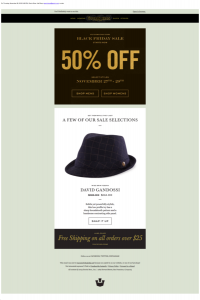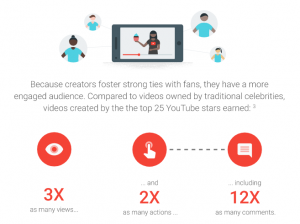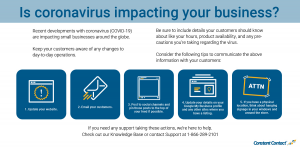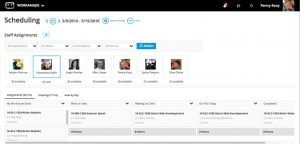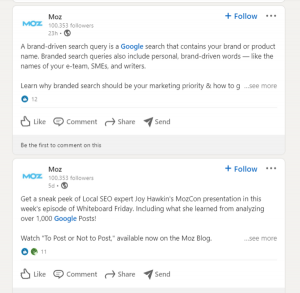If you’re new to blogging (which you probably are if you’re reading this article), you may think that being a good writer is all it takes to craft a perfect piece of content.
But you’d be wrong.
You heeded the words of your school teachers. You’re always sure to cross your T’s and dot your I’s. You even know when to use “they’re” as opposed to “their.”
Sadly for you, this type of “great writing” is merely one of a handful of prerequisites to being a successful blogger.
Search engine optimization is also one of those prerequisites, and you’re going to have to get your head around it sooner or later.
Let’s start today.
In order to make this all a whole lot easier, I’ve put together a simple SEO checklist below for you to follow when you sit down to write your next blog post.
☐ I’ve Selected A Strong Long-Tail Keyword
When you first pick a long-tail keyword, make sure to pick one that’s not too competitive.
If you Google “How to refinance your home”, these are the top results. Good luck getting ranked against sites like BoA and Investopedia.

You want to make sure that you’re going to be able to make your content rank long-term. The best way to ensure this is at the most basic level, keyword research.
Another consideration is keyword density. You want to make sure that it pops up a few times throughout your article and should be in at least the article title and opening paragraphs.
Nowadays you have to be quite careful not to overdo it however, so only use it where it’s a natural addition and doesn’t sound out of place.
If you overuse it, Google might ding you for keyword stuffing.
For now, just try to keep your primary focus keyword in your mind as you write, and find some appropriate places to structure it into the piece in a way that makes sense.
Remember, the end-game here is to be useful to your readers. If the article is targeted and positioned right, by addressing the term they used to find it you’re doing them a favor.
☐ Keyword is in article title (earlier the better)
☐ Keyword is in the opening paragraphs
☐ Keyword is in sub-header/s if appropriate and relevant
☐ Keyword is in the post’s URL
☐ Keyword is in the meta description
☐ My Post Features Optimized Images
Believe it or not, images aren’t just to keep viewers engaged.
Images also make a difference when it comes to generating SEO value for an article. It’s more content for Google to crawl and consider for relevancy.
Giving your images appropriate titles (that include your keyword where it makes sense) are a great way to add some additional search engine optimization value to your articles.
Of course, as with all other elements of this process, you don’t want to go overboard.
Keep it natural and you’ll do just fine. For example, don’t use this image and give it the name “SEO Checklist”. PS: Is this not the cutest puppy?

☐ Article has an image every ~350 words (we covered this and more in our recent article on content marketing)
☐ Images have identical “alt text” and “titles”
☐ Where appropriate images have keyword relevant titles
☐ Images are formatted properly to be mobile-responsive/friendly
☐ My Article is Well-Structured and Easy To Read
Next up, readability. Or as I like to call it, scannability.
The jury is out and it’s well known that people don’t read the majority of articles, at least not in their entirety.
We’re an instant-gratification generation that consumes media at lightning speeds. Inevitably this means we end up scanning the content we’re interested in instead of sitting down to read it from start to finish.
Think Twitter folks.
Anyways, the more easily readable it is, and the more useful your content proves itself to be, the more people will be revisiting your site. These visits, shares, and exposure all snowball to create improved rankings since the big G will quickly notice that people are enjoying your content.
☐ Good use of H2 and H3 tags
☐ At least one bullet list of some kind
☐ Short readable paragraphs of variable length
☐ Occasional use of quote blocks
☐ Occasional use of bold and italics
☐ I’ve Included Internal Links Where Appropriate
While it’s a good idea to link out to external resources (to cite data or corroborate anecdotal evidence), it’s also smart to link to your own articles.
After all, you have complete control over the anchor text you’re going to use! Be smart about it, anchor-text over optimization is actually a thing.
If you’re curious, there are more details regarding this and other spammy techniques in our article covering black hat seo tactics to avoid.
See what I did there?

It’s a completely relevant link. It’s on-topic and concerns something you could certainly be interested in given the content of this section.
If you noticed the URL for the article is /black-hat-seo/ you’ll probably understand why it’s helpful for our search results if we create an internal link to it with “black hat seo” in the anchor text.
Further, and this is really the most important part, internal linking helps retain your website visitors. Instead of sending them to another content source, or just letting them read/leave/forget, seize the opportunity to prove that there is a bevy of useful content on your site (assuming there is).
If there isn’t, then just keep this in mind when you write your second post. Be sure to work in an appropriate way to link back to your first article. Make it relevant and interesting to your current piece and Google will reward you!
☐ I created at least one internal link
☐ The anchor text is optimized/keyword-relevant
☐ The link feels natural and there’s a good reason for it to be there
This article was originally published at RankPay.
Digital & Social Articles on Business 2 Community(60)
Report Post