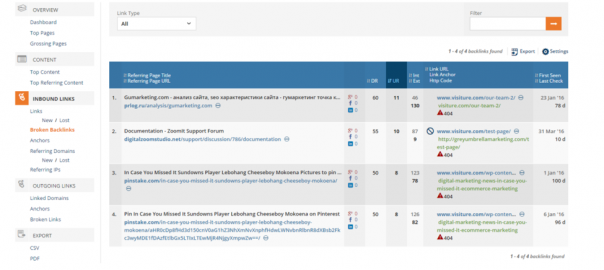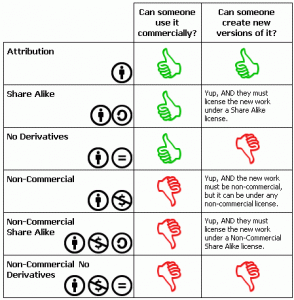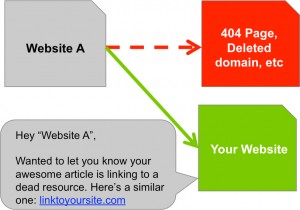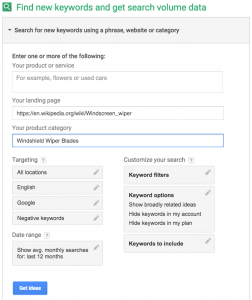Switching websites to a different platform can be a very scary proposition. At Visiture, I can’t tell you how many companies that I have seen switch websites and then see a gigantic decrease in traffic afterwards. Obviously, you want to avoid this at all costs because it can hurt your business in both the short and long term.
In the short term, it can hurt because you will have lost traffic and sales. But it can also hurt in the long term because it is harder to get back into the high search rankings in Google than to stay there with a new website switch. Plus, not all search traffic is going to be instant buyers/conversions. If you are missing out on search traffic, you can hurt your retargeting, direct traffic and future referral traffic sources. So if you are thinking about switching platforms, here is what you need to do to avoid the most common pitfalls.
Broken Links
Everyone always talks about 301 redirects. It is so widely used, but a lot marketing agencies and website development companies do not understand the real purpose of them. Google can re-index your URLs, but what it cannot do for you is re-index links pointing to your site. When you change platforms or websites, and your URLs change, then all of the links that were previously pointing to those pages will break and you lose all of that link authority. Not to mention that Google does not want a bunch of broken links pointing to your site. This is something that a lot of companies fail to realize, however, it is very important. Make sure you look into your backlink profiles and make sure all of your backlinks are 301 redirected to new places.
There are a number of good tools that you can use for this. My personal favorite is AHREFs, which provides, in my opinion, the most comprehensive lists of links. It can also check to see if you have any broken links post launch.

It is also a good practice to use Webmaster Tools to export your links. I like to be safe and also use SEMRush. This gives me 3 tools showing me the largest range of my links. From there, you can test them out and make sure they will correctly go to your site once it is in production/development.
Product/Website Removal
When you switch to a new website, you want it to be a fresh start. But at the same time, you want to make sure that you are not hurting yourself when you do. Deleting a bunch of categories/products/web pages can be absolutely detrimental to your new website. If you want to remove pages or products, then you want to make sure that they 301 redirect to new pages, or that they are not receiving traffic through Google Analytics. If they are receiving traffic, it is imperative that you do not delete these pages, otherwise, you could suffer a loss of traffic and sales.

For eCommerce, if you have products that are out of stock, make the product stay there, but on the top, have a notification or banner that alerts the viewer that the product is out of stock. Also, make sure you recommend a new product as a replacement. This accomplishes your goal of traffic and sales, while at the same time, getting rid of out of stock products.
Not Moving Over Meta and Content
In my opinion, the number one reason that people fail when switching websites or platforms is that they don’t move over their meta information and content. If you worked hard making al of this unique metadata and content, then why wouldn’t you want it on your new site? It is imperative that you move over all of your meta titles, meta descriptions, H1 tags, body content, and anything else that is on your old pages to the new ones. Otherwise, Google will not favor the pages as they did in the past.
One thing to point out – it is okay to redo your meta description and content instead of copying them over. However, not having filled out metadata and body content can have disastrous results for any website – eCommerce or lead generation. If your old content had interlinks, then you want to make sure that those also get transferred over. After the launch of your new site, you can modify it, but during a transition, it is best to keep it the same to help Google transition one website to the other.

Lack of an SEO Audit
Another common mishap that we see is when a website does not do a thorough SEO audit on their new site. It is important that you have a comparison to your old site. It might look better on the new site to not have H1 tags on the category pages, but that may have ben giving you value before, and by not having them, it can hurt you. You could also have duplicate meta titles in each of the meta fields on the product level (meta title, description, and keywords.) Or, you could have <h1> tags wrapping your bread crumbs.
What is kind of ironic or funny is that all of those examples that I just described have actually happened to some of the clients that we have worked with. But when we go in and fixed those issues, their sites increased heavily for organic search traffic and rankings. Those issues were weighing down their sites.
You also want to look at tools to value one site to the next. Using SEO Powersuite or a similar crawling tool can help to make sure that the new website is not inferior for organic search. It is also a good practice to compare both with Google page speed and Google mobility test. If the new site has a much lower score or does not pass the test, your migration will suffer for it. Make sure you check each of your templates, for instance in eCommerce your category, product and homepage, so that you have a clear understanding that nothing will be affected.
Conclusion
With these simple tips, you can make sure that you will not lose your organic search rankings that you worked so hard to obtain when switching platforms or websites. It is imperative that you do the work beforehand, because if you lose the rankings, they are harder to get back. For more help, checkout our 35+ page ultimate guide to SEO which has more tips to make sure you do not drop during your new migration.
Digital & Social Articles on Business 2 Community(113)
Report Post