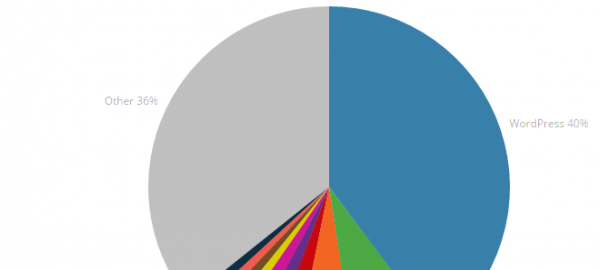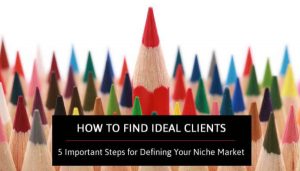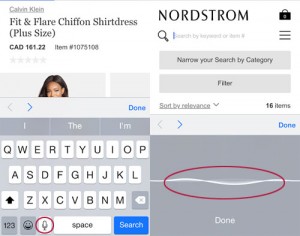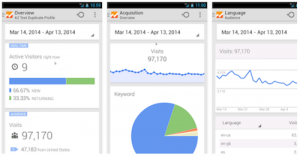Not just facing a site redesign but a full replatform? Columnist Clay Cazier presents the features most important to ensure your new site can support today’s SEO best practices.
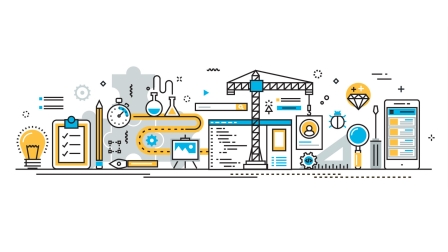
Many times, those choosing a new enterprise platform to serve their website to the world are not well-versed in today’s SEO requirements. Systems integration and indexation are the focus of many IT-minded project managers. CMS features will often be key to marketing directors’ and CMOs’ decision-making. Even for savvy marketers, some platform requirements may slip under the radar in their due diligence.
To support all of those tasked with selecting a new website platform, let’s recap the top elements to consider when vetting different solutions.
Platform SEO requirements
In my experience, the following are must-have elements when assessing new website platforms. Missing one or more of these elements likely means your site will see poor representation in search engine indices and/or miss an important quality guideline.
1. Hosted on dedicated IP (IP shared with dev site OK)
Too often, I see major websites or blogs hosted along with dozens or hundreds of other websites. This generally hurts site performance and should be avoided.
2. Supports basic mobile-friendly viewport features
Whether you choose to adopt a “mobile first” mindset or not, being mobile-friendly should be a big part of your platform consideration. Two major elements of being deemed mobile-friendly:
- Pages specify a viewport matching the accessing device’s size.
- Contents of pages fit within the viewport.
In short, a platform that will support a responsive website is the shortest way of meeting these viewport requirements.
3. Allows (non-secure) JS and CSS to be indexed
As Google notes,
Disallowing crawling of Javascript or CSS files in your site’s robots.txt directly harms how well our algorithms render and index your content and can result in suboptimal rankings.
‘Nuff said.
4. Supports canonical tag “rule sets” on all pages, specifically around sort, pagination and faceting
This is one of the most important elements of a site platform that people miss — does the platform support canonical tags? Probably so… but how easy is it to integrate advanced rules around, say, category facets? Does it follow Google’s advice on pagination?
Why is this important? Because canonicals allow you to eliminate duplicate and/or low-quality content that many platforms inevitably produce and, from an SEO point of view, it allows a site owner to direct the SEO “power” of those pages.
5. Supports ad hoc 301 redirect mapping
The devil is in the details here. Most platforms allow webmasters to create 301 redirects. Many platforms insist that you do it through their GUI using a complicated table and row limits. Any ability to author individual redirects satisfies this requirement, but also look at the ease of their implementation.
6. Page URLs do not require SessionIDs
The issue with sessionIDs in page URLs is that if the pages are not properly canonicalized and/or excluded within Google Search Console’s URL Parameters section, they commonly create duplicate content. Few platforms use sessionIDs in the URL any longer.
7. Supports a custom robots.txt file
Having a robots.txt file that prevents indexation of cart and admin elements of a site is good, but being able to finely control directory and file-level permissions should also be something you ask of a website platform.
8. Automated XML Sitemap production (“one click” is OK)
While it could be argued that a well-structured site does not need an XML sitemap to help search engines’ discovery of site pages, consider the following:
- It is a standard way of interacting with search engines through their webmaster tools utilities.
- It allows site owners to immediately call search engines’ attention to the existence of new URLs.
- An advanced XML sitemap allows a site owner to tie a URL to specific rich media and other attributes like lastmod and priority.
9. Supports navigation rendered in plain HTML text (links still clickable for users with JS, CSS and cookies disabled)
This requirement means your navigation links can be spidered and meet accessibility guidelines, where complicated, JavaScript-based flyouts may not.
10. Page URLs able to be customized on a per-page basis (or at least use syntax-based, real language to reference pages)
Is this absolutely required to be successfully indexed and even to rank for key phrases? Strictly speaking, no. But Google does say the following:
Consider organizing your content so that URLs are constructed logically and in a manner that is most intelligible to humans (when possible, readable words rather than long ID numbers).
With that, I’d consider friendly URLs as key to a site’s SEO.
11. Navigation depth & inclusions able to be customized
In other words, you should be able to choose to include (or not to include) subcategories in your top navigation. Similarly, retailers should have the ability to choose to not include an e-commerce category in top navigation.
Like the ability to customize page URLs, the ability to customize how the platform’s navigation links to your categories and subcategories is an important part of ensuring a good user experience. It also enables you to fine-tune your internal links.
12. Title tags able to be customized on a per-page basis
Each page’s title tag should be unique and relevant to the page it represents. While it is true that auto-generating title tags based on category, subcategory, filters and the brand name may allow you to pass this “requirement,” it is common sense that, for advanced SEO, you should expect your platform of choice to allow you to customize each page’s title tag.
13. Meta description tags able to be customized on a per-page basis
Same rationale as title tags, above…
14. Content headers able to be customized on a per-page basis
Same rationale as title tags and meta descriptions, above…
15. Supports ability to create content pages “outside” of e-commerce/retail category and product pages
While we aren’t insisting that an e-commerce platform be able to provide all features that a blogging platform provides (comments, for example), you should expect a platform to enable you to establish a template, insert content and effectively link to pages that aren’t in a product database. Moreover, if all platforms under consideration do allow that feature, ask yourself how difficult or “natural” the inclusion of non-retail elements will truly be.
16. Supports a custom 404 page (auto-generated but “friendly” is OK)
Good user experience is a core part of Google’s Quality Guidelines. A custom 404 page not only helps satisfy that guideline, it may help “save” traffic from abandoning your site when they encounter a broken link.
17. Location pages able to be indexed at the individual store/location level (for companies with brick-and-mortar locations)
It may be that your platform of choice doesn’t deal, specifically, with location pages or have a “Store Finder” widget. If they don’t, review the platform’s ability to include the third-party widget of your choice. If they do, make sure their widget is able to be spidered down to the individual store level — most notably, that there’s a clickable path from the Store Finder landing page to the individual stores.
18. Caters to more than one location or language (if applicable to your business)
If your site is meant to target audiences in multiple markets, your website platform should include the following features to allow the site to be user friendly and prevent the perception of duplicate content:
- Supports a country/language selector (rendered in plain HTML).
- Country/language selector overrides any automated geolocation.
- Provides automated hreflang tagging either at the page level or within XML sitemaps.
19. AngularJS indexing
If AngularJS is used, ensure body content can be indexed.
Platform SEO near-requirements
There are a few additional “near” requirements that I’d also assess. These aren’t deal-breakers for a platform, but they tend to provide a better Google PageSpeed score, boost organic rankings and encourage sharing.
- Server response time <500ms (<200ms, ideally).
- Server supports browser caching and file compression.
- Supports minification of JS and CSS.
- Home page able to “live” at domain root (and not example.com/abc/home/index.html, for example).
- Category and Subcategory pages able to include up to 500 words of text copy above/below the product grid.
- Supports breadcrumbs on e-commerce category, subcategory and product pages.
- Supports Organization, Product, Local Business and Breadcrumb schema markup on appropriate pages.
- Support for product ratings and reviews (or at least inclusion of a third-party rating/review system).
- Supports Open Graph tags on all pages (syntax-based OK).
- Supports inclusion of social sharing buttons on product pages.
So there you have it: the top questions to ask when vetting a new website platform, particularly for e-commerce applications. What have I forgotten or overemphasized?
Bonus
Curious what most companies choose? BuiltWith.com provides a pie chart of Ecommerce Usage Statistics that point to Magento, WooCommerce and Shopify as the top three e-commerce platforms selected by the top 100,000 sites online. My personal experience is that Demandware and WebSphere are also considered/implemented quite often — perhaps it’s my perception, but it seems like they’re in the mix more than the pie chart seems to indicate.
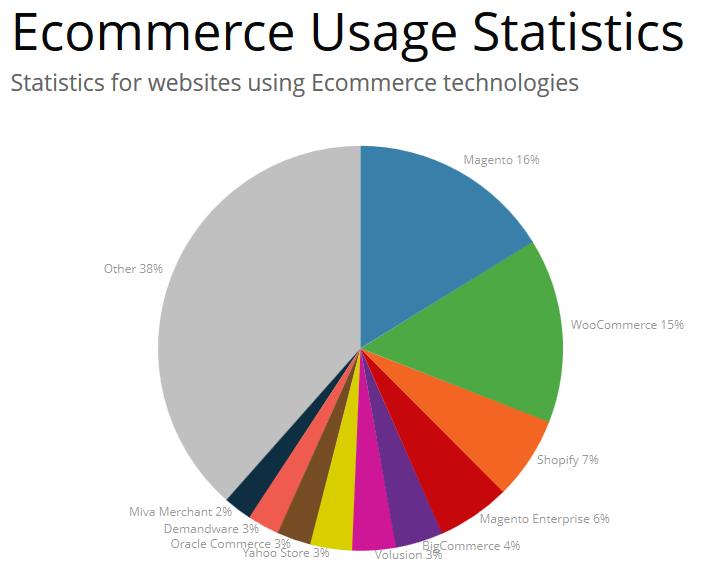
For those of you not involved in e-commerce and more interested in content features, BuiltWith’s CMS Usage Statistics chart shows that WordPress rules the day within the top 100,000 sites, with Drupal coming in second. Like Demandware in the e-commerce space, my experience is that Adobe’s content management solution is in the mix more often than this pie chart indicates.

[Article on Search Engine Land.]
Some opinions expressed in this article may be those of a guest author and not necessarily Marketing Land. Staff authors are listed here.
Marketing Land – Internet Marketing News, Strategies & Tips
(147)
Report Post