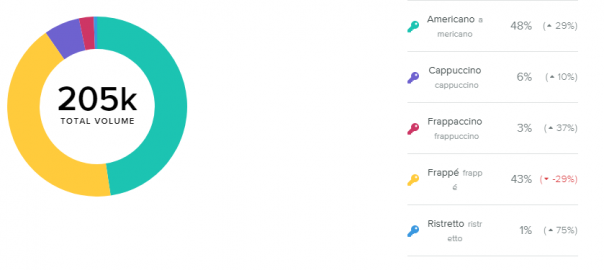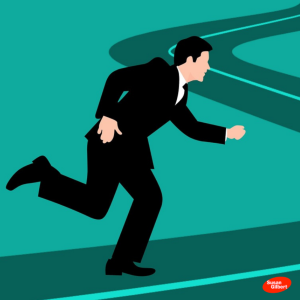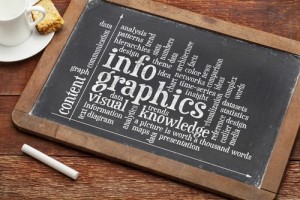Share of voice is a term that’s used quite often when talking about competitive research in digital marketing. In this field, share of voice (abbreviation: SOV) is used to describe a share of conversations generated about a given brand, product, or service in comparison to its direct competitors. Knowing the share of voice of your brand, you get a better idea of where you stand against your competitors, what’s the level of your brand awareness, and what your goals should be. It’s a great way to measure your results: something that is pretty hard to do when it comes to brand awareness and the effect of social media marketing.
To give you an even better idea of all of the above, share of voice is also usually broken down by location, language, and source.
How to measure share of voice?
There are a number of ways to measure your share of voice. They depend on, firstly, which sources you want to cover. Do you care about your conversation share on Facebook, Twitter, Instagram, Reddit? All of the above? What about the news and the blogs? Secondly, it’s about how much time you have.
There are free manual ways to calculate share of voice. They are time-consuming and they don’t cover quite as much data as the paid tools do, but hey, they are free! So we’ll start with the free method, and then move on to the more advanced ones.
Method #1: free social media monitoring tool +Excel
Firstly, you’ll need a free social media monitoring tool (I recommend Social Searcher). Use it to find a number of mentions that your brand gathers in real time.
- Open Social Searcher and enter the name of your brand or product.
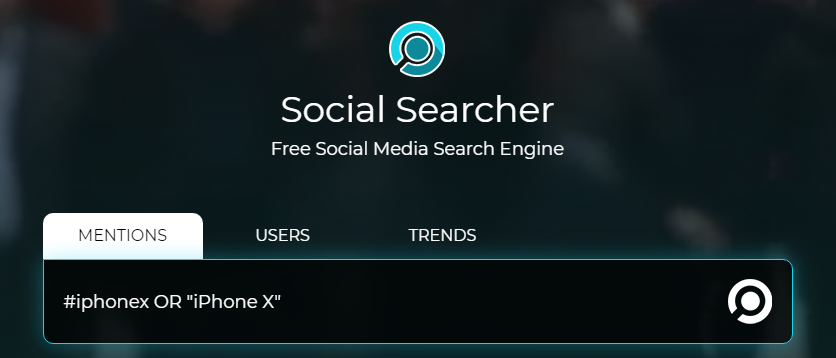
- Look at the number of mentions in the top left corner of the screen.
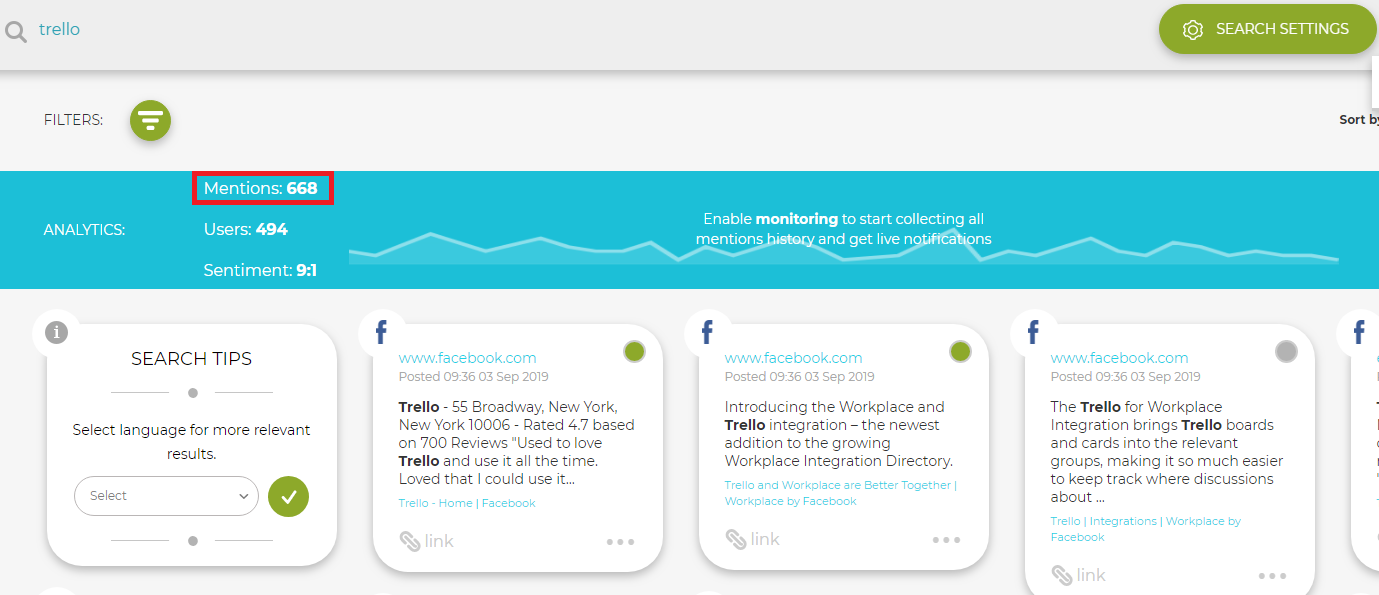
- Repeat the same workflow for the brands of your most important competitors.
Once you know the number of mentions for each brand, calculate the total number of mentions (your brand + your competitors’ brand), and open an Excel sheet to calculate share of voice. You can use my Excel sheet as an example, or calculate the SOV yourself using the formula:
(Number of mentions of your brand / total number of brand mentions) x 100 = Share of Voice in %.
Getting an instant understanding of what your share of voice is on the market is pretty useful. However, you want to do more than that. Repeat that calculation at least every month to see the progress and the effect of your different marketing campaigns and product launches on share of voice.
For even deeper analytics, you’ll need a social media monitoring tool that has competitive analysis as one of its features.
Method #2: Paid social media monitoring tool: Awario
Despite its obvious advantages, free social listening tools don’t capture nearly as much data as the paid tools gather. For something more than an overview, you’ll need a tool that crawls billions of pages. One such tool is Awario.
Awario is a budget-friendly social listening tool that monitors Facebook, Twitter, Instagram, Reddit, YouTube, news, blogs, and forums. With Awario, you can compare your brand against your competitors’ on a number of different metrics: mentions’ growth and reach, the level of positive and negative sentiment of the mentions, locations that mentions came from, the languages they’re in, the social media sources, and so on. Share of voice is also a metric that’s included in competitive analysis.
To discover your brand’s share of voice,
- Create an alert for your brand.
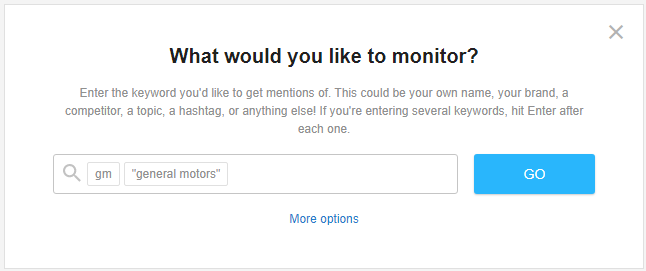
- In the same way, create alerts for your main competitors.
- Leave the tool for a couple of hours to gather the mentions.
- Go to Alert Comparison and the first metric you’ll see will be the share of voice metric:
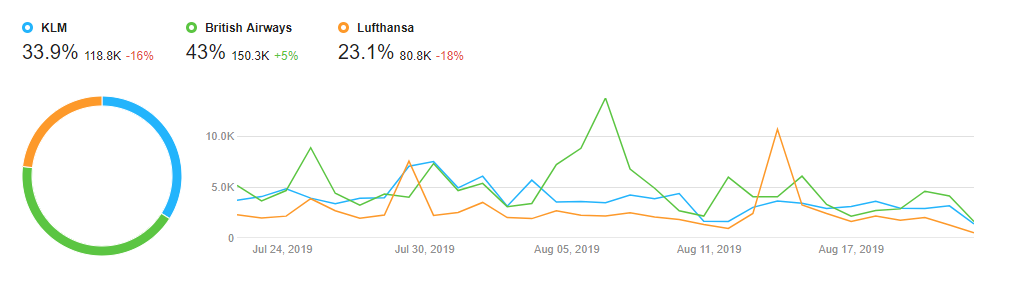
Method #3: Paid social management tool: SproutSocial
Another tool that offers social listening features is the social media management tool, SproutSocial. It focuses on managing your account and analyzing the results of social media marketing. It monitors Facebook, Twitter, Instagram, and LinkedIn. Share of voice is one of the metrics that SpoutSocial offers as a part of its competitive report.
- Create an account in SproutSocial and connect your social media profiles.
- Go to Reports at the top of the screen and choose which social media SOV to see.
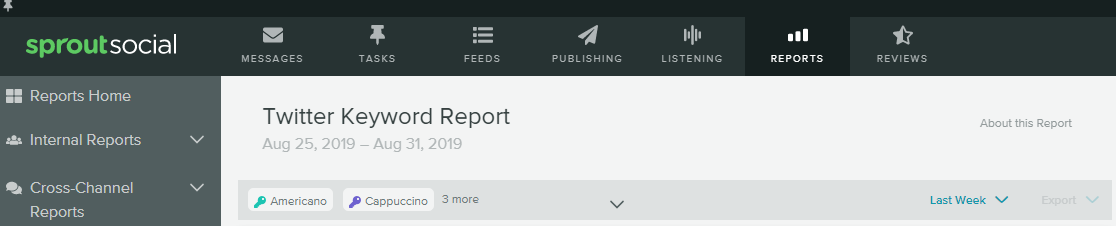
Here’s how the share of voice on Twitter looks like:
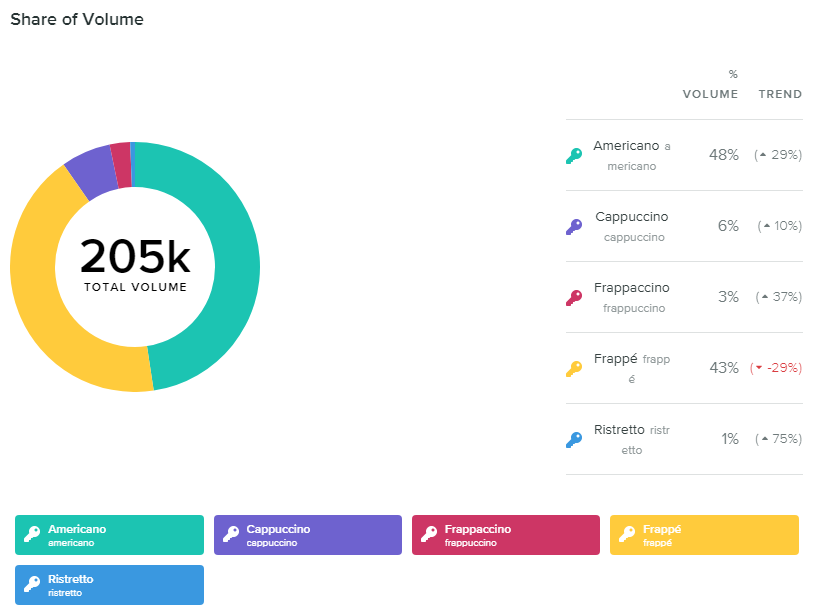
This is also to remind you that share of voice is not necessarily a brand metric. You can also see the market share of iPhone XS compared to Samsung Galaxy Note 10 compared to Google Pixel 3 etc. This way, you might get an even better understanding of the level of conversation on social media that matters to your company.
How to improve share of voice?
Raising the level of conversation around your brand and/or product on social media requires varied approaches.
A quick and effective method is to start working with social media influencers – people that already have a large following and are able to get the word out there in no time. In most cases, it’s important that the influencer is not just relatively popular on social media, but also relevant to your brand. Luckily, there are plenty of techy people that talk about tech, foodies that talk about cooking brands (and people listen!), travel bloggers that don’t miss a chance to mention a good service, and so on. Having a social media monitoring tool helps you find the influencers for your brand and collaborate with them.
Another quick fix is encouraging social media users to produce content. User-generated content is bound to get attention from friends, family, and other social media followers.
However, the better, long-term way to your increase share of voice on social media is, of course, to provide great customer service and have an active and engaging social media marketing strategy. Delighting the customers constantly leaves them with no choice but to spread the word about your brand.
Digital & Social Articles on Business 2 Community
(87)
Report Post