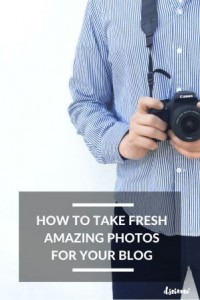I cannot believe that the New Year is here. For many, this is a time of year when things slow down, just a little, giving you a chance to reflect and, perhaps, check back in to LinkedIn. I thought I’d quickly share one question that has increasingly been asked by colleagues, clients and friends.
The question is: When I log into LinkedIn, how do I like, comment, or share my company page’s recent update, as myself, when I am an admin?
When you are a Company Page admin, LinkedIn gives you the ability to like and comment as your company’s brand when you are on the homepage. This is great when you want to like or respond as the brand itself. However, when you want to engage with the update as yourself, you’re going to have to actually navigate away from the Company Page to do so.
There are two ways that I have found which will allow you to like, comment, or share your company’s update as yourself.
1. Your Hompage Feed
One way to successfully engage is to scroll down your homepage until you find the update that was posted on the Company Page. I would only suggest using this method when the update is something new because depending on your network, older updates might have been bumped off of your feed.

Once you find the update, any action that you take from your LinkedIn homepage feed will then show up as yourself and not the company.
2. Through the “Companies” Dashboard
What is the “Companies” dashboard, you ask? If you hover over “Interests” in your top navigation bar and then click on “Companies”, you’ll then be taken to the “Companies” dashboard.

This is the central hub for updates from all of the companies that you follow on LinkedIn. From here, you can scroll down the feed until you find the update that you want to like, comment, or share.

Once again, I have to suggest that you don’t wait too long to personally engage with an update. Older updates will be harder to find on this dashboard as well, especially if you are following a lot of different companies.
As you can see both ways require a little digging to find the update, which is annoying, I know. Let’s cross our fingers that LinkedIn will find an easier way to allow us to switch back and forth from engaging as an admin to engaging as ourselves on our LinkedIn Company Page. In the meantime, refer to this helpful hack whenever you need.
Digital & Social Articles on Business 2 Community(24)
Report Post