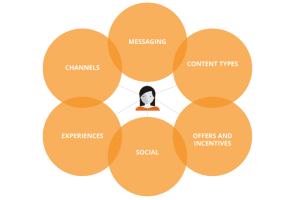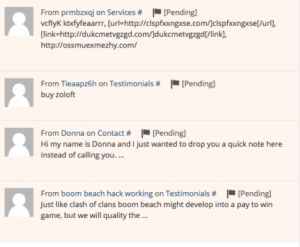Connecting with clients on Facebook or Instagram can be a slippery slope. Columnist Matt Umbro explains why it’s better to keep your work and personal lives separate.

A common question that I hear among digital marketers is, should you connect with your clients on social platforms? My answer to this question is: Avoid it as much as you can.
I’ve found that my strongest client relationships over the years have come when we solely see each other as the vendor (myself) and the client. That’s not to say that we don’t ask about each other’s personal lives or participate in small talk, but the quality of the work and results are always at the forefront.
Before I delve into my argument, it’s important to understand that I’m looking at this question as someone who interacts with clients on a day-to-day basis and oversees strategy. I can appreciate the need for sales and other departments to connect with clients. For example, I can see a salesperson reaching out to a client on LinkedIn to make introductions. From my perspective, I would rather not connect with clients.
I find that when you connect with clients on social platforms, they see you in a different light. It could be an article you share on LinkedIn, a photo you post on Facebook or a tweet you send. Clients see behind the curtain of your professional appearance and sneak a peek of your personal side. Some may argue that this view humanizes the relationship and is actually a benefit. However, I see it as a slippery slope.
Your work and personal life need to be separate entities. Once you connect with a client on a social platform, you start thinking more about what you post. I’m not suggesting that you or the client would post anything inappropriate, but there are certain things I don’t want clients to know.
For example, if I post a photo of my wife and me at dinner, I don’t want my client to ask about it. They may not even care, but I prefer these two worlds are separate. I would rather err on the side of a strictly working relationship rather than clients seeing my personal life.
I understand that you will inevitably run into situations that force you to make a decision about whether to connect with your client. It’s a judgment call that will vary by case. As you encounter these situations, I’ve put together a few rules that will hopefully guide your decisions and help to maintain your professional appearance.
Never be the initiator
From everything I’ve talked about so far, it seems obvious that I believe you should never be the initiator of a social channel connection with your client. However, sometimes on these platforms, you are prompted to connect with people you may know. Or you may believe it worthwhile to make the connection.
No matter the reason, don’t be the one to initiate the connection. If a client wants to connect with you, so be it, but don’t be the initiator.
If and when a client does want to connect with you, determine your comfort level with the information you share. LinkedIn is the most common platform where clients will want to connect with you, since it is business-oriented. If you’re comfortable with the content you share and don’t mind clients seeing it, then make the connection.
On the opposite side, make sure you are comfortable not connecting with your clients. Though it’s rare, your client may ask why you haven’t accepted the invitation. Be prepared to provide an answer that clearly, but delicately, explains your reasoning.
I’m comfortable telling clients that as a general rule, I don’t make connections across social platforms. If they press, I’ll explain that I prefer to focus solely on the work. I’ve never had an instance where a client relationship was negatively impacted because I didn’t accept the connection.
Include a disclaimer
With some platforms, it’s much easier for clients to follow or connect with you without asking for your permission: Twitter, for instance. Unless you specifically make your tweets private (which you may not want to do if you are looking to increase your followers), anyone can see them and follow you. In this type of situation, I include a disclaimer in my profile. Here’s how it looks for Twitter.

My Twitter profile
With the sentence “Tweets are mine alone, and do not necessarily reflect the views of my employer,” I clearly explain that I’m not speaking for my employer. Again, not that I’m saying anything inappropriate, but I indemnify my employer and tell clients that I’m speaking for myself.
Adjust your privacy settings
If you aren’t as concerned about gaining a following, it makes sense to update your privacy settings. Specifically, you can adjust who can request access to view your profile and content across various platforms. For example, here’s what Facebook’s privacy settings look like:

Facebook privacy settings and tools
You can adjust your settings so only friends of friends can send you friend requests, instead of everyone. Similarly, you can make it so search engines outside of Facebook can’t link to your profile.
For example, if someone types in “Matt Umbro Facebook,” that person won’t see a link to my Facebook profile. I’m not insinuating that clients are actively looking for your social profiles, just that you can proactively limit your exposure.
Further thoughts
I’m hoping that as you’ve read this post, you’ve thought back to your personal experiences connecting with clients across social platforms. Though this topic is seldom discussed and probably wouldn’t make a top 10 organizational behavior list of concerns, it warrants more conversation.
We all have online lives apart from our work personas that clients may request to see. Even if you don’t have all the answers, you should set your own guidelines that you feel comfortable enforcing.
Some opinions expressed in this article may be those of a guest author and not necessarily Marketing Land. Staff authors are listed here.
Marketing Land – Internet Marketing News, Strategies & Tips
(28)
Report Post