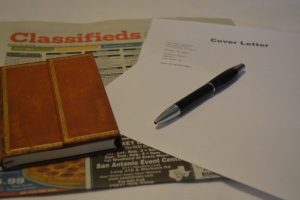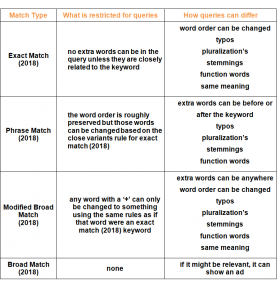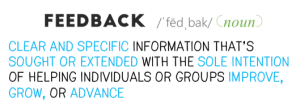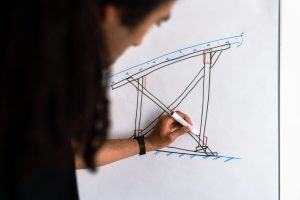— July 27, 2018
A client asks: “Can I use the landing page from an email campaign for online ads, say: search or LinkedIn, if it’s promoting the same asset?”
 My response:
My response:
In short: no. There’s an appeal to the economies of using one landing page across multiple channels, but the requirements are very different. The good news is that you should still be able to leverage much of the copy, content and creative assets you use for, let’s say: an email landing page, and then adapt that page for online advertising without having to start from scratch.
When a reader arrives at a landing page from an email campaign, he or she has already received a critical mass of information about you and the offer – whether that offer is a white paper, Webinar, demo, or whatever. It’s a relatively safe assumption that he or she is already “sold.” Therefore, the objective of an effective email landing page is to 1) validate that decision, and 2) not get in the way.
Email landing pages should be short and sweet. Here are a few key guidelines to keep in mind:
- Language and design should be consistent with the email to provide a seamless user experience and avoid causing any hesitation (“wait, this isn’t what the email said …”)
- Include an image of the offer, even if it’s just a white paper. (For Webinars, include a photo of the speaker.) Offer photos make the offer more real, more tangible.
- Briefly reinforce key benefits (“what you’ll learn …”) and perhaps include a short excerpt, or highlight, or quote, or testimonial to further underline the value of responding. Just avoid the temptation to add so much new information that you create questions or objections.
- Keep the form above the fold, and short. Make sure any headline above the form (“Exclusive Report”) and button copy (“Download Now”) are action-oriented and consistent with both the offer and how that offer will be fulfilled.
- Sell the offer, not the product. Don’t pitch your company.
The critical difference between email landing pages and those designed for online ads is the amount of information the reader has received thus far. Someone responding to a Google text ad, or a LinkedIn sponsored post may be only curious, or intrigued by your offer, but likely isn’t “sold” yet. You still have work to do, and the landing page needs to close the deal. Some tips to remember:
- As with email, make sure headlines and main copy points are consistent with the ad.
- Provide key details about the offer – time, place, duration, what’s involved, what you’ll learn. Make it clear why the reader should say “yes.”
- The reader may not know your company. Add a boilerplate description or some other brief company information, possibly including client logos or award badges, but keep the information secondary (and further down the page) compared to information about the offer.
- Include a brief excerpt from the white paper, an agenda for the Webinar, or speaker bios.
- What’s the context of the ad, and what do you know about the reader? Is it a search ad and you know that the reader is looking for information on a specific topic? A retargeting ad where the reader may already be familiar with your company? A LinkedIn ad where the reader may know absolutely nothing about you or the offer? Adjust your copy and key selling points accordingly.
- For Google ads specifically, an effective landing page contributes to a higher “quality score” and a lower cost per click. Consistent language (reflecting both the ad copy and the search term) is especially critical. I wrote about other factors contributing to quality scores in this earlier post.
There are key principles – sell the offer, form above the fold, action-oriented copy – that are common to any good landing page, no matter what got the reader there in the first place. However, though it may be tempting for reasons of time or cost to “make do” with one landing page across an entire integrated campaign, that campaign will generate much better results if the landing page reflects the unique requirements of a specific channel.
Digital & Social Articles on Business 2 Community
(36)
Report Post