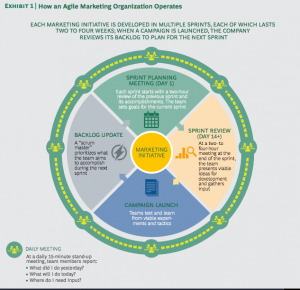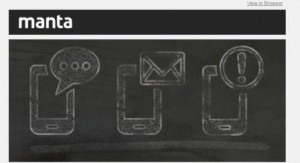Remember your coworkers? They stopped being three-dimensional people months ago and were replaced with fuzzy moving images that you talk over constantly because of lag.
Zoom burnout is a well-documented phenomenon, and we’re all feeling it. Hard. So you shouldn’t feel bad if, after a coworker proposes a group video chat “just to catch up,” your gut reflex is to say “please no.” That doesn’t mean you and your team can’t socialize. It just means you need to do something besides yet another video chat.
I, personally, will delay responding to any and all requests for a video hangout from now until the natural heat death of our solar system, but I happily spend two hours with my coworkers virtually watching Nic Cage movies. It’s often the highlight of my week, and not just because Cage is a genius who has never made a single bad career decision. It’s also because my coworkers are hilarious, charming people—but I sometimes forget that. These silly movie nights remind me.
Establishing remote traditions like this isn’t easy. It is worthwhile. We all want to feel connected, and knowing the people you work with really does make work easier. Video chats aren’t going to cut it, however. We’ve written about setting up remote team activities, but let’s dig in to more specific things you can do and how to set them up.
Why video calls are awkward, and what works better
To understand what kinds of activities work remotely, we need to break down why video chats feel so . . . off. To me, a big part of it is that group video calls don’t resemble in-person conversation in any meaningful way. There’s the lag, which constantly leaves everyone guessing as to whether it’s their turn to talk. There’s the fact that you have to take turns to talk, and can only talk to everyone at once—you can’t make a quiet comment to the person sitting next to you or walk away when the conversation no longer interests you. That makes everything feel less like a social gathering and more like a talk show. And there’s that awkward feeling that someone should always be talking. That silence is haunting.
All of these problems are offset by actually doing something during the call. Having something to do other than talking removes that awkwardness because there’s something else to think about during the down moments. It also gives you something to talk about if you do want to talk.
As I mentioned before, movie nights work really well for this, especially if the movies are something you’re ok talking over (I can’t recommend Nic Cage’s filmography enough). So is playing games together, baking together, or even just taking a walk. Let’s talk about how to do all of these things, but first let’s go over a few more general suggestions.
Watch a movie together
Remember 2019? Back then, I could see my coworkers in person occasionally, flying to cities across the country three times a year for company retreats. Naturally, we spent one evening of every trip watching films featuring Nicolas Cage. This year, obviously, we can’t travel to see each other, but we decided to keep seeing Nicolas Cage movies together while bantering. Here’s how we make it happen.
The easiest way to watch movies together is using Netflix Party. This is a Chrome extension that allows you, and as many people as you want, to watch anything on Netflix together. There are similar services for Amazon Prime, Hulu, and even YouTube.
Here are a few tips for setting up a viewing party using this tool.
This system is occasionally glitchy, but on the whole works remarkably well. The problem: we ended up watching every single Nic Cage movie on Netflix. No worries—there’s another option.
Zoom offers a screen-sharing feature, and it actually works well for watching movies. This has considerably expanded the number of Nicolas Cage movies available to us, which increased the quality of our lives.
Schedule a Zoom meeting with your crew, as always. The host of the movie night should legally acquire the movie ahead of time and be ready to play it. When the time comes, hit the Share screen button, then make sure the Share computer sound and Optimize Screen Share for Video Clip buttons are both checked.
Whoever is hosting the movie night should test this setup with a coworker before the actual movie night, to make sure that it actually works. I highly recommend the host connect their computer to the internet using a wire, instead of relying on Wi-Fi—it makes everything more reliable.
Note that, if you have a high-resolution display, there’s a good chance sharing the video in full-screen mode is going to be a laggy mess. My solution: watch the movie in a smaller window and only share that portion of the screen. You can do this by pressing Advanced in Zoom’s screen sharing window, then choosing the Portion of Screen option.
There’s a good chance that, after the movie starts, you won’t be able to hear the rest of your team. The host should adjust the volume for the movie until everyone agrees that the balance is correct. After that, you’re good to go.
Play games together
Watching a movie is fairly passive, especially if you don’t want to talk over it constantly (for reasons I personally don’t understand). Games are a great alternative: they’re more active but also less disruptive to talk over.
I could go into various video games here, but if you’re a gamer, you probably don’t need a software company blog post explaining how one goes about playing video games online. If you’re not a gamer, you’re going to need more guidance than I can offer. So let’s just say if you want to play video games online, you can, but you don’t need to be into video games to play games online with your coworkers. Here are a few ideas.
Board games can work surprisingly well online. Board Game Arena offers a wide variety of free games you can play in your browser. Schedule a time to play something, invite your coworkers, then hop on a call together, so you can talk out loud while you play. There are even videos explaining the rules for most games, so you can all learn everything in advance.
Playing physical board games over video chat. This obviously won’t work for all games, but some modern strategy board games give each player their own board, and you can play pretty much independently of the people you’re playing with. These sorts of games work great over video chat. I’ve personally enjoyed playing Wingspan with friends who also own a copy—I’m sure there are more games like this.
Party games can also work well. Jackbox is probably the most common example, and for good reason: it’s fun. Some of the games are trivia, some are opportunities to make jokes, but all of it is low pressure. In person, the game is played using a combination of a TV screen and everyone’s individual phones. Jackbox doesn’t officially offer online play, but you can work around this using Zoom or similar apps. One person loads the game and shares their screen on a video call—follow the instructions for sharing movies above for tips on doing that without lag. Everyone else hops onto the call and participates using their phone. It’s not quite the same as playing in person, but it’s surprisingly close.
Role-playing games also work really well remotely, especially if you focus on the role-playing aspect. I can’t explain how to play a game like Dungeons & Dragons within this blog post, but I can tell you that Roll20 works very well as a virtual tabletop. I personally like to use a pen, paper, and physical dice for the actual gameplay, but there are virtual options included with the service if you prefer to do everything on-screen. There’s also built-in audio and video chat, but I recommend using something like Discord or Zoom instead—the quality is going to be a lot better in my experience. Set things up just right, and you’ll barely notice you’re not all in the same room.
Trivia nights
Remember bar trivia? I miss it, too. Happily, the format works fairly well online. Evan Bowers, a Zapier colleague of mine, does trivia regularly with his friends.
“Each person (6 people) will take a turn being the question master each week. The format changes pretty frequently to keep it fresh. It’s been something I’ve looked forward to each week.”
This is obviously going to be a bit more work because someone has to put together the questions for every session. Compile your questions, and make a presentation in Google Slides or PowerPoint with one slide for each question. This allows everyone to read the question even if they can’t hear you, which is ideal. It also allows you to include images and even videos with your questions. You could also make something in Google Forms to collect everyone’s answers, if you wanted to get fancy, but there’s no reason everyone couldn’t record their answers using old fashioned pen and paper.
Bake or cook
Nothing too complex to explain here. Find a relatively straightforward recipe, make sure everyone has time to buy the ingredients, then hop on a call together and try to make it. My friend and colleague Katie Redderson-Lear does this with friends regularly:
“It’s been unexpectedly fun and hilarious—inevitably someone screws something up and holds it up to the camera for everyone to give advice/judge.”
Randomly invite coworkers to join you for a walk
Every once in a while, I will start a video call on my phone, put my phone in my shirt pocket with the camera facing forward, and share a link to the call on Slack.
A couple of people usually join in, watch my walk, and we all chat. I can’t see them with my phone in my pocket, but they can see what I’m seeing. I occasionally point things out—bird sounds, cherry blossoms, a decaying bridge that I’m fond of. So far it’s just been me walking, but there’s no reason multiple people couldn’t walk while others watch from home.
It was nice. I recommend it.
This article originally appeared in Zapier‘s blog and is reprinted with permission.
(59)