— January 21, 2019

cuncon / Pixabay
Previously in our Simple Tech for Small Business Owners series, we talked about PPC (pay per click) advertising. This is a great method for small businesses to get ads out there since they only need to pay for ads that generate actual clicks to their website, not just duration of ad time. But having a successful PPC campaign isn’t just about putting it into place – it’s also about analyzing it properly so that you can make the necessary changes to run an even more successful advertisement.
Once you know what works and what doesn’t, you can adjust accordingly and focus your advertising efforts to get the best results. Even so, how to do you know when your PPC campaign is successful? That’s exactly what this blog post is here to help you figure out.
Knowing When and How to Evaluate Your Campaign
Starting any form of advertising campaign is bound to make even the most seasoned business owner nervous. When will your ad take off? Will it bring in the customers you want? Will it be worth the cost you put into it? These sorts of concerns can lead to excessive checking of your ad campaign stats, which isn’t good for any business owner.
To help alleviate these worries, you should start by setting goals at the start of your campaign. Whatever measure (or measures) you want to use as your benchmark for success, decide on that at the beginning, then select your values. This way you know exactly what to look for when you do evaluate your campaign, instead of scratching your head when the time comes. There’s no set guideline for what counts as success. That’s going to depend on your business goals.
In addition to knowing what you’re measuring, you need to know when to measure it. You may have the temptation to call off your PPC campaign when it doesn’t start to show results after a few weeks, but that’s nowhere near enough time to bring in business. Set a reasonable timeframe in accordance with your goals and let your campaign play out until then. Three months is a good timeframe to work with.
With measurable goals and a set timeframe in hand, you have what you need to tell just how your campaign is doing.
Key Performance Indicators
Key performance indicators (KPIs) do exactly what you think they would: they provide a measurable aspect of performance, just like you set in your goals. Some of the most effective KPIs for PPC campaigns are:
- Click-Through Rate (CTR). Easily the most important measurement for a PPC campaign, to find your CTR you divide how many people click on your ad by how many people see it. CTRs show you how effective your ad is at attracting your target audience and help reduce your cost per conversion.
- Quality Score. Your quality score is Google’s way of determining your relevance of ads in relation to your set keywords. The CTR, quality of your landing page, and relevance of your ad help set your quality score, which helps adjust your ad rankings. This score is mostly relevant to Google AdWords campaigns.
- Conversion Rate. Your click-through rate is great to see how many people made it to your site through your ad, but the conversion rate is how many people completed your desired action. You may be aiming for visitors to your site to fill out a form, sign up for a free trial, or even make a purchase, and conversion rate determines how many people do so out of everyone who makes it to your site.
- Cost Per Conversion (CPC). How much money do you need to spend to gain a new client? That’s what this KPI determines. If you spend more than you earn from that new lead, then your PPC strategy needs an update.
- Bounce Rate. On the flip side of conversions, you have people who leave your website without completing your desired action (sometimes without even looking your webpage over). This is known as a bounce, and a high bounce rate means that you’re not quite targeting the right audience with your campaign. You may need to adjust your target or update aspects of your site.
- Wasted Spend. Also on the flipside of conversion, this metric lets you know when you’re wasting money on an ineffective campaign. This is another sign to update your campaigns and ditch ineffective ads so that you can spend money on PPCs that will get you conversions.
Take note that you don’t have to analyze every one of these KPIs to get a solid grasp on your PPC campaign. Pick out the ones that are relevant to your goals, then focus your efforts from there. If you’ve met or exceeded your goals, then your campaign was successful. If you ended up with a high bounce rate or level of wasted spend, then it’s time to change directions.
After you’ve determined the success of your campaign, you can use that information to gear up for your next one. Keep your effective ads and drop unsuccessful ones. Through proper analysis, you can make the most of your advertising budget, which is exactly what PPC advertising is supposed to do for you.
For even more ways to become tech savvy as a small business owner, check out the rest of our Simple Tech for Small Business Owner’s blog series.
Series Articles
Part 1: Simple Tech for Small Business Owners, Part One: SEO
Part 2: Simple Tech for Small Business Owners, Part Two: PPC Advertising
Part 3: Simple Tech for Small Business Owners, Part 3: Google Analytics
Part 4: Simple Tech for Small Business Owners, Part Four: WordPress
Part 5: Simple Tech for Small Business Owners, Part 5: HTML
Part 6: Simple Tech for Small Business Owners, Part 6: HTTP vs HTTPS
Part 7: Simple Tech for Small Business Owners, Part 7: Video Campaigns
Part 8: Simple Tech for Small Business Owners, Part 8: CSS
Part 9: Simple Tech for Small Business Owners, Part 9: Domain Names
Part 10: Simple Tech for Small Business Owners, Part 10: How to Measure Your PPC Campaign
Originally from Business & Finance Articles on Business 2 Community
(57)
Report Post






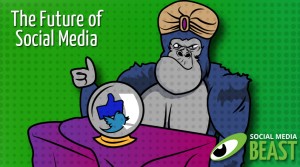

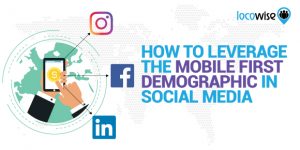
7 thoughts on “Simple Tech for Small Business Owners, Part 10: How to Measure Your PPC Campaign”