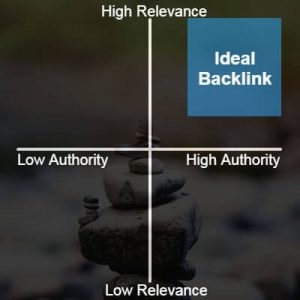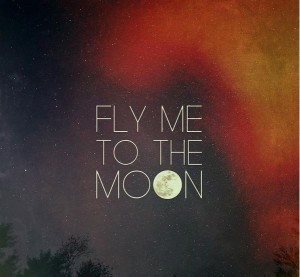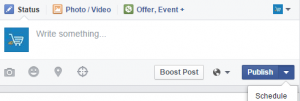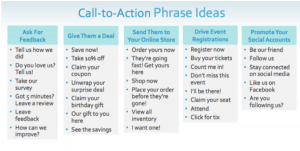— August 27, 2018

GraphicsSC / Pixabay
Taking the steps to incorporate SEO and PPC techniques is a great way to drive traffic to your small business website. There’s a lot of potential in just those two strategies, but you may have some questions about their impact. Just how many people are visiting your website? What are they doing on the site? How long do they stay? Knowing the answers to these questions can help you develop both your advertising and website to better fit the needs of your audience.
Finding all the information you need can be somewhat tricky for anyone without in-depth tech experience. That’s why there are many analytics tools that do the work for you. One of the foremost is Google Analytics, which provides a lot of useful information for any website owner. Today, we’re going to help you understand the best ways to use this tool for your small business.
What Is Google Analytics?
Google Analytics is a tool that integrates with your website and extracts all sorts of data, such as who visits your site, what pages they visit, how long they stay, and much more. By having this knowledge, you can start to make better informed decisions about how to handle your online marketing strategies. As an excellent bonus to small business owners, Google Analytics is also free of charge and links to AdWords PPC campaigns.
After you’ve gone through the sign-up process and connected to your website, Google Analytics can give you access to everything you could possibly have wondered about your website’s traffic, along with a lot of other things you hadn’t even considered. Getting the most out of Google Analytics just takes a little know-how.
What Small Businesses Should Focus On
As mentioned, Google Analytics is a powerful tool that collects a lot of data. In fact, it can collect so much information that you may feel overwhelmed. Some of that information has value for others, but as a small business you just need to focus on just four major categories:
- Which users are visiting your site
- How users made it to your site
- What users do while on your site
- When users complete an order or drop out
Each of these categories has several parts to it (behavior breaks down into which pages users visit, how long they stay on a page, etc.), but not worrying about the minor analytics that aren’t relevant to your site can make it easier to focus.
Your home page already has most of the relevant information you need to start making informed decisions. Headway Capital has a great infographic on navigating all the relevant parts and pieces of Google Analytics so you can see just how everything lines up. Once you know what everything you’re seeing means, you can start applying it.
How to Get the Most Out of Your Data
You want to use Google Analytics to help you improve your users’ experience while also completing more conversions. Start correlating the data you have with what it means when people visit your site, then make the necessary adjustments.
One of the handy features of Google Analytics is that you can see what type of users are visiting your website. Major categories include by device and through bounced session, though you can create custom segments that determine visitor’s web browsers, locations, and more. If you notice that most of your traffic comes from visitors on their phones, you can prioritize making your mobile site effective and easy to use.
It’s also critical to know just how users are making it to your site – you want to know if all that SEO and PPC work is paying off, right? Knowing which ads, search engines, and social media are driving traffic can help you focus efforts on productive outlets and change ineffective strategies.
Once users make it to your site, you want to know just what content they’re looking at. Behavior analytics help you see what pages draw attention, which pages users leave quickly, and what pages just don’t get any traffic at all. Since one of the fundamental laws of effective website design is keeping things easy to navigate, you can drop and combine low performing pages to improve the visitor experience.
CConversion-related data helps you understand just what makes sales, along with what might be preventing it. If you have a conversion success, you can replicate it, or you can update pages where you see potential customers dropping out.
Additional Tools
Besides giving you data, Google Analytics also has several other tools useful for small businesses:
- By defining goals, you can see measurable results of marketing efforts. You can also define the monetary value of goals to see effects on your business’s income.
- Intelligence Events. As a small business owner, you likely won’t pore over your analytics reports every day, but you can set intelligence events to alert you to sudden spikes and drops in web behavior.
- Previous Period. The Previous Period option gives you a quick way to compare different periods of time to see traffic trends. You can further customize comparison options to meet specialized needs.
- Annotations can help you keep track of important notes across your reports. This is great for clarifying data for yourself when you look back at it later.
As you can see, the benefits of Google Analytics are almost endless and simple to use. With a little focus, you can start making the most out of the data to improve your website’s performance for your small business.
Series Articles
Part 1: Simple Tech for Small Business Owners, Part One: SEO
Part 2: Simple Tech for Small Business Owners, Part Two: PPC Advertising
Part 3: Simple Tech for Small Business Owners, Part 3: Google Analytics
Part 4: Simple Tech for Small Business Owners, Part Four: WordPress
Part 5: Simple Tech for Small Business Owners, Part 5: HTML
Part 6: Simple Tech for Small Business Owners, Part 6: HTTP vs HTTPS
Part 7: Simple Tech for Small Business Owners, Part 7: Video Campaigns
Part 8: Simple Tech for Small Business Owners, Part 8: CSS
Part 9: Simple Tech for Small Business Owners, Part 9: Domain Names
Part 10: Simple Tech for Small Business Owners, Part 10: How to Measure Your PPC Campaign
Orginally from Business & Finance Articles on Business 2 Community
(30)
Report Post