— November 8, 2018

Pexels / Pixabay
In my previous post, I discussed WordPress, one of your content management system (CMS) options for building a website. Most CMSs don’t require users to have any knowledge of code to make a functioning website that’s ready for business. Even so, understanding basic code can help any business owner greatly.
Coding may seem like an impossible to learn language, and there’s no doubt that getting a thorough grasp on all the components takes substantial time and effort. The fact that there are multiple coding languages makes the prospect of learning one even more daunting. However, if you’re looking to do successful things with your small business website, you should at least consider learning HTML.
What Is HTML?
HTML is an acronym for hyper text markup language. It describes web pages and documents that later translate into the actual site that’s visible to users. Manipulating this language allows for customization of webpages that you can’t accomplish with CMS systems. Of the many programming languages in the world, HTML is the most widely accessible.
It is also one of the most straightforward coding languages to understand, making it a great choice for beginners. That isn’t to say that it doesn’t take practice, just that it’s accessible for people who don’t have coding experience but still want to be a little more involved with what’s going on with their websites. This can require just the basics to get some excellent benefits.
How Knowing HTML Helps Your Business
I previously discussed how working with the self-hosted version of WordPress allows you greater customization through access to the code. HTML is how you make that customization happen. Even if you’re using another CMS or you’ve bypassed them altogether for your small business website, knowing HTML gives you options.
HTML allows you to customize your website with theme, menu, and function options, while another coding language, CSS, manages how these elements look and where they are. Learning both lets you take on the work of upgrading your website with whatever elements you need. You can use the same techniques to customize your email newsletters.
Because you can handle website adjustments by yourself, you can also reduce outsourcing costs of hiring others to take care of your site needs. If you have an in-house programming expert and don’t need to handle work on your own, understanding HTML can give you a much better knowledge of what’s possible with code and what isn’t.
Besides WordPress, other marketing tools like Google Analytics can also be further customizable with HTML. You can start to integrate tracking codes and custom layouts, too, making your marketing tools much more effective for your needs.
Keywords serve as one of the foundational elements in SEO, and you can use them in more ways than just your content. Tags, keywords, and meta descriptions are all adjustable by HTML, allowing for you to make strategic updates to push your SEO strategy to the next level.
Even if you want to stay away from the nitty gritty background details of your site, HTML can still help you with maintaining content for your site. Sometimes copying over a piece of content into a CMS system can have distorted formatting due to stray code. If you use WordPress, it allows you to see your content in HTML form. Knowing which HTML tags are necessary can help you clean up content and get rid of unwanted effects.
Using HTML for Your Website
HTML is the standard for web design, so if you assume that you can use it entirely for your web design instead of using a CMS, you are correct. While CMSs offer a gateway for small businesses to make a website without any prior web development or design experience, you still have every option to consider using HTML instead.
The choice you make is ultimately up to what you feel benefits your business. The complete customization of using HTML outstrips that of CMS platforms, though there are no shortage of options to work with. If you choose to use HTML, then you’ll be able to tweak every detail of your website as you like.
You’ll also get much more flexible SEO options. Building a website from the ground up allows for optimization on all levels, and keeping up with HTML means you can adjust elements to best fit your strategy. This isn’t to say that CMSs don’t allow for effective SEO, just that you can integrate a wider range of options with the full control of HTML.
Regardless of which web design approach you pick, familiarizing yourself with HTML basics can go a long way to helping your business. As a small business owner, you have much to do to achieve success, so it’s best to arm yourself with as many skills as possible to make that happen.
Series Articles
Part 1: Simple Tech for Small Business Owners, Part One: SEO
Part 2: Simple Tech for Small Business Owners, Part Two: PPC Advertising
Part 3: Simple Tech for Small Business Owners, Part 3: Google Analytics
Part 4: Simple Tech for Small Business Owners, Part Four: WordPress
Part 5: Simple Tech for Small Business Owners, Part 5: HTML
Part 6: Simple Tech for Small Business Owners, Part 6: HTTP vs HTTPS
Part 7: Simple Tech for Small Business Owners, Part 7: Video Campaigns
Part 8: Simple Tech for Small Business Owners, Part 8: CSS
Part 9: Simple Tech for Small Business Owners, Part 9: Domain Names
Part 10: Simple Tech for Small Business Owners, Part 10: How to Measure Your PPC Campaign
Originally from Business & Finance Articles on Business 2 Community
(68)
Report Post








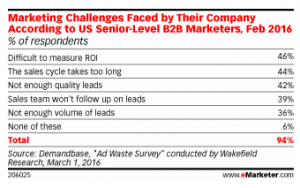
5 thoughts on “Simple Tech for Small Business Owners, Part 5: HTML”
Comments are closed.