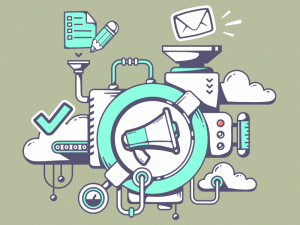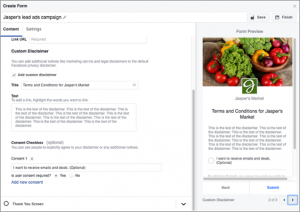Bootstrappers are jacks of all trades. They can do it all thanks to quick and easy strategies that keep them focused and their business running in top form. When it comes to Facebook, they know the simple tactics that can help them make the most out of every post. To maximize your time, consider their secrets to efficiently managing any business Facebook Page.
Plan ahead. Writing posts in advance can be a significant time saver. After years of managing corporate social media pages, I’ve found that keeping my mind strictly focused on Facebook for a certain period of time makes it easier create content quickly and in the same tone. Content can then be published on a specific day or time using the free scheduling feature included in Facebook Pages. This feature appears in the drop-down menu next to the publish button (under the text box when creating a new status update). That said, real-time updates are a great benefit of social media. Throughout daily business, and especially during events, keep an eye out for quick post opportunities. This can be as simple as a quote from a customer or event, or a picture of new merchandise that just came in.
Check your stats. After you have cultivated an audience, use Facebook Insights to determine which posts achieved the highest reach and engagement. Do photos work the best for your business? What time of day is best to reach your audience? Which posts drove the most likes, comments, and shares? The analytics provided by Facebook are quite comprehensive. Not only will this help to identify the most viral content, it also allows you to adjust your scheduled posts to be seen by the largest audience.
Get connecting. Social media is all about two-way communication and having conversations with your audience. Don’t miss any comments, or worse, procrastinate and risk forgetting to respond. Subscribe to notifications and react to comments as soon as you see the notification. There is no need to spend extra time scrolling through your Facebook Page or reading the same notification more than once. Finding a mutually beneficial time in your schedule for responses will make it easier for you and still likely to keep your audience engaged.
Tell your story. Whether you are just launching your Facebook Page or re-energizing one you’ve had for years, it’s important to project the best possible image for your business. Take advantage of the “About” section to not only write a description for your business, but also link to your website and other social media channels such as Twitter, Google+, Pinterest, etc. Ensure this space is complete and that all of the information is accurate. Regularly reviewing your “About” page will ensure all details are always up-to-date for your current and potential customers.
Think visually. In addition to keeping your page information updated, it’s best for your Facebook Page to share consistent branding with your website. Utilizing images that people already associate with your business, such as your logo or storefront, will create a lasting, professional appeal. In most cases, it isn’t necessary to take new pictures because you probably already have some that will suffice. I recommend using your logo for the Profile Picture whereas you can be more creative with the Cover Photo. The graphics should exceed Facebook’s minimum image size for each placement (160 px x 160 px for the Profile Picture and 851 px x 315 px for the Cover Photo) so that they appear optimally on all devices.
(160)
Report Post