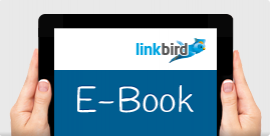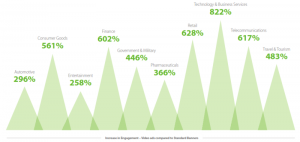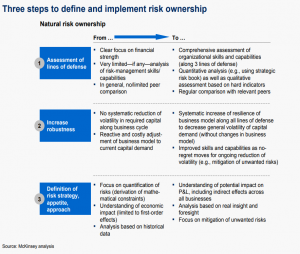As marketers, understanding how the brain operates is critical. Technology rapidly changes, but the brain, not so much. In fact, it hasn’t evolved in about 50 thousand years. If we grasp how the brain works, we can leverage its biases and influence people towards our desired conversion action.
When presenting choices to customers, remember that the brain is lazy and impatient. It’s on auto-pilot most of the time because the logical part of the brain is expensive to operate. For the brain to be moved to put effort in completing something, it must perceive the task compelling and easy enough.
Here are three ways you can work around the brain’s laziness to persuade customers to take action.
Minimize Choices
You might be tempted to copy Amazon in their presentation of massive choices. But keep in mind that Amazon’s success is hinged on operational excellence and delivery dominance. You’d have a tough time competing with a company that guarantees one-hour delivery in certain zip codes.
The reality is, too much choice is overwhelming and often leads to customer inaction – wading through a lot of information involves the conscious brain, and results in decision avoidance.
So, avoid scrolling pages full of choices like the plague (unless it’s a quick scanning of physical items that are substantially different visually, in which case scrolling is more convenient).
Also, don’t count on customers finding the right products through the filtering system on the left-hand column. Typically, only advanced users – those who understand that it’s an efficient way to sort through large amount of information – are inclined to use it.
Most people coming to your site will be unwilling to invest time and effort in learning the interface of your filtering system. And even if visitors use it, chances are it will still yield too many results. (Check your site statistics to see if the number of visitors using your side panel filtering system is worth the real estate you’re devoting to it.)
What you can do to limit choices:
• Have useful interest taxonomy. For instance, if the customer is looking to buy furniture, you can limit choices by asking three simple questions about style, materials, and function presented in a lightbox pop-over sequence.

Three simple questions about couch selection are probably easier to answer than the same information presented as a side panel with several different user interface controls. A lot of times, things are better as a lightbox pop-over sequence with 2-4 questions to get the selection to a very small set of choices.
With choices that are mutually exclusive, decision-making is easier, as people will have an affinity or aversion towards one choice or another.
• Go deep and narrow when creating information architectures for catalog navigation. Don’t overwhelm visitors with a lot of sub-categories in the pull-down menu. Give 4 to 8 top level categories, 4 or fewer sub-categories, and then go down. An extra click is okay as long as the visitor feels that they’re getting closer to their goal. If you quickly narrow the choices, the visitor will be willing to take those 3-4 navigational steps and then see a reasonable set of products.
Make Choices Obvious
The brain dislikes figuring out how one choice different from the others. So make sure choices are easily distinguishable from one another.
For instance, the choices of pens in the example below aren’t useful. They’re represented in tiny thumbnails, and there’s nothing meaningful about the products and how they operate. This gives customers nothing to base their choice on.

What you can do in this case is limit the number of products and present obvious choices by asking the customer a series of questions – whether they want pens with a sharp end, a regular ballpoint, one with a rubber grip around it, or a traditional fountain pen. This way, you’ll be presenting the customer with qualitatively different pens, and they’ll instantly know which one is useful to them.
What you can do to make choices obvious:
- Use visuals to make choices clear. For more abstract concepts, represent the choices with images that are distinctive and clear. If you’re a travel site wanting to show the customer Europe vs. Asia, you might have a picture of the Eiffel Tower vs. Mt. Fuji. If you show the visitor a busy urban scene, the visitor will have to wrestle with it a bit before figuring out that it’s Tokyo and not another city in the world.
- Remove similar pictures. For similar looking stuff pull it apart or get rid of it.
- Focus or enlarge/ distort important distinctions – Focus on the right part of the object that differentiates it from the rest.
Visually Bias with Emphasis
Ninety percent of the information our brain takes in is processed through the visual channel, so people are excellent at understanding visuals.
One way to nudge customers towards what you want to sell is to highlight it by manipulating visual biases.

Notice how HughesNet calls attention to the plan they want customers to take advantage of by making its box and numbers at the bottom bigger than the rest. It also has the most obnoxious neon version of any of the colors on the page, and has a ‘Special Offer’ callout on the upper right.
Through all these ways, plus the plan’s primacy on the list (in a horizontal list, the first position is by default the most important because people generally read from left to right), they’re biasing the user’s visual experience.
Things to consider for visual emphasis:
- Screen position -up and to the left is usually more important
- Amount of visual space -the amount of real estate, white space, and border you give to a particular object.
- Anchoring images– using images to draw attention to certain parts of the page
- Background color of the area
- Contrast or uniqueness – for instance, checkouts with 6 or 7 buttons on the cart page is awful, but if you make one button red and the others are gray, it’s going to stand out more. Even in the presence of many similar objects, you can do something with contrast or uniqueness.
- Motion (the nuclear option) – People cannot not look at motion, so use it sparingly. In the presence of motion – whether they’re sliding banners or scrolling twitter feeds – graphics and text won’t get looked at. If you’re using motion to draw attention to something intentionally and it supports your call-to-action, go for it. But if it’s not related to your main CTA, usually taking off the motion is a way of getting rid of distractions and that will help your conversion rate.
Catering to the Lazy Brain
When presenting choices, keep in mind that the brain is lazy and unwilling to wrestle with things. Make it easier for customers to choose by limiting the number of options, showing what makes an option different from the others, and visually emphasizing the choice that you want them to act on.
Digital & Social Articles on Business 2 Community(110)