— March 14, 2019
Getting your emails read can be very hard work at the best of times. You could be marketing the best service or product, to subscribers or prospects alike, and have your campaign met by radio silence.
Receiving poor responses in return for an email campaign can be demoralising, but don’t worry, you’re not alone. SmartInsights calculates that UK SME marketing campaigns generally return just a 24.79% open rate, while click-through rates are an even more minuscule 4.19%.
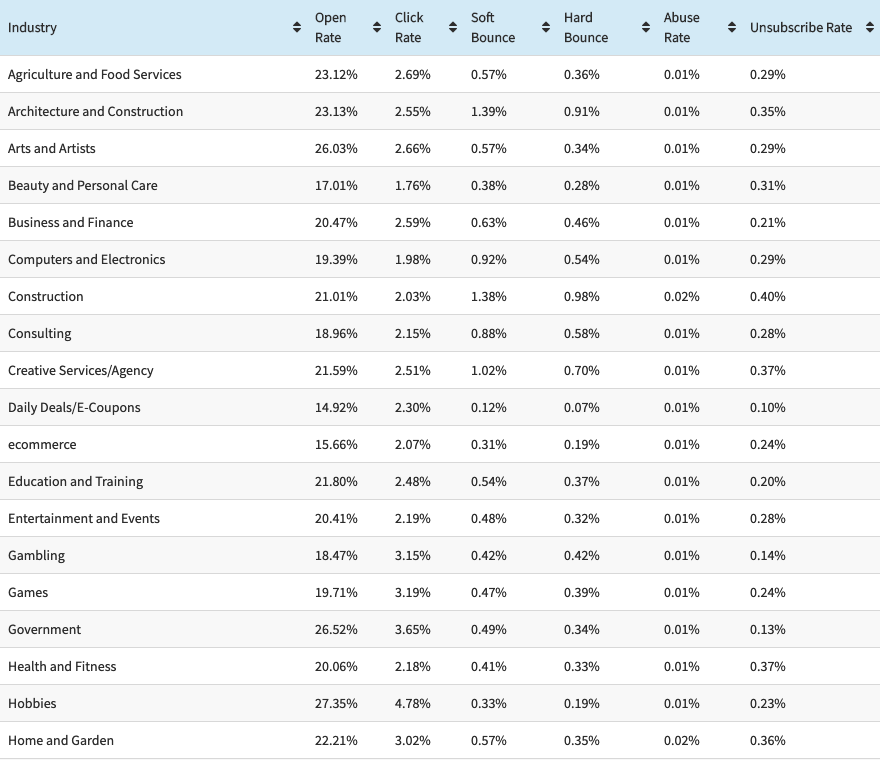
Image Source: Smart Insights
The secret formula for getting every email opened is yet to be unearthed, but there are plenty of simple things you can do to boost your open rate instantly. Here are three easy improvements to your outreach that will greatly improve your chances of having your recipients read your mail.
1. Pick the timing of your emails wisely
Timing is of the essence when it comes to email marketing. Sometimes this fact is neglected because it seems counterintuitive to choose a specific moment to send a message that the recipient has the option to read whenever they want, but this isn’t the case.
MailChimp has calculated that emails sent between 12 am and 9 am have a 50% less chance of being read than those that drop into inboxes in the early afternoon of a given day.
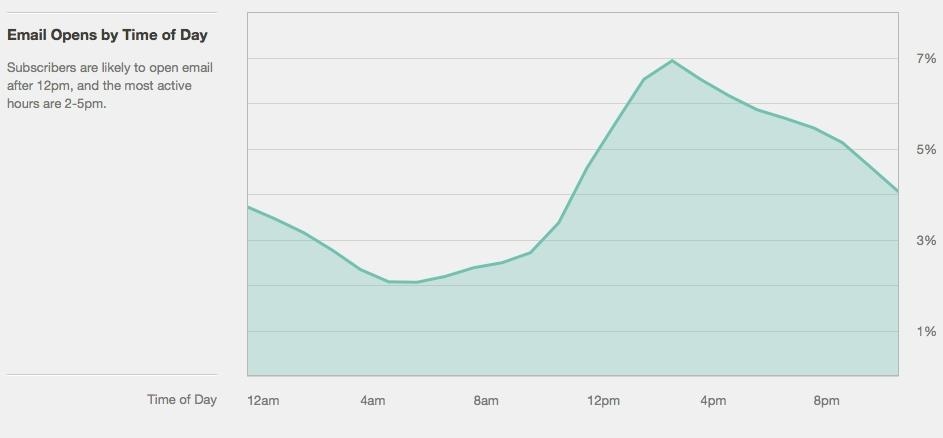
Image Source: Wordstream
Getting the timing of your emails right is a tricky task, with available data filled with caveats and variables. While Super Office reports that open rates are at their lowest over the weekends, Experian states that it’s the weekend where the highest volume of unique open rates occur (17.8%). This indicates that while people are generally less willing to check their inbox over the weekend, the amount of mail sent by businesses is lower, leaving less clutter amongst the messages that are listed as ‘unread’. The conflict in data could point to variations in the nature of mail being observed – leisure and hobbyist communications will likely perform better over the weekend while business-oriented messages may be less popular outside of working hours.
However, Get Response states that the highest open rates that they’ve observed occurs on Tuesdays, at a respectable 19.9% (although the highest Click-Through-Rate is on Fridays, at 4.90%. This means that statistically, the best time to send your mail would be on Tuesdays in the early afternoon. But it’s also worth noting that your chances of having your emails opened by recipients will differ based on their content and target audience, and a little bit of trial and error can help you fine-tune the perfect time for marketing.
2. Revise what’s visible in your recipient’s inbox
This is namely your subject line and ‘from name’. These are the first things your recipient will see, so it’s of utmost importance that you get them right.
There are many approaches to getting the most effective subject line for your outreach. An innocuous and lightly informative headline like ‘Monthly Newsletter’ has become decidedly unappealing for recipients who are looking for a reason to open your mail amidst a sea of other mailing lists and spammy supplements.
Finding the winning formula will be a subjective journey based on the type of business you operate and style of outreach you’re embarking on, but there are some great approaches that can work wonders in finding the all-important unmissable solution.
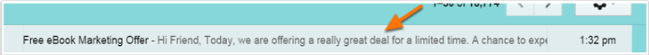
Image Source: HubSpot
Businesses find success in many varied attitudes towards their subject lines. While some prefer to take a more commanding approach that confidently tells the recipient to open the email to benefit from its content, others like to ask a question in their heading as a means of forming a more emotional connection with the reader.
The list approach has proven to be a success in the world of blogging, and announcing that your email as an important list can be an enticing draw. The teasing effect of appealing to a recipient’s curiosity, much like the approaches used in clickbait, has been identified as a successful stance in the past.
Fundamentally, what makes a great subject line will boil down to how well you know your audience. While teasing and appealing to curiosity can be effective, there will be many recipients that are wise to these tactics, and will flat out ignore them as spammy. Often it pays to be informative and assertive. If you’re confident and straightforward in wording your email, then it’s likely that you’ll not only raise your open rates but click-throughs, too.
The ‘from name’ is perhaps the most neglected part of sending an email. The ‘from’ fields inform the recipient of where a message has come from, and in the case of many inboxes, like with Gmail and Outlook, it’ll be the first thing that a reader sees when you outreach to them.
To ensure that your recipients know where your emails have come from, make sure that you don’t use a personal email address when sending messages, and try to include your company name in your address if possible.
3. Be personable
The Achilles heel of this approach stems from laziness, but nobody wants to read an email that sounds like it’s been copied and pasted to 100,000 other inboxes at the same time.
Remember to write for just one person. Of course, this is never the case in outreach, but readers want to feel valued, important.
Make sure you address your recipient by name where possible or add some personal touches to your message content if this isn’t possible. Many providers would give an option to create and apply pre-made and custom variables. These may include variables like name, email, website URL, etc. This means that each one of these fields are replaced automatically when an email is sent to a recipient.
Here’s an example of variable usage in an email:
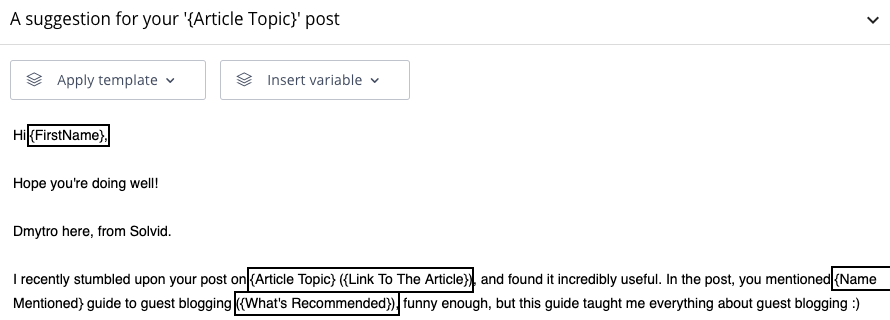
This helps to engage the reader and makes them more likely to read your email in full.
Furthermore, try to construct your email as if it’s coming from a person, rather than a company. To give the impression that you’re a representative of a company rather than just the mouthpiece of a business is a great way of disarming the reader, and allows them to connect to the sender on a more personal level.
Digital & Social Articles on Business 2 Community
(131)
Report Post




