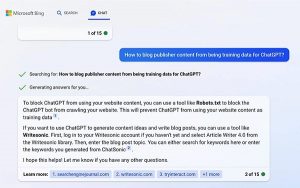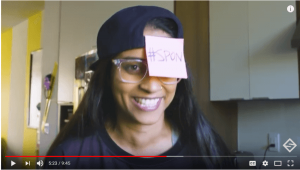When it comes to social media, local business owners can quickly become overwhelmed. Should I be posting, tweeting, pinning, chatting or something else! Of all the social media sites that are currently popular I believe it’s Twitter that has the most potential for success across the board for local businesses. Twitter lists are a great tool to help achieve that success.
There are close to 1 billion registered Twitter profiles and around 320 million active users, with somewhere in the region of 12-15 million of them here in the UK. That’s a lot of profiles producing a huge volume of tweets every minute of every day. For a local business the simplest way to sort through the noise is by using Twitter lists. We’ll get to some specific local ideas in a minute, but let’s start with what Twitter lists are and how to create them.
What is a Twitter List
From Twitter’s own support section:
“A list is a curated group of Twitter users. You can create your own lists or subscribe to lists created by others. Viewing a list timeline will show you a stream of Tweets from only the users on that list. Note: Lists are used for reading Tweets only.”
You don’t have to Follow a Twitter profile to put them in a list. It’s basically a way of grouping users that you find interesting together in one spot that’s then easy to sift through. Bit like opening up a newspaper (people still do that, right?) and heading to different sections for different content, depending on what your interests or needs are – local news, finance, sport, etc. Building the right lists can help you monitor and engage with your target audience.
How to create a Twitter List
There are a couple of ways to create Twitter lists and add profiles to them, but here’s what we’ve found to be the simplest method. First, click on your profile avatar to get the dropdown menu and then click on Lists.

That takes you to your profile Lists page where it shows any that you may have already created. To create a new list just click on the Create new list button.

A popup box will appear where you can enter the name of your list along with an appropriate description. Please do remember that for any public list the name and description will also be public, so think carefully! As noted in the screenshot below, anyone can see Public lists but only you (or anyone with access to your account) can see your Private lists.

To add Twitter profiles to your list simply navigate to a relevant profile and click on the settings gear icon over on the right hand side. From that dropdown box you can add a profile to any of your Twitter lists.

When you add someone to a Public Twitter list they’ll receive a notification, so it’s another good way of letting someone know that you appreciate their content. They won’t receive a notification if you add them to a Private list, which had its advantages as you’ll see below.
5 Ideas for Local Twitter Lists
Now that you’ve read why Twitter lists are so useful and you know how to create them, let’s start looking at a few ideas of Twitter lists specifically for local businesses. Next to each list we’ve marked what type we believe it should be, i.e. a Public list or a Private one.
1. Clients and Friends (Private)
Staying in touch with existing clients, along with friends of the business, partners and suppliers is important. The ability to offer support in the form of a retweet, especially if it’s a client tweeting about success, can help to amplify their good work and that should reflect well on you also. Nurture those relationships.
Twitter also works well as a customer service platform. If a happy customer mentions you in a tweet then be sure to respond and add them to your list.
2. Target Customers (Private)
There are multiple touch points when it comes to building sales from face to face meetings and phone calls through to email and social media. Twitter can be a great way of building relationships with prospective customers and show a more personal side of your business. It also gives you a direct way to answer any questions they may have or offer suggestions to them. Say you’re a local accountant and you see a tweet from a prospective client with concerns about auto-enrollment; there’s an opportunity to connect, help and gain a new customer.
3. Competitors (Private)
Building a competitor list gives you the ability to monitor what they’re up to and also how they use Twitter in general. It’s a great way to see what they’re tweeting about, how or if they engage with other users, if they have any offers on and staying up with their current activities. You may get additional ideas for your own business, especially if you see them having success in certain areas. Keeping the list private means that they won’t know you’re tracking them.
4. Local “Your town/city” (Public)
If you’re a local business then connecting with other folks in your area is going to be key to your success on Twitter. A local dentist in Basingstoke, for example, isn’t going to be too interested in what’s happening in Bury or Boston. Building a local Twitter list will really help you engage in your local community and that can have all kinds of benefits for your business, chiefly more local customers! Couple of quick tips on how to build a local Twitter list:
- Use the following search string on Google to look for existing Twitter lists for your town or city – site:twitter.com inurl:lists – then check any profiles that look both interesting and relevant to add to your own local list.
- Use this recipe on IFTTT to automatically build a list that contains a hashtag relevant to your location, for example #wigan. Check the list every few days to weed out any irrelevant or unwanted profiles and you’ll quickly start building a targeted list containing people who are interested in your local area.
5. Influencers (Public)
Finding people who can amplify your message will give you a massive win on Twitter. These folks don’t all have to have huge Followings either. Influencer marketing is not about getting a retweet from Twitterati such as Katy Perry or Cristiano Ronaldo! It’s about identifying who in your local area or your specific industry is influential. Who’s word in your local area carries weight? They could be local journalists, bloggers or other local area businesses. Find and connect with those accounts and you’ll be on your way to having a good deal of success on Twitter.
Twitter lists help to cut through the noise so you can focus on building targeted and successful relationships that will help to grow your business. If you’re not already making use of them then hopefully this will have persuaded you to get started.
Digital & Social Articles on Business 2 Community(96)
Report Post