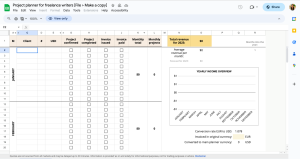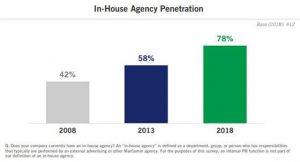There comes a time in every businessperson’s life when they need some help from a web designer.
Sure, everyone wants to use WordPress, because of its bountiful features and ease of use, but not everybody wants to set up their own site.
Sometimes, you just need to hire a web professional.
Look at me, I’ve been designing and implementing websites for years, but occasionally I need to hire a developer who is geekier than me to write code for my projects. It happens to all of us.
The important thing about hiring a web design professional is knowing who does what, when, where and why.
I once consulted with a client who had paid a lot of money for a “website design” project, and when the job was “done”, they gave him a photograph that displayed all the elements of a home page. When he asked for the logins to his new site, they said that the picture was it, that’s their design: A 2-dimensional picture of a site! He would need to get someone to take their “design” and implement it into a WordPress site.
My client hadn’t considered the difference between a web designer and website implementor!
Don’t let that happen to you.
To learn what to expect when you hire a web designer, let’s break down the various iterations of the work and what gets done.
Core Website Services
Web Designer
If a website were a home, the web designer would be the architect. This is the person or company that handles all aspects of your online identity from strategy to branding to copywriting to site building to maintenance and beyond.

What a web designer sees: A wireframe of a website.
A web designer will take ideas and research and turn it into a screen design, called a wireframe, which allows you to see the layout in an information hierarchy.
Sometimes that web designer or web design company will also build the web site by contracting the services of an implementor.
Website Implementor
Often conflated with the web designer job, once the site’s design, text, and structure has been decided, the website implementor will take the designer’s wireframe and all the assets, and build a WordPress site. Think of the implementor as your home’s building contractor.

What a website implementor sees: a WordPress site using a page builder plugin.
In the process of fulfilling the web designer’s plans by placing all the pieces where they need to go, the website implementor (also known as a front-end developer) will manipulate images, edit text, perform on-page search optimization, and connect the site with email and other 3rd party platforms.
An implementor may also provide ongoing maintenance for a monthly retainer. Good implementors will also tutor the client how to use WordPress functions as a system.
Some web site designs are so complex and specific they go beyond the capacity of available themes and plugins. So the implementor needs to contract a web developer.
Web Developer
Sites that require severe customizations need a web developer to add or change code and expand the capabilities of core WordPress files. In our home building analogy, think of the web developer as the electrician.

What a web developer sees: Code, code and more code.
Also known as back-end development, a WordPress developer works with Javascript, CSS, Php, HTML5, MySQL, Github, APIs, Ajax, and other languages you’ve never heard of.
A developer may also create a custom theme or custom plugin for the projects specific purposes. Developers charge a lot but the work they do is entirely worth it.
Other Services
Web SEO
Search Engine Optimization (SEO) is what you do to get your site to rank higher in the search engines. SEO is done in the technical structure of a site, the On-Page optimization, and Off-Page optimization.

What an SEO sees: Keyword Analysis Reports
Often, the implementor will wear the SEO hat in the process of building the site, using a plugin like Yoast to align the keywords in tags as determined by the designer or the client.
The services of an SEO is employed for on-page SEO, but mostly for off-page SEO.
A good, experienced SEO will beef up the back links pointed to your site, work with schema markup to strengthen on-page text, work with anchor text in the site’s links, and use measurement tools like Google Analytics to give you traffic and conversion reports, among other things.
Social Media Manager
Once your site is finished, you need to use social media to give it and your business widespread exposure.

What a Social Media Manager sees: Analysis of social media platforms
If you don’t have time to do social media everyday, a social media manager will post on the most likely platforms on an optimal schedule with the goal of producing engagement and leads, as well as Return on Investment (ROI) metrics. Their job includes strategizing and goal setting, development of online reputation, Content management as well as some SEO.
Blogger
If you want to use the blog to invigorate the site and build your mailing list, but don’t have time to write posts, hire a blogger.

What a Blogger sees: Project management dashboards
A good blogger will have a number of styles to pull from their toolbox and, working with your social media manager and SEO, can write about your subject on a regular schedule using all the right keywords. Weekly is a reasonable blog posting cycle to keep Google happy without overloading your mailing list.
How to hire
Know exactly what you want
Make a list of all the features and appearance you want in a site as well as what kind of outcomes you expect for your business. Find examples of sites you like and analyze why you like them. Have a realistic idea of how hands-on you plan to be.
Check their web site
If they are good at their work, any good web professional will have an attractive, navigable web site to promote themselves.
Look at their portfolio
Ask yourself if their the style and structure of their work matches what you envision for your own site. Make sure each portfolio piece is linked to an actual site so you can dig deeper into it.
Read their testimonials
Do their testimonials read like they were written by the person them self? Are the comments specific about what the client liked? Contact the web professional’s previous clients to ask questions.
Test their responsiveness
See if the web professional replies to your emails promptly. Ask lots of questions and keep the emails handy for reference.
Get a proposal
Obtain everything in writing about what the person or company is providing to you as well as a reasonable timeline.
Finding help
Web designers are everywhere. You can find links to web designers in the footer of sites you like. Or, ask a friend or business associate who they know. Or, Google “web designer” for your city. Or, search on Craigslist.
If you stumble through listings on sites like Elance or UpWork, you might save money on the work, but there’s a chance you’ll hook up with someone in another country who may not communicate well in English or understand the cultural aspects of your project.
Finally…
Computing and the World Wide Web is a very complicated science and you don’t want to overspend and underinvest out of ignorance. Before hiring a web professional, it’s critical to do your research.
- Educate yourself about how the Web works.
- Learn how modern web sites work.
- Understand the technical jargon so you can communicate effectively.
Knowing what you need is the most important aspect of hiring a web designer, implementor, developer or other web professional.
One last piece of advice, and it’s about money. There are all levels of fees to pay out there and some will boggle your mind. Remember that a web site is a revenue-producing marketing tool that will pay for itself quickly. Don’t let your self get ripped off but pay enough to get the job done right.
The old adage, “You get what you pay for,” cannot be understated for web design.
Is there anything I forgot here? Please mention it in a comment below!
Digital & Social Articles on Business 2 Community(67)