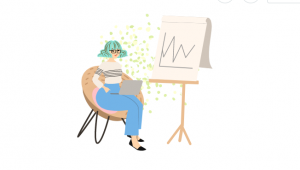You’re creating your new app, your new software, or your new restaurant. You’ve been at it for months. Suddenly, you look up. Oh no! You need social media. You have to spread the word! But you have nothing! What to do, what to do? After all, 72% of all internet users are now active on social media (Jeff Bullas).

Look at the Top Traffic Generators
- Facebook has 1.44 billion monthly active users, of whom 65% are daily users (VentureBeat)
- Twitter has 316 million monthly active users (Twitter)
- LinkedIn has 300 million users (Forbes)
- Google+ has a few million active users (TechTimes)
- Pinterest has 50 million users (Mashable)
- YouTube has 1 billion monthly active users (Social Media Hat)
- Instagram has 300 million monthly users (CNN Money)

Consider Your Demographic
And please don’t say it’s everyone! Are they Millennials? Women with college degrees? Of a particular ethnicity? This article from Pew Research gives an excellent overview. Then consider where that person shops, eats, and lives. Ask five people who would use your product or service how they use social media. A short survey could help. Don’t forget to consider the visual aspect of your business. That is, is it very visual or not at all visual? If it’s very visual, Pinterest and Instagram are good choices.
Consider age, gender, ethnicity, as well as interests and level of techno-savvytude.

Pick Three
Choose the three that appeal most to your target audience. Let’s say you’ve picked Facebook, Twitter, and Pinterest. The easiest way is to begin with the one you already know or use.

Narrow it to One
Start with the platform you already know to hit the ground running. Say you’re already a Facebook user. Set up a business account. Set up your profile, business hours, and physical address if you have one. Then: 1. Post when your fans are online, 2. Use large, beautiful pictures. 3. Use Facebook’s native scheduler.
Choose Daily Topics
Say you’re going to post five times a week, Monday through Friday. Let’s say you have a restaurant, for instance.
Your daily topics could be:
- Monday: DIY food, specials
- Tuesday: Behind the scenes with the chefs, nutrition
- Wednesday: Wines and beer that goes with food
- Thursday: Comfort food
- Friday: Why people deserve to have dinner out, Happy Hour

Rinse and Repeat
Once you have Facebook under control (it will take more time in the beginning, naturally), add Twitter to the mix. Then add Pinterest. Now spend 20 minutes per social platform (use the same or similar topics). Schedule some posts and engage with people. Of course, this is greatly simplified. Facebook is not Twitter is not Pinterest. But you get the gist.
Still Stuck?
Hire a social media manager. Here are some things ten of the worst social media managers do. Make sure yours don’t do any of them. Let me know what else you’d like to know in the comments!
Digital & Social Articles on Business 2 Community(118)
Report Post