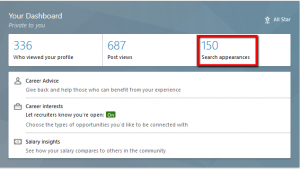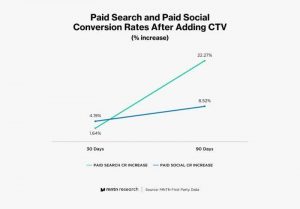— June 12, 2019
Social media is here to stay. The actual platforms may change over time (so long, Google+), but as a channel, social media isn’t going anywhere. And it’s become a cornerstone of both inbound marketing and more traditional marketing.
Tools like HubSpot make publishing on social media a breeze, but effective social media marketing requires more than posting things through HubSpot. Here are four best practices to maximize your marketing exposure and ensure you are on the right path.
1. Follow the 60/30/10 Rule
I love the analogy from HubSpot about how your social media efforts should be like a cocktail party. If you only talk about you at a party, everyone is going to be bored to tears and tune you out. (And you may not get invited to future events.)
Good conversation is a mixture of active listening, relating, and sharing. To be truly effective, your social media efforts should be similar.
To that end, I always recommend the 60/30/10 rule for businesses:
- 60 percent of your posts should be sharing other people’s content, news, and articles (i.e., content curation).
- 30 percent should be your own content (such as blogs and white papers).
- 10 percent should be about your company, your product, or bottom of the funnel offers (like a consultation request).
That means if you promote a new blog on social media once, you should balance that out with at least two posts that share someone else’s article or noteworthy news.
This article by Steven Duran has more information about the 60/30/10 rule.
The idea of filling at least 60 percent of your social media calendar with other people’s content may be intimidating, but here are some ideas to get started:
- Search Twitter hashtags related to your industry (monitor streams in HubSpot are great for this!).
- Explore your LinkedIn Groups for trends and ideas (see #4 below).
- Set up a Google Alert for news related to your industry.
- Check out any publications that regularly publish news related to your industry.
Should you share content by competitors? Most of my clients don’t. It makes sense—why promote their content for them? Why would you want to give them a bigger megaphone than they already have? However, a friend of mine recently compared it to Macy’s sending people over to Gimbels in Miracle on 34th Street if they didn’t have a particular toy in stock.
It delighted their customers and they came back to Macy’s for their excellent customer service. If you want to be known as the source for industry news and trends and your competitor’s content is good, why not share it and delight your audience? Only a true thought leader would be confident enough to do something like that.
The more you share other people’s content, the easier it will become, I promise. This daily social media checklist from HubSpot will help you stay on track.
And one more resource for you: This article by HubSpot on the types of posts that do well on different channels is helpful as you consider what to post on each channel.
2. Designate One Person
Given the time investment covered above—especially at small companies where there isn’t a marketing department or even a marketing director—it may be tempting to say, “We’ll all do it!” Although you can train everyone at the company on how to share posts through HubSpot and teach them the 60/30/10 rule, it’s vastly more effective to have one person be responsible for social media marketing.
Why? If everyone knows that everyone else is supposed to do it, no one will.
It’s a thought that crosses everyone’s mind at some point (it’s just human nature): ”I’m so swamped, I just don’t have time this week. I’m sure Chelsea or Molly will do it.“ While at the same time, Molly and Chelsea are thinking they are both overloaded this week and (of course) Jessica will take care of it. And then, all of a sudden, your social media efforts are exactly zero that week.
Assign one point person to make your social media efforts hum and then hold that person responsible for getting it done.
Which leads to the next recommendation:
3. Make It a Team Effort
Although one person should be responsible for all corporate social media efforts, every company should think about expanding its reach through employee participation.
There are a few ways to do this.
- The first way is to connect personal social media channels, such as your CTO’s LinkedIn account, to HubSpot. That way you can promote your CTO’s latest blog on his LinkedIn account in HubSpot without any hassle (assuming your CTO is okay with that, of course—some people mind, some do not). Just make sure you customize posts between the corporate page and your employees’ pages so they aren’t all the same!
- The second way is to send out daily or weekly emails with pre-drafted social media messages for your employees to share on their personal social media channels. This gives your employees the option to participate if they want to, but has the downside of your audience seeing the same message over and over if none of your employees change the copy. It also has the potential to not work because your employees may start ignoring the emails.
- The third way is to use a tool, such as GaggleAMP, to make it easy (and fun!) for employees to post on social media. (You draft a message; they customize and publish it on their profile—simple and effective.) You can also prompt employees to like or respond to a post, and there’s a leaderboard for some healthy competition!
This is a great article by EveryoneSocial on getting your employees involved in your social media.
4. Tap into the Power of LinkedIn Groups
And while we’re talking about employee participation, my last recommendation is one that is both employee-specific and platform-specific: Choose four or so employees who are either experts or who you want to brand as experts, and have them join LinkedIn groups that are related to your industry and ones that your audience follows.
Then, have each of your expert employees block off one hour each week to respond to people’s comments and articles in LinkedIn groups (you can’t do this through HubSpot).
The biggest thing here is being helpful, not necessarily sharing your content. Your employees want to participate in conversations as naturally as possible. If it makes sense to share something you wrote or another article, then do so. If it doesn’t, then don’t. Just be helpful.
Note: This concept might make more sense on another channel for your audience, such as Reddit or Facebook groups. Be where your audience is.
I hope that you find these four best practices helpful as you take your social media efforts to the next level! If you aren’t sure where to start, I’d say start by designating one person to own your social media marketing and then have them implement the 60/30/10 rule. From there, you can expand to employee participation and group engagement.
Digital & Social Articles on Business 2 Community
(117)
Report Post