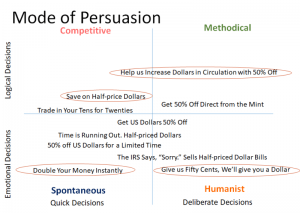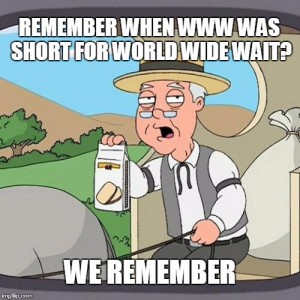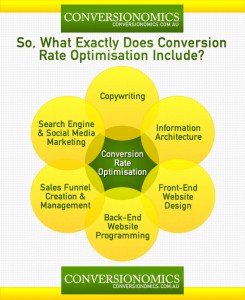September 16, 2016
It’s a myth that all businesses are using social media.
In this day and age, when 1.57 billion people log onto Facebook every single day, it seems insane that a business wouldn’t at least try to market something on social media. But in reality, over 5 million businesses in the United States are not using social media.

There are many reasons why businesses don’t pin or tweet. One reason is that managing social media seems like a full-time job. And it certainly can be. Yet, it doesn’t have to be overwhelming or time-consuming. You can become a social media master if you can spare 20 minutes each day.
You just need the right tools and a good strategy.
Choose Your Top 3 Platforms
One reason businesses refrain from using social media is that there are too many to choose from. Facebook, Twitter, Google+, Instagram, Pinterest, Linkedin…and those are only the major ones.
So do your homework. Choose the top 3 social media platforms for your business and that’s it. Not all social media platforms are equal and your unique business may be better suited for a niche site than a major platform like Facebook. Maybe you can add something else down the road, but you’ll fail if you try to be everywhere. Setting up accounts will take a few hours (including creating headers using Canva’s templates) but it’s a one-time deal.
Step 1: Check out The Smart Marketer’s Guide to Choosing a Social Media Niche: A Step-by-Step Guide to Finding, Analyzing, and Testing The Best Platform For Your Business
Learn the Lingo
It’s not enough to simply choose the right platform for your business. You need to learn the language too.
Twitter is the perfect example of a social media platform with a learning curve. You have to know the best hashtags, how to get more retweets, and what words to use. You’ll certainly learn as you go, but it’s best to start out knowing how to navigate each platform. You’ll spend a few hours upfront and then be ready to dive in.
Step 2: Learn the basics for every platform you’ve chosen. Remember that mastery will come in time. Start with something like 10 Easy Ways to Get More Retweets.
Automate Sharing
Promoting on social media isn’t something you can easily do by yourself in 20 minutes a day. You need help for this.
That’s why it’s essential to choose a few tools that help you automate the sharing process. You’ll get more eyes on your content (your goal) by using simple, easy tools to help you save time. Again, you can start with just one that promotes on the platforms you want to focus on.
Step 3: Try something like Viral Content Buzz where you can find social media users to share your awesome content. This tool helps you share on Facebook, Twitter, Pinterest, and Stumbleupon.
Respond and Engage
Social media is a conversation. It’s not a chance to get on a soapbox and start your sales pitch. That’s the opposite of what social media users want. They will never engage with you if you’re only interested in selling them something.
That’s why this step needs a good tool to help you identify when and where you need to engage with consumers. This is not something that can be done by Googling your company’s name or scanning the headlines.
Step 4: Install a tool like Mention. It scans the Internet and shows you who’s talking about topics that are important to you. Plus, you can respond to any mention directly from the dashboard (and it has a mobile app). It’s a fast and easy engagement strategy.
Create & Schedule Tomorrow’s Buzzworthy Content
You have to produce some amazing stuff to master social media. No one shares lame content. And creating amazing content is not part of your 20 minutes a day plan. That’s part of your marketing plan.
Let’s say you have a bunch of blog posts you want to share (and you can recycle them and use different headlines to maximize each post). You can create a social media graphic on Canva in about 3 minutes. Scheduling only takes a few minutes to set up and you can send out content throughout the day.
Once you’re comfortable with the software, you can have the entire day’s scheduling done, plus
graphics, in under 10 minutes.
Step 5: Try using a social media scheduling tool like Hootsuite. It’s easy to use and let’s you post to 3 different social media platforms for free.
Becoming a Master Social Media Wizard Takes Practice
None of the suggestions I’ve made are complicated, challenging or overly difficult. Anyone can do this. You don’t need special skills or hire a social media manager (at this point). But you should start using social media simply because consumers expect you to be there. They will look for you on Facebook or Twitter and wonder why you’re not there.
Granted, you may be spending more time in the beginning setting up and learning. But with a little practice, you’ll be able to fly through the everyday social media tasks. Start small, try a few things and use tools that help you automate the process. Learn how to engage with customers and start building a following. Take advantage of the branding opportunities that social media gives all businesses.
Because in this day and age, with the vast tools available to you, there is no excuse not to be on a few social media platforms.
You’ll never know what it can do for your business until you try.
Digital & Social Articles on Business 2 Community(74)