Every day we see photos posted on social media that come really close to working well, but narrowly miss the mark. One of the most common reasons they don’t quite look right is down to the composition.
Here are 6 simple rules of composition that we use to to make my images as effective as possible on social media. Even though we call them rules, make sure you aren’t scared to break them. In the immortal words of Captain Barbossa:
“The code is more what you’d call ‘Guidelines’ than actual rules.”
1: Know The Ideal Size
Every platform has its own optimal size, and getting it right for each platform is crucial. You may have a photo with great composition, however you need to consider how it will look when posted to the platform. If you’re not sure before posting, check!
A great example of this is Instagram. While it allows you to post rectangular images, bear in mind the overall composition of the photo grid on your account. Images here will display as cropped squares when in grid view, so you may find that the great image that you posted doesn’t show quite how you thought it would on your page.

Above is a picture of our family dog, Ginny. If we were to add this as a post on Instagram, the top of her head would be chopped in grid view. As an Instagram story, however, the photo could work well.
2: Space To Move
Almost any photo of something that isn’t static, whether a person, car, animal, or otherwise needs to be given room to move into. If you look at the image below, the cyclist has room in the shot to continue with the apparent motion. Were the cyclist facing the other way, the composition would imply that he’s about to leave the frame which might not look as aesthetically pleasing.

This may seem intuitive and chances are you’re already doing it without thinking, but it’s not only a rule that can apply to physical motion. Portraits of people looking off into the distance or shots of someone singing can also work with this rule. Think about providing enough space for their gaze, or for their voice.
3: The Rule Of Thirds
A familiar one for many, the rule of thirds has long been a go-to guideline for composition. Quite often however, people choose to adapt this rule or break it all together. Whether you choose to use it religiously or not, it’s definitely worth being aware of.
The essence of this one is that people’s focus doesn’t often naturally fall into the middle of the image. Putting your focal points in the middle can make the image seem forced. Instead, place any key focal points in your image at intersections of thirds (marked in red in the image below). This is where your eye is more inclined to settle, and it makes for a comfortable image to look at. You can also line linear elements of your image up with the lines of thirds.
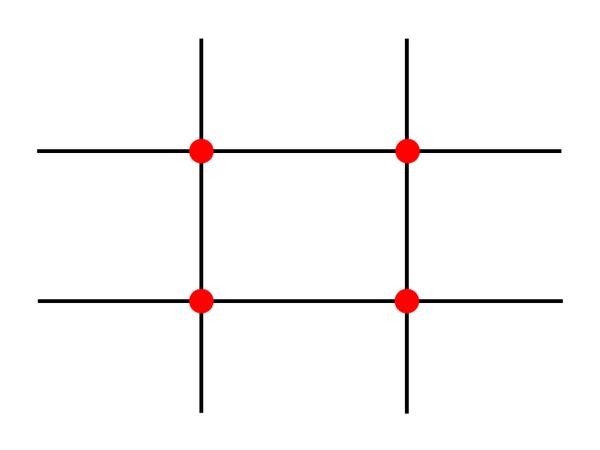
This rule can apply to almost anything. Try putting the horizon level with one of the thirds, or someones eyes in a portrait at an intersection. This will also help organise the elements of your photo, making them look composed and meaningful.
As an added bonus, following this rule of composition also makes it easier to follow rule number one.

4: Get The Whole Image
This is really simple, easy to put into practice, and can make a huge difference in your photos.
The rule? Just get everything in your frame that you want to! Don’t have someone’s ear missing from the photo because you didn’t make an effort to get the whole of their head in the picture. Taking a photo of a dog? Don’t chop off half of their tail please. In the shot below we followed this rule by making sure we included the guitar head when taking the picture.
If your photo isn’t the right size to post on a social media platform, try to resist the urge to crop it if it would break this rule.

Of course, other elements in your photo will likely get chopped in your background. Just remember that it’s the subject of your picture which matters most.
5: Leading Lines
Leading lines are like gold dust when you’re after better composition. They provide a path for your eye to follow through the image, and if you can find a way to include them in your picture then you’re onto a winner. A classic compositional technique is to use leading lines to take you to the subject of your photo.
Often you can create converging leading lines by using a wide angle lens. In the photo below of a road in Birmingham, even though the sides of the road are parallel in real life, they look as though they converge.

6: Keep It Straight
This is one of the most common mistakes we see on social media. An amazing picture of a beautiful sunset is easily ruined if the horizon is anything other than level. This rule is particularly important when it comes to buildings, interiors, and anything with lines that everyone knows should be perfectly straight or horizontal.
While it helps to get this right when you’re taking the shot, it’s an easy fix to make on your phone or computer. Often it won’t be possible at all to get things such as the buildings straight in camera (unless you have a tilt-shift lens, which isn’t cheap!), however Adobe Lightroom, or many mobile apps can make short work of straightening things out.
The image below was taken on an old iPhone, and edited with Snapseed. A few quick tweaks such as straightening out the horizon made it social media ready.

So there you have it, six simple tricks of the trade that will instantly elevate the quality of the photos you post to social media, and in turn the amount of engagement those posts get. The next time you’re on social media, have a look at pictures that stand out to you, and see how many of these principles you can see being applied – you might be surprised at just how many posts follow these rules!
Digital & Social Articles on Business 2 Community
(62)
Report Post





