
Last segment we spoke about the importance of good content and how to dig deep to find information that’s of value to your followers. In this post we’re going to chat about content creation. This information will be beneficial to you if you already have your content ideas, and are wondering how to push them out through social media. In this webinar you’ll learn about:
- Content types
- How to re-purpose content
- Tools to make content creation easier
- How to tap into online conversations
- And how to increase brand awareness
Before you get started with content creation, remember to treat social media like a cocktail party. Nobody wants to hear you talk about yourself all the time. A good social media and content strategy is about two-sided conversation and helpful information for others that’s not just about you, but about things that relate to your audience.
When we talk about content types, we’re talking about how you are packaging your messages and information. The most common types of content are:
- Text posts promoting web pages and news items
- Images (because a picture is worth a thousand words)
- And Videos since they require minimal effort to watch
Typically, if you were to scour your own news feeds, these will make up roughly 90% of your posts. However, there’s so much more you can share through your social media networks, including:
- Brochures
- Slideshares
- Infographics
- Graphic Tips
- Quotes
- How-to Guides
- And more!
- Q&A Documents
- Testimonials
- Facts
- Checklists
- Templates
- EBooks
- White Papers
- Memes
- Animated GIFs
- Webinars
- Live Streaming Videos
- And more.
At this point I know what many of you are thinking. You’re mumbling that ‘all of this is fine for an organization with a large team, but there’s no way that you can do this yourself.’ However, content generation isn’t as hard as it seems. What if I told you that it’s all about repurposing and making the most of your efforts?
Make The Most Of Your Efforts
For example, I work in the education industry. At the tail end of our school year, we did some digging and discovered that many parents and families were looking for information on summer learning ideas. As such, a Summer Learning Campaign was born.
Within about a half hour of research, we were able to come up with over 40 quick summer learning tips. From these tips we created a series of blog posts to be published over time. We also created graphic tips that were scheduled throughout the summer. From those tips, we developed different Slideshares to package those same ideas in a different bulk format. And finally, we accumulated all of the tips and packaged it into a free eBook for parents to download.
The goal of repurposing content is to find new ways to recycle your existing content. Coming up with valuable content can be hard work, and you want to make it stretch. Re-purposing content has a number of benefits, it enables you to
- Reach a New Audience. Some people prefer visual infographics over text posts. Some choose videos over blog posts. Reformatting content for different mediums means appealing to more audiences and extending your reach.
- Secondly, we all have great material that may be a few years old, but is still useful or relevant today. There’s no need to reinvent the wheel. Repurposing content can put that old piece of information front and center, ensuring that great content is never forgotten.
- Lastly, and most importantly, it makes the Most of Your Efforts. It can hurt to see a piece of content flop. Repurposing content ensures that users who missed your amazing infographic the first time have a chance of seeing it again. It’s a second chance at content promotion as well. The goal of content promotion is to educate, and circulate.
Here’s where you can really save time. Tools exist so you don’t have to worry about mastering Photoshop or Illustrator yourself. These include:
- Canva – This site makes design simple for everyone. You can create designs for Web or print, including blog graphics, presentations, flyers, posters, etc.
- Slideshare – This site lets you discover, Share and Present presentations or infographics. For example, say you have an amazing powerpoint your spent hours on. This site lets you upload and convert it to a new piece of content.
- Piktochart is an easy infographic design app that requires very little effort to produce high quality graphics. All you need is the information.
- Vennage – Another great inforgraphic website. You can choose from hundred of professional templates for infographics, posters, and social media posts.
- PicMonkey – ditch Photoshop and make photo editing easy on the fly. Add filters, frames, text, and effects with this free tool
With these tools, you guys can become content machines.
Getting Your Content Out There
But now that you have content, how do you get it out there? Tapping into online conversations is a great way to establish yourself as an expert in your industry, while also having fun with social media. It`s also a great way to increase brand awareness.
For example, graphic tips contain three important factors – information of value, they identify the conversation hashtag, and they each have the company logo.
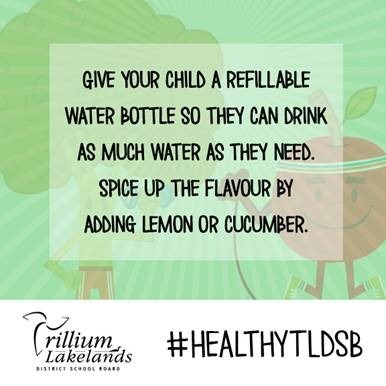
When we share this content, it does three things, it adds to the stream, it promotes the conversation, and it also promotes the organization. So, when someone shares our post, they’re not just sharing good content, they’re helping to establish us as a credible source of information. There are many pieces of content, such as infographics, inspiration quotes like #MotivationalMonday, and so on that get shared over and over and over. There are no boundaries to where your content can fly to on social media.
Make sure to have fun with it. Align your social media goals to your organization’s goals. Whether it be to promote a new program or educate on a new topic, there are many ways to do it. I encourage all of you to experiment. You might be surprised at the results. Since our organization started engaging in content promotion, our Facebook account increased by 129% in one year. In the same year, our Twitter followers increased by 41%. If you put in the effort, your followers will notice, and your audiences will grow.
In the final post, we’ll discuss content scheduling. You’ll learn about the benefits of a schedule, how to analyze data, creating an organized document, and scheduling programs.
Hand-Picked Related Articles:
- 10 Priceless & Powerful Content Curation Tools
- Social Media Tips & Tools To Post Smarter: The Importance Of Content
- Tools To Find The Perfect Social Media Content
* Adapted lead image: ![]() Some rights reserved by Amy Loves Yah
Some rights reserved by Amy Loves Yah
Post from: Search Engine People SEO BlogSocial Media Tips & Tools To Post Smarter: Content Creation–Written by Laura Blaker,
Post from: Search Engine People SEO Blog
Social Media Tips & Tools To Post Smarter: Content Creation
—
Written by Laura Blaker,
The post Social Media Tips & Tools To Post Smarter: Content Creation appeared first on Search Engine People Blog.
Search Engine People Blog(81)
Report Post







