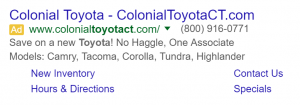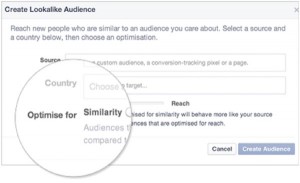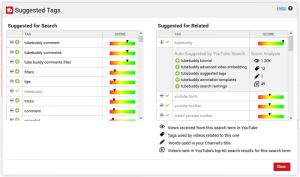So, you’re a B2B seller. You know that you should make LinkedIn the centerpiece of your social selling strategy, but you aren’t sure how. It’s a different kind of network. If you’re used to engaging with prospects through cold email, Facebook, Twitter, or cold calling — LinkedIn can seem like a completely foreign concept until you begin to get a feel for it.
72% of buyers use social media to research before making a purchase. They’re trying to get to know your company, product, and your market. They want to ask questions and do their due diligence before making a buying decision. 81% of buyers are more likely to engage with a professional and robust brand. In short — you must have a game plan to follow as you go into these interactions.
Luckily, there are some tried and true steps that any social seller can take to ensure that they are not only identifying the right prospects on LinkedIn but engaging with them in a way that will produce results in the long-term.
Take these tips for finding and engaging with prospects on LinkedIn into consideration as you design your strategy on the platform:
9 Ways to Find Quality Prospects Through LinkedIn
One of the biggest challenges that new social sellers face is understanding how to use all of the different LinkedIn features to their advantage in their search for relevant prospects to build relationships with. For B2B social sellers, LinkedIn often becomes a way of life after they begin to understand how much power the system offers.
But to be successful, you have to know how to find the right people. LinkedIn has a wide range of features that make prospect identification more manageable, but the sum of all of the parts can be confusing. What are the best ways to find quality prospects through LinkedIn? What specific steps should you take? We’ll cover key elements in the following tips.
#1) Make Use of the Search Function
Not only since Microsoft acquired it, but for the longest time, LinkedIn has been an enormous search engine for professional and related content. Its standard search function is compelling for a free, out-of-the-box solution. You can use it to search for prospects. It allows you to use boolean searching features, just like you would in a Google Search. It provides many different filters that you can use to sift through its vast database of users. These filters include, but are not limited to:
- Connection level
- Connections of specific people
- Locations (Country, city, region)
- Current company
- Past companies
- Industries
- First Name
- Last Name
- Job Title
Here’s what the advanced search filter screen looks like:
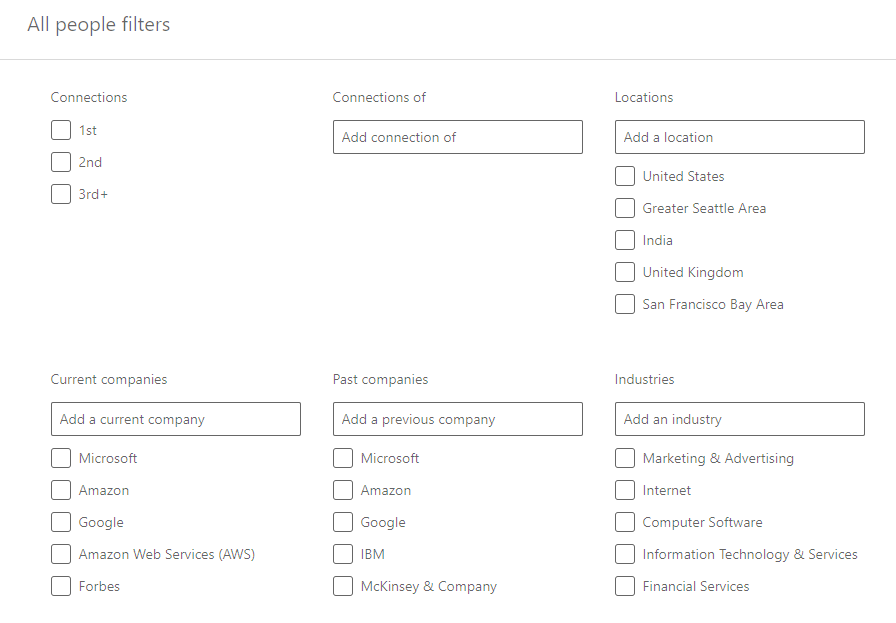
The search function is your home base of sorts. It’s your quickest way to sift through LinkedIn’s database of 590+ million members and find prospects. However, LinkedIn does limit the number of profile-views and searches that you can make per month unless you subscribe to their Sales Navigator plan. If you want to use a super-powered version of the search, Sales Navigator is an excellent investment.
#2) Subscribe to Sales Navigator
Sales Navigator is the premier tool for finding prospects on LinkedIn. It provides some highly valuable features that allow you to more easily, quickly, and successfully identify the right targets within your market. These features include advanced lead and company search features, lead recommendations, and direct CRM integration.
Beyond that, Sales Navigator gives you the functionality that helps you sift through their database, using profile data points that are not available with the standard search. Just take a look at the filter sidebar that shows up when you search on the LinkedIn Sales Navigator platform:
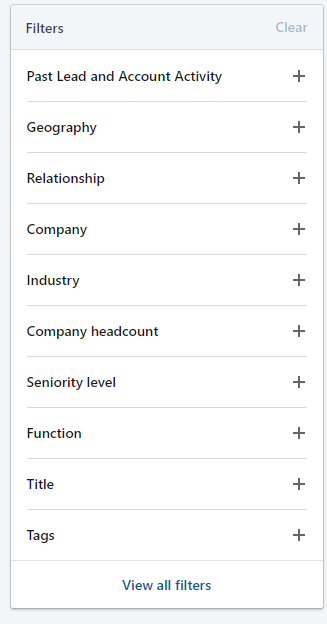
Sales Navigator is a must-have tool for social sellers on LinkedIn.
#3) Look Through the “People Also Viewed” Sidebar
One often-overlooked way to identify new prospects is through the “People Also Viewed” sidebar on a person’s profile. Don’t you wish that you could find people that are similar to your best customers? This feature makes it easy.
The types of profiles that show up in this area are typically from the same organization, hold a similar position in a different company, or are connected in some other way (alumni of the same school, work in the same area, etc.).
It looks like this:
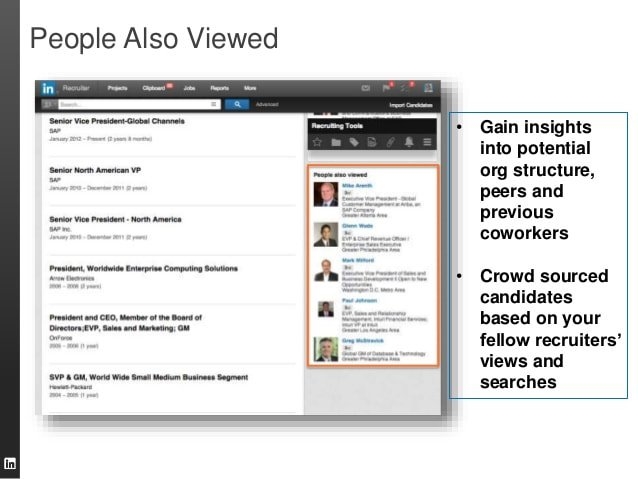
Source: LinkedIn Talent Solutions
This area provides a simple and straightforward way to find related profiles. It’s a great way to turn one great prospect into several excellent prospects.
#4) Reach Out to Prospects in New Jobs
A new position is often a trigger event for sales professionals. When a prospect takes a new role, either within their current company or at a new company, both the prospect and the company themselves are more open to shaking things up. They may be looking for new solutions. Their needs may have changed or expanded overnight with the hiring. Or maybe they need to prove themselves in the new role and showcase their leadership by taking action and drive change.
Whatever the motivation, LinkedIn automatically lets you know when a connection enters a new job. Click on the “Notifications” tab and scan through the daily updates. You’ll find the system lets you know when someone changes jobs, is celebrating a birthday, or has posted new content for their network to consume.
#5) Scroll Through Skill Endorsements
People tend to attract other like-minded people. This is especially true for social media, where everyone gets to choose who they interact with. The people that are endorsing the skills and expertise of your prospect may themselves be excellent prospects if you dig in far enough.
Go into the “Skills & Endorsements” section of your prospects’ profile and begin looking through the people that have endorsed them. This area looks like this:

Not only are they more likely to be the type of person that would be a good fit for your product or service, but they also have shown that they are active on LinkedIn besides merely having a profile.
#6) Use Alumni Search
LinkedIn’s standard search feature isn’t the only tool at your disposal. The Alumni Search feature is useful in its own right. It will let you search through the alumni of a given institution, find profiles, and provide you with other interesting data about the school and its current and former students.
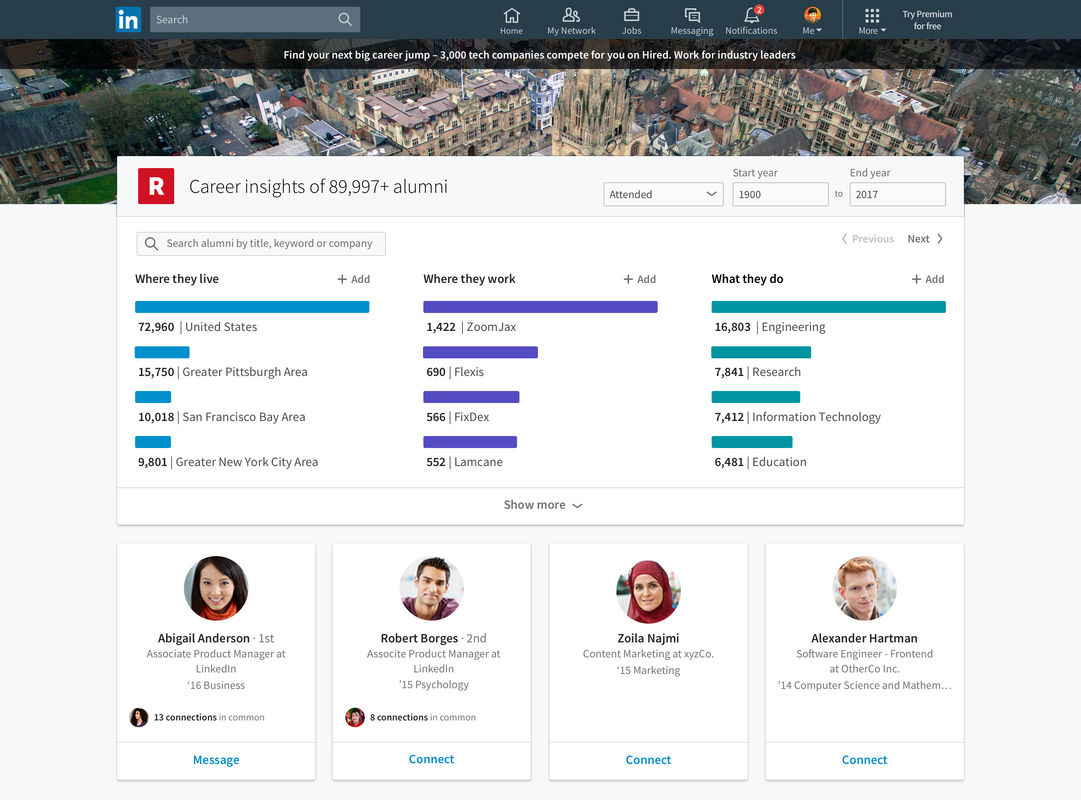
#7) See Who Engages with Your Prospects’ Content
Scroll through your prospect’s updates (or if you see them on your activity feed or through LinkedIn notifications) and keep an eye out for who your prospects are engaging with on the platform. Many of the people that interact with them may be good potential fits for your product.
Their interactions with your prospect can also give you a jumping-off point for the engagement. You have a mutual connection, and you can use that connection as a basis for starting a conversation with them.
#8) Seek Out Those Who Engage With Your Content
In the same way that the people who engage with your prospects can be worthwhile to keep an eye on, look to engage with people that comment, like, or otherwise engage with the content that you share as well. Use their engagement as a basis for striking up conversations.
Free LinkedIn accounts are only able to see a limited number of the users that have viewed their profile. With a Premium account (subscription to Sales Navigator works), you can have a complete view of everyone that views your profile or engages with your content.
#9) Use Google Boolean Search on LinkedIn
You don’t have to stick with LinkedIn’s internal search. Google is also an excellent tool that can help you to find profiles and identify prospects on the platform. By using in-depth boolean search features and applying them to searches on the LinkedIn website, you may find prospects that would not have shown up on your ‘regular’ searches on LinkedIn’s platform.
A search string like this, for example, would provide you with Founders in the greater Seattle area, in the marketing & advertising industry:
site:linkedin.com/in + “Founder” + “Greater Seattle Area” + “Marketing & Advertising”
Google’s index will only pick up publicly-listed accounts but may help you to identify prospects you otherwise would have missed.
Hopefully, this overview has given you some ideas on how to find prospects and engage with them.
If you have any additional comments on how to find targets or if you have questions, leave your thoughts in the comments below. Check back later this week when we post our article on “5 Tips for engaging with prospects through LinkedIn.”
This article was previously published in SocialSellinator’s blog.
Digital & Social Articles on Business 2 Community
(93)
Report Post