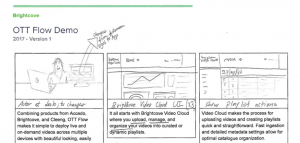(or in my case…much more neat and tidy!)
It’s that time of year- the birds are singing, the flowers blooming, the storms are a brewing… and if you are anything like me, you get a touch of the organization bug. While a well-organized coat closet or craft room is certainly nice, there’s nothing like the sheer joy and excitement that comes from a well-organized, well-maintained database (ok, maybe I’m exaggerating a bit…they are both nice!).
As a revenue engineer, I often get asked—well, how do you keep a neat and tidy database? What do you do with those spammy leads, the old leads, the leads that have moved on? How do you even go about determining what leads should maybe go away? As with many technology-related items, all you need are a few good processes.
In my past life, I got the joy of owning my database. It was lovely. I could do whatever I wanted and answer to no one (well other than my sales reps). You know what I did to it? Created a ton of rules and processes that I made myself follow, because I very quickly learned that data is gold. It truly is so very valuable—but just like any valuable thing, you have to know how to measure its worth.
The process I set up was pretty simple. I regularly (once a week) checked in on my database and cleaned up or deleted data using the follow rules:
- Backed up my entire database (before I made any changes).
- Zipped and archived that data on a drive that didn’t take up space. I saved up to a year’s worth of back-ups (just in case…this really just helped me sleep better at night).
- Regularly monitored spam and junky email addresses, and eliminated those weekly (I made notes about these people though—IP addresses, commonalities in their email addresses, etc. that I built into a super smart smart-list that became really good at predicting spammers).
- Kept records with no email addresses invisible (at least to my MA tool. I created a custom record type that I hid from my MA tool in my CRM for contacts that had no email addresses, so that they would be kept only in SFDC, until we got email addresses for them).
- Monitored the email invalid reasons, and began a smart list targeting the error codes/messages that had to do with people no longer with a company.
- Twice a year, we manually inventoried our database and went through all the websites we could to confirm if the people we had listed were still working there (We didn’t call or ping, just looked for them on the website or linked in).
- Monitored new names to the database—after several rounds of monitoring my existing data, it became just the new names I had to focus on. And in terms of deleted leads that hadn’t had activity, the email invalid codes helped there. If they truly hadn’t interacted with an email or a web page or anything, chances are they also had an invalid email. We did some regular mass-emailing (newsletters/promo type things) to “touch” our database somewhat regularly so this helped keep the email invalid codes fresh.
- In terms of keeping data on my accounts/contacts accurate, we also limited the fields that could be edited in the CRM. If the data could be sourced from somewhere (a vendor, a regulatory site, etc.), we didn’t let anyone edit it, and brought that data in once a quarter.
This process sounds tedious I know, but after the first few weeks, I got it down to about an hour’s worth of work. My sales reps loved me for it, my deliverability rates stayed high, and I stayed on top of issues that had the potential of increasing the size of my database with low quality leads.
Ownership and processes were what were so key to keeping a neat and tidy database. I gave weekly updates to Sales and Marketing on the status of the database, and that accountability plus visibility helped. Without an owner, it’s hard to see these things through. Think about your closet—if you don’t take care of it, who will?
So as you make your to-do list this spring, consider building out a process that works for you, and get in a habit of keeping a neat and tidy database. You know, maybe I should follow this logic for keeping a neat and tidy closet, too…
(236)
Report Post