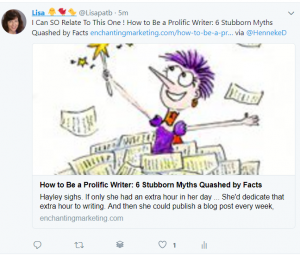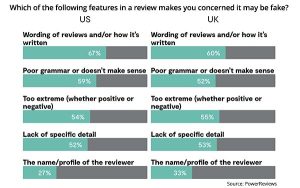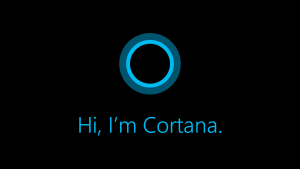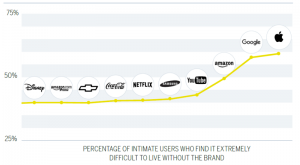This is the second post in our “How to Launch Social” series, designed to help brands and companies get started with social media for business. You can read part 1 (Starting Up on Twitter) here.
Why Use Facebook For Business?
With 1.3 billion monthly active users worldwide, Facebook is undoubtedly one of the top web hubs. While you may convince yourself that the social network is designed primarily for individual use, you’d be selling yourself short on the many opportunities that Facebook offers to grow your business.
You may also think that Facebook is useless as a marketing platform unless you have a massive budget to work with, but that’s not the case, either. In fact, the majority of the 2 million active Facebook advertisers are small- and medium-sized businesses.
Not to mention, there are plenty of ways to use Facebook for your marketing efforts besidesrunning ad campaigns. You can also:
- Grow your brand community and expand your audience.
- Drive engagement with people who are talking about your company or industry.
- Convert Facebook fans into leads and customers.
- Promote upcoming events.
- Position your company as a thought leader.
In order to tackle each of these, you’ll need to have an active presence with your Facebook business account and the right strategy in place to achieve your business goals. Let’s take a look at how you can position yourself for success.
Getting Started With Facebook For Business
Step 1: Create An Optimized Business Account
Facebook gives you plenty of room to be creative and express your brand’s identity, so take advantage. You should customize your Facebook profile to:
- Be creative with a branded profile picture and custom-designed cover photo. You can also make one or both of these fluid photos, i.e. use your cover photo to promote your latest eBook, webinar, or event, or temporarily show off a customer case study in the image description.
- Include “About Us” information that answers quick FAQs about your website, location, etc…
- Give people a reason to “like” you. This means showing a fun brand personality through content that people find useful and engaging.
Step 2: Encourage People To “Like” You On Facebook
Don’t expect Facebook users to stumble across your company profile. Instead, encourage the folks who already know and love your business to “like” your page.
Make sure you include “like” buttons (or link to your Facebook page) from your:
- Website
- Blog
- eBooks and other content pieces
- Other social profiles
- Email signature
Here’s an easy way to build a “Like” button, which will generate code for you to include anywhere you want to place the button.
Step 3: Share A Steady Stream Of Engaging Content
Your best bet for growing a large and loyal audience on Facebook is posting engaging content. For example, think of the brands you follow on Facebook. What are they doing to make their way into your newsfeed? What incites you to click on their posts?
Now ask yourself: What can you post that will pique the interest of your own followers? Take a look at the library of content you’ve already built (blog posts, eBooks, videos, podcasts, templates, free offers, etc …) and start sharing it right away.
This type of frequent and targeted content sharing will help you:
- Generate leads by sending your followers to a gated page. Once there, you should require them to fill out a form in order to download your free content. Important note: don’t only promote gated content, since your followers may resent a “hard sell” to acquire their email address.
- Increase your blog visitors and subscribers by sending traffic to your blog posts.
- Drive conversation around important industry topics by encouraging your followers to comment on your posts.
- Build your thought leadership by gaining the attention and trust of more folks in your industry.
Facebook is also great for experimenting with other types of audience engagement, such as:
- Conducting a survey.
- Hosting a Facebook chat around a certain topic.
- Creating events for webinars, conferences, etc…
One last tip for Facebook content: Make it visual. The newsfeed is meant to feature big images, so use that to your advantage. In other words, don’t just grab a boring ole stock photo. Instead, create customized images using Canva or PowerPoint.
Step 4: Align Your Strategy With Your Goals
When you’re first getting started on Facebook for your business, it’s okay to post what you’ve got. But over time, craft a content sharing strategy based on the goals you’re trying to achieve.
The first step is to decide what those goals are. Are you looking to:
- Increase your blog subscribers?
- Drive more leads for your sales team?
- Grow a larger audience on Facebook?
- Get the attention of folks who have never heard of your company?
Once you have an idea of your primary goal(s), create a Facebook strategy to support it. Here are a few examples of businesses using Facebook to accomplish each of these goals:
Increase blog visits & subscribers
Lululemon shared a recent blog post with a captivating description that enticed readers to “take a look behind the scenes”:

Drive more sales leads
General Assembly uses Facebook to promote their courses and workshops. They even include catchy animated videos to give the viewer an idea of what they’ll learn. This is a great way to leverage Facebook to drive leads or sign-ups.

Grow your audience through engaging content
Nike often shares inspirational posts designed to speak to a broad audience, but which also catch the attention of their target audience. In the post below, you might imagine that most people agree that doubt is a choice, but the folks who like, share or comment on the status are the ones who really agree with Nike’s message and vision. These are also the people most likely to become Nike fans, follow the brand on Facebook and continue to engage with their posts.

Use advertising campaigns to attract new prospects
While advertising certainly isn’t required to drive business results with Facebook, it is absolutely an option for those who have the budget. In the below example, Grammarly paid for their ad to be placed in the newsfeeds of Facebook users who don’t follow them. You’ll notice a call to action in both the top right and bottom right corner. That’s a lot of value jam-packed into one ad!

Step 5: Measure Your Results
What’s the use in putting all that effort into Facebook if you can’t point to the results?
After you’ve decided which metrics to measure (based on your goals, of course), check out the “Insights” tab within your Facebook page admin panel. This tab displays statistics about your page likes, post reach and engagement, both aggregated over time and broken down by post.
If you’re craving more, here’s a great post on all of the metrics you can measure for your organic Facebook efforts. Of course, if you’re running Facebook ads, you’ll have a whole suite of analytics to measure their performance, as well.
If you’d also like to measure the leads and customers generated from your Facebook efforts, find a social media management and measurement tool to give you the data you can’t get from Facebook insights.
And that wraps up our section on using Facebook for business! So go ahead and start building out your Facebook presence with great content and a smart strategy – just don’t forget to measure everything as you go.
(234)
Report Post