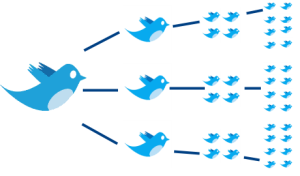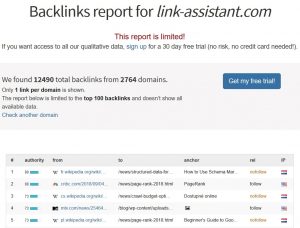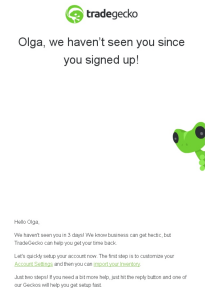— June 23, 2017
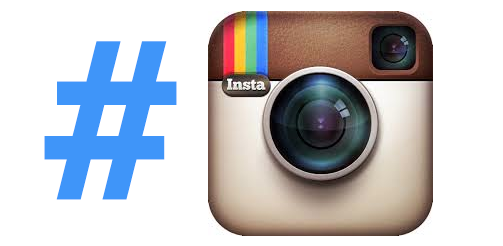
With over 600 million active users, and 95 million pieces of content daily, breaking away from the clutter and having your message heard on Instagram is no easy task.
Adding to marketers’ woes are Instagram’s algorithms that affect organic reach, unless your content is on point.
So, how do you go about ensuring your content is seen by your target audience?
The answer lies in the strategic use of hashtags.
Here’s the proof – Instagram posts with at least one hashtag generate over 12% more engagement than those without.
Instagram hashtags are like filters that help organize content on the channel. E.g. If you search for #crossfit, Instagram will filter out everything and generate all posts that have the same hashtag attached to them. So, if you’re in the business of selling wine, #(name of wine) will generate content of people (and brands) who have shared related content.
Now that you know why hashtags are essential for Instagram success, let’s learn how you can get started.
Here is a detailed step by step guide to finding hashtags for your Instagram posts:
1. Research your target audience
As simple as it sounds, this is often the most forgotten aspect of any marketing strategy, leave alone Instagram. Ask a marketer friend of yours, who their target audience is and, chances are, they’ll paint a very generic picture without any specifics. Knowing your audience to the minutest detail will reveal what type of content they share and consume on Instagram and what hashtags they use. E.g. If you’re a travel business, you’ll want your content to be mainly seen by those who travel (and wish to travel). In short, your hashtag must be in line with the content you post and also be relevant to what your audience is searching for.
2. Use the “Search” function
Instagram Search is the first, and best place to start for hashtags (both brand and community related). As you type the first few letters, Instagram will auto-populate suggested hashtags and the number of times they’ve been used. These suggestions are all hashtags that you can use on your post. E.g. if you are in the business of finance solutions, related keywords (or hashtags) can be #smallbusiness, #payroll, #invoicing, etc. The objective is to find hashtags that your audience is likely to search for or use on their posts. Clicking one of these hashtags, you’ll open yourself to a wide community of Instagram users for whom your business may be of interest.
3. Pay attention to your competition
Another important place to start looking is your competitors’ Instagram posts. If you have competitors that are doing well on Instagram, with a good number of followers and strong engagement, their Instagram pages should be in your radar at all times. If you look closely, a couple of key things you’ll notice are the type of content they post, engagement levels and the hashtags they use. Carefully study:
? What hashtags they are using
? Which ones generate the most engagement
? Which ones do they use repeatedly
Using a good social media management software like Hootsuite or Sprout Social, you can easily peruse through thousands of competitor posts to identify key trends that you can begin emulating for your posts. Looking at competitor posts will also give you an indication of how their audiences are engaging with the brand.
4. Research key influencers and industry leaders
Influencers and industry leaders tend to perform exceptionally well on social media channels, and there are quite a few in every industry. Do a bit of research on who they are for your respective industry and start following their Instagram channels. As they are speaking to your target audience, why not learn from what they are doing? With a lot of trial and error, these folks have nailed their presence on Instagram, and you can easily emulate what they are doing, by observing the hashtags that they use frequently.
5. Explore related hashtags
Exploring hashtags that are trending and are related to your business is a great way to identify hashtags that you can use on your posts. Just like “search,” this too is very easy. Simply enter the hashtag you want to look for in the search bar and select “Tags.” Instagram will then generate hashtags that are very closely related to the one you entered. You are now armed with almost all the hashtags that are relevant to your business and with which you can monitor activities in the community that you are keen to engage.
Using the above 5 steps, you can now start using Instagram hashtags in a strategic manner to boost reach of your posts, thus better engaging your audience. What other methods have you tried to find suitable hashtags to do well on Instagram?
Digital & Social Articles on Business 2 Community
(76)
Report Post