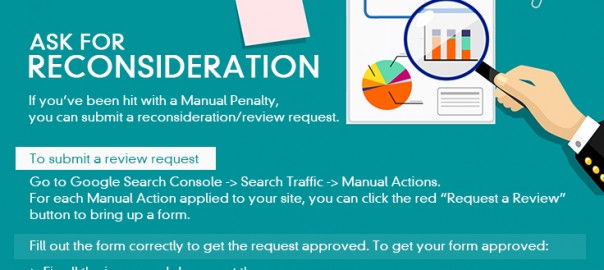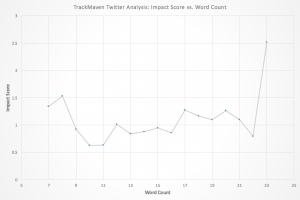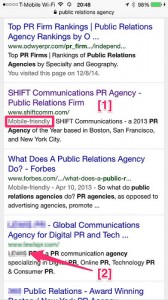Google Penalties aren’t the nicest things in the world. Let’s face it, you’ll never see anyone who has been hit with a penalty have a smile on their face – that’s solely because the penalty has plunged their profits into the unrecoverable depths of despair. While the end of the rope may seem like a good option, know that every dire situation has a viable solution if you take the time to understand the problem!

Why does Google issue penalties?
Why does Google unleash these dark creatures known as penalties? Let’s just say that it’s no eternal mystery. Over 1.17 billion searchers use Google to find what they’re looking for. Can you imagine the frustration one may feel if they cannot find what they’re looking for? In order to deliver appropriately streamlined results to users, Google issued guidelines to webmasters to bring relevancy to the search engine. If webmasters fail to adhere to these guidelines, intentionally or not, their websites get penalized.
Matt Cutts himself has said that Google doles out 400,000 manual penalties every month.

What are the indicators of a penalty?
At most times, the indicators of a penalty are as visible as an atom through the naked eye, if you look for them, you’ll surely find them. The most common indicators of a penalty are:
- Warnings in Google Search Console (formerly Webmaster Tools)
- Significant drop in organic traffic and rankings
- Page Rank goes to zero
- Traffic drop on specific keywords
- Significant number of pages get de-indexed
- An entire site gets de-indexed
Types of Penalty
As mentioned earlier, it is practically impossible to find a solution without knowing the problem. To fix a penalty, you need to know which penalty has plagued your website. Google Penalties come with their own paradigms. There are notably two main types of penalties – Manual and Algorithmic.
a. Manual Penalty
The current algorithms cannot detect all the types of guideline violations. In order to counter this, Google employs Quality Raters. These Quality Raters meticulously evaluate your website and if they find something wrong, they have the right to slap your website with a penalty.
i. How Do Manual Penalties Affect Your Website?
If you’re hit with a Manual Penalty, you’re bound to find your website’s performance in SERPs sinking faster than the Titanic. Secondly, your entire website or particular pages on the site will no longer appear in search results.
ii. How to check for Manual Penalties?
Checking for manual penalties is no rocket science. When you get hit by this sort of penalty, you usually receive a message. To view the message, you simply:
- Log into Google Search Console
- Click on “All Messages” in your main account dashboard
or
- Look in Search Traffic
- Click on Manual Actions
If you have manual penalties, you may see something like this:

There are different types of Manual Penalties:

If you have no penalties, you’ll see a message like:

b. Algorithmic Penalty
If you are convinced that you have a penalty but cannot find it in the Manual Action section of the Google Search Console, you probably have an Algorithmic Penalty. A little bit of investigating should tell you what caused the penalty.
Identifying when the penalty hit you, can help you resolve the issue as it lets you know what went wrong and when. For instance, keeping a track of the day your traffic declined, let’s you know what changes you made to the website which led to the penalty.
To identity when the penalty hit you, you’ll want to use:
- Google Search Console for the Indexing Issue
- Google Analytics for the Traffic Issue
What caused the Penalty?
Once you have identified your penalty, it is important to understand it. The most usual reasons for which Google would issue a penalty are:
- Unnatural Links
- Thin/Duplicate Content
- Spam
- The Panda Algorithm
- The Penguin Algorithm
- The Pigeon Algorithm
- The Payday Algorithm
- Mobilegeddon
- Black Hat SEO
- Comment Spam
- Over-optimization
- Using content farm
Fixing the Problems

i. Unnatural Links
The first step is to identify the unnatural links. Links maybe unnatural if:
- They are forum profiles
- They are blog comments with anchor text other than a real name
- They are a poorly written article or clearly spun
- They are from a site that’s very generic and doesn’t look like a real brand
List out all the unnatural links and have them removed.
ii. Thin Content
To fix the content on your website, you could either Rewrite them or Delete them. Duplicate content can easily be fixed by simply deleting it or adding a canonical link.
iii. Panda Penalty
A Panda Penalty can be triggered by many different things. The most common fixes are:
- Getting Rid of Thin/Duplicate Content
- Creating unique meta tags and titles for each page
- Going through all articles to see if they read awkwardly: if the keyword seems forced, replace it with a synonym
- Reduce or eliminate any link cloaking
iv. Penguin Penalty
To remove a Penguin Penalty, you would need to:
- Remove any unnatural links
- Remove low-quality links
- Attract high-quality backlinks
- Kindly note that the Panda and Penguin Penalties can only be removed once the algorithms are run again. So all you can do is wait. Fortunately, both the major algorithms should run more often at some point in the future.
v. Ask for Reconsideration
If you’ve been hit with a Manual Penalty, you can submit a reconsideration/review request.

Try Not Getting Penalized Again
Lifting a penalty is a task and can result in the loss of all your SEO efforts.

If we have missed out on any crucial points or if you have any queries, feel free to get in touch with us and we’ll be more than glad to assist you!
Share “Step by step guide to fixing any Google Penalty” On Your Site.
Digital & Social Articles on Business 2 Community
(111)
Report Post