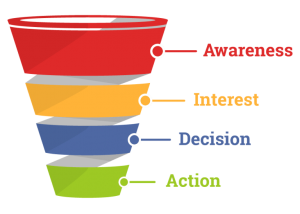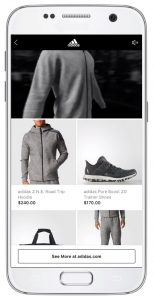It’s so easy to fritter away time. Even with a looming deadline, we can fall down the Twitter rabbit hole, get sucked into studying all of our friends’ Facebook vacation photos, and find every flimsy excuse to not get work done.
It’s so easy to fritter away time. Even with a looming deadline, we can fall down the Twitter rabbit hole, get sucked into studying all of our friends’ Facebook vacation photos, and find every flimsy excuse to not get work done.
Is there a better way? I like to believe it’s possible to use social media efficiently, without wasting too much time. For me, of course, with the work I do, spending time on social media is a necessity. But even I don’t have the luxury of endless hours to devote to online activity.
Here, then, are a few tips I’ve learned in a decade or more as a denizen of social media.
1. Know your purpose.
If you don’t know why you’re on Facebook or Twitter, it’s easy to get lost clicking on links and then raising your head hours later, wondering where the heck you’ve been. Instead, follow people strategically and organize your feeds so they are easy to follow. Here’s how:
A. Don’t follow everyone who follows you. When someone follows you, quickly scan their bio and timeline to decide whether their content adds value for you. If not, move on. Especially on Twitter, make a point of following people you’d like to connect with in real life, whether that’s a journalist, potential employer, business prospect, or just a very interesting person.
B. Get organized. Use Tweetdeck or Hootsuite to create columns so you can glance quickly at your feeds to determine whether anything important is happening, and if your “A” list has shared content you really need to see. On Facebook, you can create lists to follow.
2. Turn off notifications.
This could be the single most important tip to avoid wasting time. Turn off those sounds that interrupt you! To each her own, but here is what I do: I have turned off all notifications on my iPhone except for the phone ringer, calendar notifications and SMS (which are on vibrate only, not sound). In this way, I don’t hear a ding every time an email or Snap comes through. On my Macbook Pro, I have set up my Apple Mail program so it does not check email until I ask it to. I don’t need those little boxes popping up telling me the latest entry from Dear Prudence is out! Letting email dictate your schedule is one of the biggest obstacles to productivity, and the easiest one to conquer.
3. Set a timer.
I sometimes use time on social media as a reward for getting a batch of work done. Then I’ll set a timer for five or 10 minutes. Once time’s up, it’s back to client projects. Perhaps this will work for you too.
4. Use a blocker.
If you must, try an app like Freedom, which limits your time on certain websites or applications.
Do you have a tip to share? Please tell us in the comments.
Business & Finance Articles on Business 2 Community(101)
Report Post