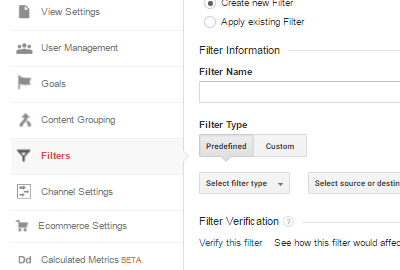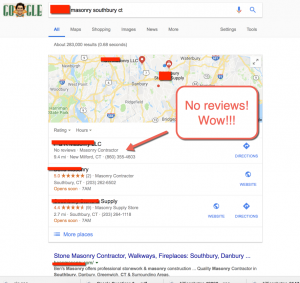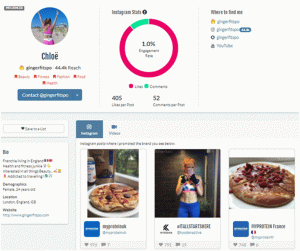If you’ve spent any time studying conversion rate optimization (CRO) for your Shopify store, you’ve probably heard experts discussing complex tactics like A/B testing, user testing, and multivariate testing.
All of these practices can be helpful and can lead to huge increases in conversions, the problem is most of the experts who publish the studies on CRO work for enterprise-level companies. So all these great ideas are based on companies with millions of visitors, huge budgets, and teams of experts.
It’s not realistic for most Shopify store owners to fund regular A/B tests that are statistically significant. Not only is it not realistic, is not how you should be improving conversions.
Most Shopify store owners don’t have the time, traffic volume, or money to properly follow the practices used by the big guys. However, there are things you can do right now to improve your conversion rate for free.
Here are six tactics that are free that you can use to optimize your conversion rate:
1. Walk Through Your Website with A Heuristic Analysis
A heuristic analysis is a way to evaluate your website manually by reviewing each page and ensuring it follows best practices. You should have the checklist below with you and starting with your most visited pages, review the pages against the 5 criteria below. Make a list of instances where these best practices are not being met and make the changes. When possible you want to confirm these hypotheses with A/B testing.
- Relevancy – Is this page relevant to the user’s expectation? How can it be more relevant?
- Clarity – Is the content/offer clear? Compelling? How can it be clearer? More compelling?
- Value – Is it communicating value to the user? (see #6 on value)
- Friction – What is causing doubts, hesitations, and uncertainties? How to reduce friction?
- Distraction – What is not helping the user take action? What is unnecessary?
2. Make Sure You Don’t Have Any Bugs
Bugs are one of the main conversion killers. I have seen websites that have a 4% conversion rate on certain operating systems and a 0% conversion rate on other operating systems because of bugs – this is surprisingly common. Fixing bugs is one of the first things you should do. Here’s how:
Step One
In Google Analytics Find Browser and OS Reports by following this navigation
Audience > Technology > Browser & OS Report

Step Two
Check conversion rate across devices – as you review conversion rates across various devices and operating systems find the outliers. If your conversion rate is low on a certain device or OS, review your store on that device/OS using Crossbrowsertesting.com or browserstack.com to look for bugs. Both of these tools have free versions. You may have to walk through the entire shopping process to find a bug.
Note: you must look at one device/OS category at a time or data is an average
![]()
3. Properly Set Up Google Analytics
Having clean data to make decisions off of is crucial. Just having Google Analytics set-up is not enough. You need to make sure your data is accurate, otherwise, you can’t know what is working and what isn’t. You need this data to make smart decisions. The most important components that you should have enabled are:
Block Irrelevant traffic
If you see you are getting referral traffic in Google Analytics from strange websites, you can block these websites. You should also block PayPal in most cases from analytics (you can still use PayPal but it won’t mess with your data)
- Click Tracking Info
- Click Referral Exclusion List
- Click +ADD REFERRAL EXCLUSION
- Enter the domain to block (this will not block the domain from your website, just filter it out for data purposes)

Set-up Basic Ecommerce tracking
- In VIEW column, select Ecommerce Settings
- Click Enable Ecommerce toggle ON
- Optional: Click the Enable Related Products toggle ON
- Click Next step and Click Submit
![]()
Use UTMs in all marketing campaigns
- Use Google’s URL Builder
- Enter the link you want to take visitors to
- Add the 3 main parameters you want to track –
- Campaign Source (where traffic comes from)
- Campaign Medium (what kind of source it is coming from)
- Campaign Name (description of your campaign)
- Campaign Source (where traffic comes from)

Exclude Your Own IP Address
This way your visits to your website won’t count towards totals. Get your IP address from whatismyip.com.
- Click on Filters sub-tab, click “Add Filter”, and add the following filter:
- Method: Create New Filter
- Filter Name: Exclude my IP
- Filter Type” Custom Filter Exclude
- Filter FieldFilter Pattern: ****your IP****
- Case Sensitive: No

4. Get Feedback from Your Users
Looking at your analytics and following best practices still leaves a lot of gaps in information. Sometimes the best data to improve conversions is qualitative data directly from your users. There are several ways you get this type of valuable information – ask your customers by email, phone, social media, etc. But the easiest way is to ask one simple question, while visitors are on your website. The magic question is: “What one thing prevented you from buying from us?” If you ask visitors over and over again you will start to see trends and then you can adjust your website accordingly.
If your questions are too general you will get answers that are subjective and not useful.
The tool I recommend is Hotjar. There is a free version for websites with less than 2,000 page views/day.
5. Make Sure You Have A Value-Focused Website
A clear unique value proposition (UVP) is crucial especially for a new store with no brand recognition. The UVP is what the customer will benefit from shopping with you. It should be clear on all of your pages – especially your home page as it is usually visited most often.
A simple formula for a unique value proposition is:
- Headline – A clear statement of the main unique benefit
- Sub Headline – 1-3 sentences supporting the Headline
- 3 bullet points – 3 main features and benefits
- You should have a great visual supporting the value proposition. Your photos must look professional.
- Stop Using Sliders – Every conversion optimization expert has tested sliders, and the bulk of them will agree they are conversion killers. Tim Ash of Site Tuners says “Rotating banners are absolutely evil and should be removed immediately”.
Pep Laja, a conversion rate optimization expert explains the reason behind this. “Human eye reacts to movement…it takes away attention from everything else” and “focusing on a single primary message and action is always far more effective.”
So replace your sliders with one beautiful image and a relevant message that matches your unique value proposition.
Keep in mind – every website is different, every company is different, your website and product is highly contextual so what works for another Shopify store may not work for you. Be thoughtful and prioritize when working on improving your conversion rate.
Like everything in marketing, CRO is not an event. It is an ongoing process of steady improvement and testing.
If you have any tips to share with other Shopify stores about how you have increased conversions, let us know in the comments.
Business & Finance Articles on Business 2 Community(127)