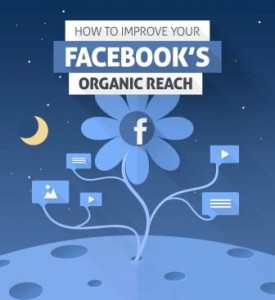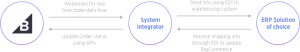Facebook Cover Images; Facebook’s Prime Real Estate!
Whether you follow a brand on a desktop or on mobile, the chances are that when you ‘liked’ that brand, you took a peek at their Facebook cover image.
You will also see a page’s Facebook cover image during a search for that brand – you’ll be automatically sent to the page and the fist thing you’ll see… is the cover image of that brand.
What does this mean?
This means that your cover image is a prime spot for important information about your brand and it’s often the first impression you give to someone about your brand. Therefore, it is important to put some thought into how to use this feature. My experience tells me many smaller businesses and beginners to social media do not know all ins and outs of their Facebook cover image.

How Often Do You Update Your Facebook Cover Image?
I have been experimenting with the frequency of changing the cover images on Facebook Pages I admin; both on client pages and my own.
And I’ve ‘discovered’ that changing them often seems to be a good thing, for various reason. I’ll get to that in a minute.
But first, let’s talk some obvious reasons that changing a Facebook cover image makes sense. Then I’ll get in the less obvious, but super powerful reasons.
Here are the only reasons I used to update a Facebook cover image:
- seasonal changes
- holidays
- special events
- special sales
- updated branding
As I started to experiment with more frequent changes, I updated for these reasons as well
- for fun
- special announcements
- new blog post
- support another business
- support a charity
As I updated the images more often, I started to see additional benefits to these changes, specifically an upswing in engagement on the pages, hence this article.
I’ve gathered some insights as to what happens – what gets ‘triggered’ on Facebook by changing the Facebook cover image – and it’s all good!
Let’s talk first about how to upload a cover image properly.
Say WHAT?
As you upload your Facebook cover image, there are several steps you should take, each and every time, to get the most out of this cover change!
These steps are
- Upload a clear, branded image.
- Once it’s uploaded, click on the image and hit ‘edit’
- Add a description.
- Tag your page.
- Add a clickable link your website, blog, or landing page, whichever one is most relevant.
#1 seems easy enough, right?
#2 – How often have you ‘edited’ the cover image? Many, many people do not! It’s an opportunity to give more information about your brand and here are the ‘how and why’; each time you upload a new cover image, it gets saved in an album. Next time you upload that same image from that album, the information is already there!
#3 is another obvious one; don’t you want to tell people about you and what is relevant to your business right now?
#4 seems not so obvious, but it comes into play when people share your cover image (and yes, people do that!) onto their own walls. If you’ve tagged your page, there is now a clickable link back to your page, even if that cool cover image is posted on some random person’s wall.
#5 for the same reason as #3, make it as easy as possible for someone to click through to your website, landing page or blog!
Now let’s talk about what happens to the cover image after you’ve uploaded it.
Once you’ve uploaded a Facebook cover image, go look at your wall. You will see the new cover displayed there. You can hide it from your wall – I sometimes will hide it, especially if I’ve recently posted something to the wall.
However, it’s not only displayed on your wall and your Facebook Page, it also gets noticed in your fans’ newsfeeds, of course! That’s where the importance of having a detailed description really comes in because that description is displayed in the newsfeed along with the image.
The next thing that happens is that that cover image is now also saved in your ‘cover photos’ album on your Facebook Page.
Why is using the saved cover image in an album a good thing?
Next time you go to change your Facebook cover image and you want to reuse an older cover, get it from your album, not as a new upload. (Click ‘choose from photos’ as an option and then click on ‘cover photos’.) By reusing the cover image from your album, the description you gave it initially will still be attached and will, once again, be displayed in your newsfeed. It saves time! You can still edit the description if you need to, of course.
The engagement I’ve been getting on these specific reused cover images is great! The thing to remember is that likes and comments on that original image get saved, too, so if the image is reintroduced into the newsfeed stream with likes and comments already attached… it sparks more conversation!
What Else You Need To Know About Your Facebook Cover Images!
Here are a few more tips you can use depending on your current social media campaigns, industry and goals.
- You can tag people in the description of your Facebook cover image. Great for collaboration, charity involvement and highlighting/thanking someone.
- You can add a location to the image. If you have a local location-based business, this is a great option!
- You can add a date to your cover image. Great when you are announcing events.
- There is no ‘rule’ as to how often you can change your cover image. Do what works for you.
- You can hide the new cover image from your wall easily if you need to/want to. Just click and toggle the triangle on the top right side next to the image once it’s on your wall.
- You can add call-to-actions on your cover image for people to ‘click here’ or ‘click this cover’ and then have a specific link in the description. Use an arrow pointing down if you want people to click on a Facebook App.
- Creating cover images with Canva makes it so very easy to change them often! Canva will give you templates to choose from if you aren’t the designing kind. I get most, if not all, of my inspiration from the wonderful people of Canva!
- Nothing says you can not add the same cover image you have on your Facebook Page, onto your own Facebook Profile as a cover image! It’s additional, free, advertising for your brand! Make sure there’s a description and your page is tagged if you do this!
Time To Turn It Over To You!
How do you use Facebook cover images in your Facebook marketing strategies?
Have you used descriptions on your Facebook cover images?
Is there something you can add to this conversation to help out my audience?
Chime in! Leave a comment below!
(138)
Report Post